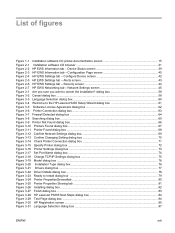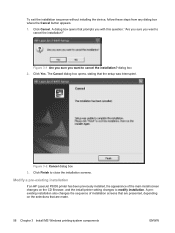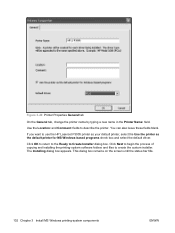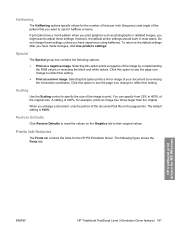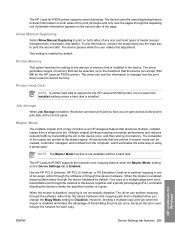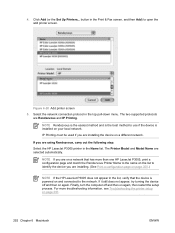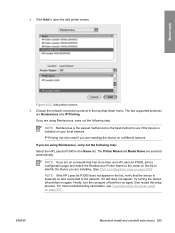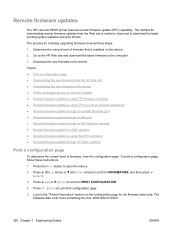HP P3005dn Support Question
Find answers below for this question about HP P3005dn - LaserJet B/W Laser Printer.Need a HP P3005dn manual? We have 15 online manuals for this item!
Question posted by rose13 on April 15th, 2014
Hp P3005 Sleeps But Doesn't Wake
We have the HP 3005 and its about 4 years old. We have the printers set to sleep after a period of time, but this is not waking up. I checked the firmware and updated that, no change. To wake it up, you have to turn it off and leave it for 2 minutes and then you can use it again. Any ideas on will be helpful?
Current Answers
Related HP P3005dn Manual Pages
Similar Questions
Hp P3005 Insufficient Memory How To Fix
(Posted by cellepfgril 9 years ago)
How To Find Ip Address On Hp Laserjet P3005
(Posted by RAMESHHATHIYANI 9 years ago)
Hp Laserjet P2035n How To Check Firmware
(Posted by jheecoyh 10 years ago)
How Do I Use Less Ink When I Print With My Hp Cp1215? Can Not Find Any Settings
Can not find any printer settings to print my work in Draft. Please HELP!!!
Can not find any printer settings to print my work in Draft. Please HELP!!!
(Posted by rothea 11 years ago)
Ff05 Service Error Ages
hi, my hp laserjet p3005dn printer shows a error-"FF05 SERVICE ERROR AGES" message at initialization...
hi, my hp laserjet p3005dn printer shows a error-"FF05 SERVICE ERROR AGES" message at initialization...
(Posted by mandalniranjan7 12 years ago)