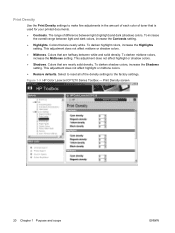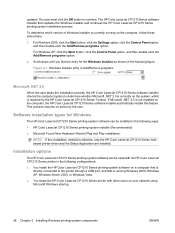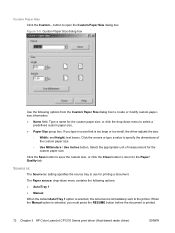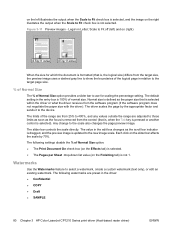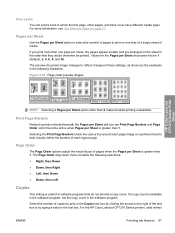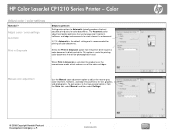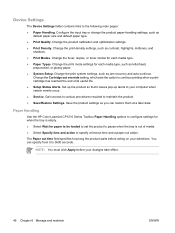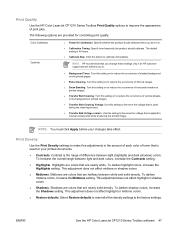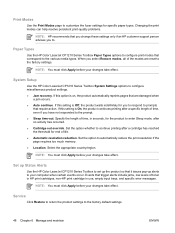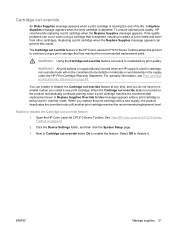HP CP1215 Support Question
Find answers below for this question about HP CP1215 - Color LaserJet Laser Printer.Need a HP CP1215 manual? We have 8 online manuals for this item!
Question posted by rothea on November 5th, 2012
How Do I Use Less Ink When I Print With My Hp Cp1215? Can Not Find Any Settings
Can not find any printer settings to print my work in Draft. Please HELP!!!
Current Answers
Related HP CP1215 Manual Pages
Similar Questions
Where Is Ink Waste Container For Hp Cp1215
(Posted by tottnan 9 years ago)
Hp Cp1215 Won't Print In Color Property Pages Error
(Posted by Mochkanton 10 years ago)
Hp Laserjet P2055dn Selecting Which Tray Is Used For Printing
(Posted by jn967pa 10 years ago)
I Do Not Have Installation Cd For Installing My Hp Cp1215 Color Laser Printer.
HOW CAN I CONNECT MY HP CP1215 COLOR LASER PRINTER TO MY COMPUTER WITHOUT A CD WHICH I DO NOT HAVE
HOW CAN I CONNECT MY HP CP1215 COLOR LASER PRINTER TO MY COMPUTER WITHOUT A CD WHICH I DO NOT HAVE
(Posted by santhanam68 12 years ago)