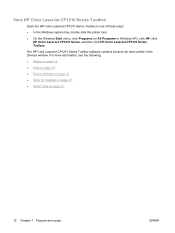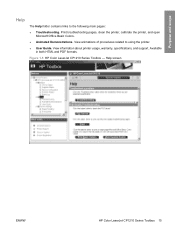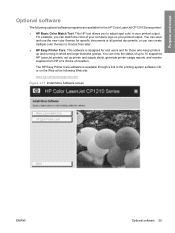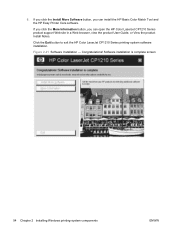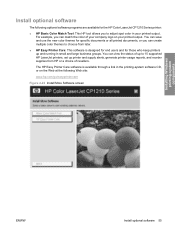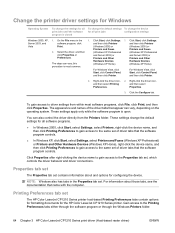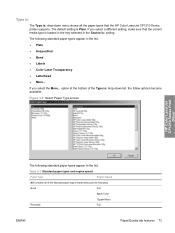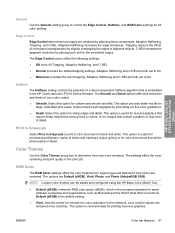HP CP1215 Support Question
Find answers below for this question about HP CP1215 - Color LaserJet Laser Printer.Need a HP CP1215 manual? We have 8 online manuals for this item!
Question posted by tottnan on June 12th, 2014
Where Is Ink Waste Container For Hp Cp1215
The person who posted this question about this HP product did not include a detailed explanation. Please use the "Request More Information" button to the right if more details would help you to answer this question.
Current Answers
Answer #1: Posted by freginold on July 8th, 2014 12:44 PM
Hi, it seems that the CP1215 does not have a separate waste toner container. Neither the user manual nor the service manual make mention of a waste toner container. Many printers have a waste toner container built into the print cartridges, so that when you replace a print cartridge, the waste toner container is also replaced.
Related HP CP1215 Manual Pages
Similar Questions
Where Do I Locate The Waste Container For A Hp Color Laserjet 5500
(Posted by peppima 9 years ago)
Will Error Code 79 Be Caused Low Ink Level In Hp 2605?
will error code 79 be caused low ink level in hp 2605?
will error code 79 be caused low ink level in hp 2605?
(Posted by williamstitzer 10 years ago)
How Do I Use Less Ink When I Print With My Hp Cp1215? Can Not Find Any Settings
Can not find any printer settings to print my work in Draft. Please HELP!!!
Can not find any printer settings to print my work in Draft. Please HELP!!!
(Posted by rothea 11 years ago)
I Do Not Have Installation Cd For Installing My Hp Cp1215 Color Laser Printer.
HOW CAN I CONNECT MY HP CP1215 COLOR LASER PRINTER TO MY COMPUTER WITHOUT A CD WHICH I DO NOT HAVE
HOW CAN I CONNECT MY HP CP1215 COLOR LASER PRINTER TO MY COMPUTER WITHOUT A CD WHICH I DO NOT HAVE
(Posted by santhanam68 12 years ago)