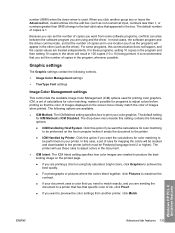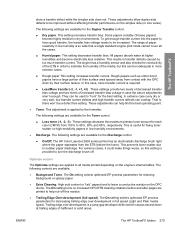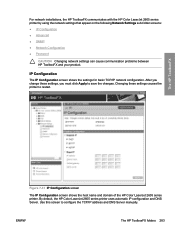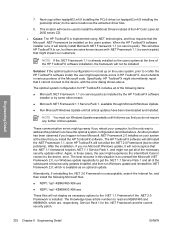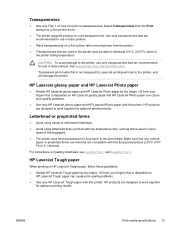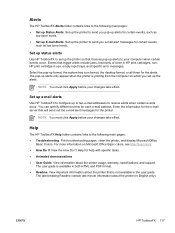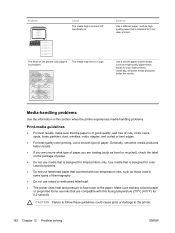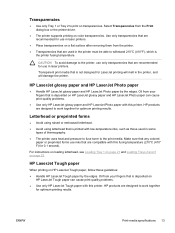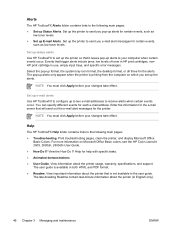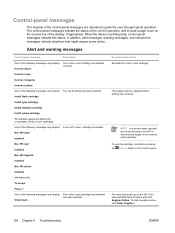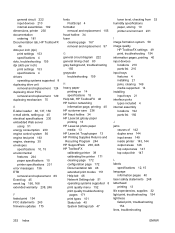HP 2605 Support Question
Find answers below for this question about HP 2605 - Color LaserJet Laser Printer.Need a HP 2605 manual? We have 12 online manuals for this item!
Question posted by williamstitzer on October 16th, 2013
Will Error Code 79 Be Caused Low Ink Level In Hp 2605?
will error code 79 be caused low ink level in hp 2605?
Current Answers
Related HP 2605 Manual Pages
Similar Questions
How To Check Ink Level Hp Laserjet P2015 Pcl6
(Posted by moonro 9 years ago)
My Hp 2605 Dn Wont Print Green
(Posted by enriqtha 9 years ago)
I Replaced The Fuser On My Hp Laserjet 5550n Color Printer And I Now
periodically receive error code/message 50.8 Fuser Error I'm having problems finding the cause of th...
periodically receive error code/message 50.8 Fuser Error I'm having problems finding the cause of th...
(Posted by dougseelen 11 years ago)
Error Code 79.00fe
I have a HP5000GN printer...and have run into a problem printing a specific Word document. cant figu...
I have a HP5000GN printer...and have run into a problem printing a specific Word document. cant figu...
(Posted by mloy99 12 years ago)