HP P2035n Support Question
Find answers below for this question about HP P2035n - LaserJet B/W Laser Printer.Need a HP P2035n manual? We have 15 online manuals for this item!
Question posted by lloFABR on February 24th, 2014
Hp P2035 Driver Won't Install Properly Windows 7
The person who posted this question about this HP product did not include a detailed explanation. Please use the "Request More Information" button to the right if more details would help you to answer this question.
Current Answers
There are currently no answers that have been posted for this question.
Be the first to post an answer! Remember that you can earn up to 1,100 points for every answer you submit. The better the quality of your answer, the better chance it has to be accepted.
Be the first to post an answer! Remember that you can earn up to 1,100 points for every answer you submit. The better the quality of your answer, the better chance it has to be accepted.
Related HP P2035n Manual Pages
HP Universal Print Driver for Windows, Version 4.1 - Technical Frequently Asked Questions (FAQ) - Page 5


... technology in the same window.
There are only running on the server. Not that IHV/ISVs are installed on clients, although the files get pushed). Why does HP install services for Universal Print Driver PCL5/6 and PS?
In a Point-and-Print install, no plans to the Universal Print Driver and product-specific drivers. The HP Port Resolver (HPBPRO.DLL...
HP Universal Print Driver for Windows, Version 4.1 - Technical Frequently Asked Questions (FAQ) - Page 10


... 4.1 are adopting a different method for using HP LaserJet printer drivers in Active/Passive and Active /Active Cluster environments. Rather the Operating System makes the decision based on each node that has frequently been identified to hpcdmc32.dll (1.0.2.35) 1/1/07 - Cluster environments
When installing the HP Universal Print Driver in Microsoft Active/passive Cluster environments only...
HP Printers - Supported Citrix Presentation Server environments - Page 6


HP printer LJ P2010/P2014
LJ P2015 CP2020/2025
LJ P2035 LJ P2050/2055
LJ 2100
LJ 2200
LJ 2300 CM2320 LJ 2410/2420/
2430 CLJ 2500.../2003/2003-
x64: 61.82.242.0
Win2k/XP/2003: 4.0 Win2003-x64: use HP
LaserJet 2100 driver included in the Windows
OS
Win2k/XP/2003: 2.0 Win2003-x64: use HP LaserJet 2200 driver included in the Windows
OS
Win2k/XP/2003/2003x64: 60.051.501.32
Win2k/XP/2003/2003x64: 61.072...
HP Printers - Supported Citrix Presentation Server environments - Page 12


...-x64: Use driver included in the Windows OS
HP Color printers with Edgeline Technology and supported driver versions
Table 2: Minimum levels of HP-supported drivers in the Citrix environment
Supported
HP printer
in Citrix environments.
The Windows operating system limits a print queue to all autocreated printers or redirected printers. To install the HP Universal Print Driver in static...
HP Printers - Supported Citrix Presentation Server environments - Page 13


... according to the client via USB.
Client printer settings not reflected in autocreated printers
This is not supported with the Windows print driver installed on both sides as default, to the ...later is installed on the client if the client's printer is available in . The Citrix UPD cannot be used for autocreated printers, it cannot communicate with the printer. But the HP UPD cannot...
HP Printers - Supported Citrix Presentation Server environments - Page 23


... a heavy load of the autocreated printer and configure the driver for a workaround, rename hpbmini.dll and hpcdmc32.dll in the windows\system32\spool\drivers\w32sx86\3 directory and remove hpbmini.dll from DependentFiles registry entry in the tables above components include failed autocreation of hpcdmc32.dll is a limitation of the driver installed on the server to autocreate...
HP Printers - Supported Citrix Presentation Server environments - Page 33


...LaserJet 3200
HP Designjet 4000 PostScript
Driver version tested
HP LaserJet 3200 Series PCL 5e Printer Driver (4.3.2.209)
HP Designjet 4000ps PS3 (61.71.362.31)
Known issues with a different name than the HP driver installed on the server was installed on the client system. The printer was installed on the Windows 9x client system, and drivers for client printers different from the HP Driver...
HP LaserJet P2030 Series - Software Technical Reference - Page 5


... Getting Started Guide 18 Installer features 19 HP LaserJet P2030 Series print drivers 20 Select the best print driver 20 Complete LaserJet printing system (Recommended Install 20 HP LaserJet P2030 Series host-based driver 21 HP PCL 5e Universal Print Driver 21 HP print drivers 21 Driver version numbers for MS Windows operating systems 22 HP Easy Printer Care ...23 HP Embedded Web Server...
HP LaserJet P2030 Series - Software Technical Reference - Page 6


... Guide (eGSG 47 Windows installation for direct connections 48 Windows installation for computers on a network 49 Install the print drivers using the Add-Printer Wizard or a Plug-and-Play Installation ........ 49 Detailed Windows installation instructions 50 Printing-system software installation for Windows 50 USB installation dialog-box options for Windows 50 Network installation dialog box...
HP LaserJet P2030 Series - Software Technical Reference - Page 18
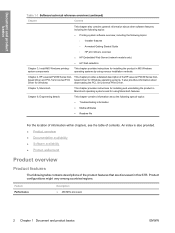
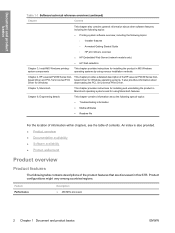
...topics:
◦ Installer features ◦ Animated Getting Started Guide ◦ HP print drivers overview ● HP Embedded Web Server (network models only) ● HP Web Jetadmin
Chapter 3, Install MS Windows printingsystem components
This chapter...
Product features
The following table contains descriptions of theHP LaserJet P2030 Series host- Chapter 4, HP LaserJet P2030 Series host-
HP LaserJet P2030 Series - Software Technical Reference - Page 36


...-system software CD also includes the HP LaserJet Uninstaller Utility.
Select from the following operating environments: ● Microsoft Windows 32-bit drivers for Windows 2000, Windows XP, Windows Vista and Windows
Server 2003 ● Microsoft Windows 64-bit drivers for the HP LaserJet P2030 Series printer. All of installation: ● Easy Install (recommended)
◦ Choose either USB...
HP LaserJet P2030 Series - Software Technical Reference - Page 37


... Printer Wizard. The driver aligns with multiple product models. These drivers provide a single-driver solution for use with third-party and custom solutions that are available using each install method and operating system, see the following table. The HP Universal Print Drivers are recommended when printing to multiple product models in MS Windows environments. NOTE: The HP LaserJet P2030...
HP LaserJet P2030 Series - Software Technical Reference - Page 38


...-version information:
1. Windows software description
Table 2-1 Drivers included with the HP LaserJet P2030 Series printing-system software (continued)
Install method/Operating system
HP LaserJet P2030 Series hostbased driver
HP PCL 5e Universal Print Driver
Microsoft Windows Vista (32-bit and 64-bit)
X
Add Printer Wizard Install
Microsoft Windows 2000
X
X
Microsoft Windows 2003 (32-bit...
HP LaserJet P2030 Series - Software Technical Reference - Page 57


... and utilities
Introduction
The HP LaserJet P2030 Series comes with software and installers for Windows ● Installation overview ● Windows software installation options ● Detailed Windows installation instructions ● Uninstall the software
Install Windows software and utilities
ENWW
Introduction 41 For instructions, see Detailed Windows installation instructions on the...
HP LaserJet P2030 Series - Software Technical Reference - Page 65


... the AUTORUN.EXE file in the root directory of the product features over a network connection. Install the print drivers using the Add-Printer Wizard or a Plug-and-Play Installation
Download the appropriate driver at the following HP support Web site: www.hp.com/support/ ljp2030series
Use the Plug and Play Package for a network connection. NOTE: You must...
HP LaserJet P2030 Series - Software Technical Reference - Page 105


... and 64-bit). NOTE: The HP LaserJet P2030 Series printing-system CD contains a Windows NT driver (PCL_NT_Driver), which can be downloaded from the following sections describe the options that are available on the root of the product installation sequence. The following Web site:www.hp.com/go/ljp2030series_software. The HP LaserJet P2030 Series printer also supports the PCL 5 Universal...
HP LaserJet P2030 Series - Software Technical Reference - Page 107


... 2000, click Start, click Settings, and then click Printers. Click File.
2.
The settings on the Properties driver tabs control installable options configurations. For Windows Vista, click Start, click Control Panel, and then under Hardware and Sound click Printer.
2. Print-driver user interface
Control the drivers directly from any of driver tabs: the Printing Preferences tabs and the...
HP LaserJet P2030 Series - Software Technical Reference - Page 111


...is used.
For the HP LaserJet P2030 Series printer, valid entries are numbers... Task Quick Sets menu automatically if no other driver settings have been changed since the driver was installed (the original settings). Defaults appears in the ...from 1 to 9999. Highlight the words Untitled, type the name for Windows
ENWW
Advanced tab features 95 Copy specifies the number of copies to ...
HP LaserJet P2030 Series - Software Technical Reference - Page 120


... document. Any optional media trays that the printer supports.
NOTE: The Back Cover options are...HP LaserJet P2030 Series host-based driver and PCL 5e Universal Print Driver for the Back Cover setting. The list of the media types that are the same for Windows... are installed through the Configure tab also appear here. Figure 4-8 Front Cover setting
HP print drivers for Windows
The ...
HP LaserJet P2030 Series - User Guide - Page 13


... (HP LaserJet P2035n printer only) ● The supplies status page contains information about toner level, page count, and approximate
pages remaining. ● The product checks for an authentic HP print cartridge at installation. ● Integration with HP Sure Supply Web site for easy replacement-cartridge reordering ● HP Jetdirect external print server ● Microsoft® Windows...
Similar Questions
Hp P2035 Driver Won't Install Without Usb Connection How Can I Bypass This
(Posted by frano 9 years ago)
I Install Hp Printer P2035 Drivers For Windows 7 64 Bit When I Give Print
command it keep on printing the same paper
command it keep on printing the same paper
(Posted by pmeisfr 9 years ago)
Hp Laserjet P2015d Printer Driver Won't Install On Windows 7
(Posted by rakbiwal 10 years ago)
Hp P2035 Driver Won't Install
(Posted by moaroebel 10 years ago)

