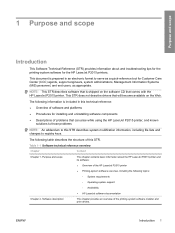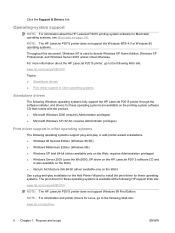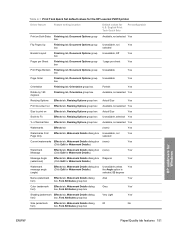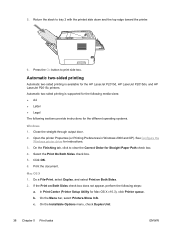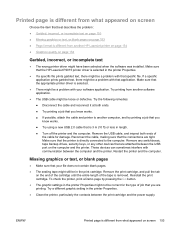HP P2015 Support Question
Find answers below for this question about HP P2015 - LaserJet B/W Laser Printer.Need a HP P2015 manual? We have 18 online manuals for this item!
Question posted by rakbiwal on December 28th, 2013
Hp Laserjet P2015d Printer Driver Won't Install On Windows 7
The person who posted this question about this HP product did not include a detailed explanation. Please use the "Request More Information" button to the right if more details would help you to answer this question.
Current Answers
Answer #1: Posted by TommyKervz on December 28th, 2013 1:53 AM
Greetings. Select your Windows 7 version from here and you should be able to download a Driver & Software bundle that will work with Win 7.
Related HP P2015 Manual Pages
Similar Questions
Hp P2035 Universal Print Driver Won't Install Windows 7
(Posted by gintkntryt 10 years ago)
My Hp Laserjet P2015d Printer Does Not Appear On My List Of Printers
(Posted by Mgrebeno 10 years ago)
Windows 7 Won't Find Usb Hp Laserjet P2015 Printer Driver
(Posted by otajohn 10 years ago)
The Hp Laserjet P2015 Series Pcl 5e Printer Driver Is Not Installed On This
computer. some printer property will not be accessible unless you install the driver.
computer. some printer property will not be accessible unless you install the driver.
(Posted by kpglyam 10 years ago)
Hp Laserjet 2420 Printer Drivers For Win'7 64 Bit
we had a xp machine and win'7 systems, we added HP laserjet printer 2420dn printer in the win'2008 s...
we had a xp machine and win'7 systems, we added HP laserjet printer 2420dn printer in the win'2008 s...
(Posted by rvenkatesh 11 years ago)