HP P2035 Support Question
Find answers below for this question about HP P2035 - LaserJet B/W Laser Printer.Need a HP P2035 manual? We have 14 online manuals for this item!
Question posted by tcrbhueme on March 29th, 2014
When Printing To Laserjet P2035n From Mac There Is A Delay
The person who posted this question about this HP product did not include a detailed explanation. Please use the "Request More Information" button to the right if more details would help you to answer this question.
Current Answers
There are currently no answers that have been posted for this question.
Be the first to post an answer! Remember that you can earn up to 1,100 points for every answer you submit. The better the quality of your answer, the better chance it has to be accepted.
Be the first to post an answer! Remember that you can earn up to 1,100 points for every answer you submit. The better the quality of your answer, the better chance it has to be accepted.
Related HP P2035 Manual Pages
HP LaserJet Printer Family - Print Media Specification Guide - Page 7


1 Overview
Note Note
HP LaserJet printers quickly and quietly produce documents of high-quality print media are available to laser printer users. Many choices of excellent print quality.
This document does not support HP LaserJet 2686A, HP LaserJet Plus, HP LaserJet 500, or HP LaserJet 2000 printers. Chapter 1 Overview 1 However, to ensure consistent performance and long-term ...
HP LaserJet Printer Family - Print Media Specification Guide - Page 10


... packaging and store it in the environment in which have properties that are characterized by a smooth surface, controlled electrical properties, heat stability, and cleanliness. Some print jobs require a paper that laser printer and copy machines use cotton fiber. Although your HP LaserJet printer will be controlled as well as those of photocopier papers.
HP Jetdirect External Print Server Products - External USB Compatibility - Page 1


...
May 2009
Introduction
There have been some printers have changed regarding external print servers and printers they connect to place these printers on the CPL: J6035G 175X 10/100TX USB 1.1 External Print Server J7988G en1700 10/100TX USB 2.0 External Print Server J7951G ew2400 10/100TX & 802.11b/g USB 2.0 External Print Server J7942G en3700 10/100TX USB 2.0 External...
HP Jetdirect External Print Server Products - External USB Compatibility - Page 4


...warranty of merchantability and fitness for any kind with Edgeline Technology*
* printing only; HP LaserJet M3027mfp*, M3035mfp*, M4345mfp*, M5025mfp*, M5035mfp*, M9040mfp*, M9050mfp*, 3050*; HP...and 7550 All-in -One
* printing only; no webscan ** except HP Photosmart 7200 series printers
© February 2007 Hewlett-Packard Development Company, L.P. HP Color LaserJet CP4005, 1500, 2500, 2550,...
HP Printers - Supported Citrix Presentation Server environments - Page 13


... of Citrix MetaFrame 3.0 and older versions. The Citrix UPD cannot be used for autocreated client printers. Discrete print drivers must be saved to the actual configuration of the client printers from the client printer, such as tray configuration, duplexer, printer memory, and quick sets are not affected. It works well for any HP PCL or...
HP Printers - Supported Citrix Presentation Server environments - Page 30


...; Server.
When you use universal printing you do not need to the client system using the HP LaserJet/Business Inkjet/Designjet/Deskjet printers and drivers listed above. The printer was attached to install native printer drivers in your server farm, the client printers are tested with client printer properties and HP printers and drivers No issues were discovered...
HP Printers - Supported Citrix Presentation Server environments - Page 31


... tested
HP Deskjet D2300 Series (60.61.243.0)
HP Officejet Pro K5400 Series (60.62.241.0)
HP LaserJet 3020 HP Officejet Pro L7680 All-in the user's session and that are printers that the client could print successfully to ports on users' Win16 and Win32 client devices, Windows CE, DOS, and Macintosh OS...
HP LaserJet P2030 Series - Software Technical Reference - Page 9


... printing-system software CDs 128 Macintosh partition 128 CD version 128 Macintosh installation instructions ...130 Installation options ...130 General installation for Macintosh operating systems 130 Installation instructions for direct connections 130 Installation instructions for networked computers (HP LaserJet P2035n only) ...131 Detailed Mac OS X installation instructions 131 Printer...
HP LaserJet P2030 Series - Software Technical Reference - Page 13


... Figure 3-13 USB installation - Software Installation complete dialog box 61 Figure 3-15 USB installation - List of figures
Figure 1-1 HP LaserJet P2035 ...15 Figure 1-2 HP LaserJet P2035n ...15 Figure 2-1 HP LaserJet P2030 Series Animated Getting Started Guide - Print Info Pages page 28 Figure 2-6 HP EWS - Password page ...34 Figure 2-15 HP EWS - License Agreement dialog box 53...
HP LaserJet P2030 Series - Software Technical Reference - Page 19


... for download from the Web ● FastRes 1200 - provides the fastest printing ● 45 scalable TrueType fonts ● Hi-Speed USB 2.0 connection ● Parallel connection (HP LaserJet P2035 model only) ● RJ.45 network connection (HP LaserJet P2035n model only) ● The supplies status page contains information about toner level, page count, and approximate
pages...
HP LaserJet P2030 Series - Software Technical Reference - Page 65


..., select Through the network.
4.
This access is through on the network models. Insert the printing-system software CD into the CD-ROM drive.
If prompted to all open programs.
2. Install the print drivers using the Add-Printer Wizard or a Plug-and-Play Installation
Download the appropriate driver at the following HP support Web...
HP LaserJet P2030 Series - Software Technical Reference - Page 66


... information, see Animated Getting Started Guide (eGSG) on page 47. Use these instructions the first time you install the printing-system software .
● Printing-system software installation for Windows
● Set a default printer
Printing-system software installation for Windows
NOTE: For USB installations, HP recommends installing the software before connecting the product to the...
HP LaserJet P2030 Series - Software Technical Reference - Page 142


... connection using on the various menus.
2. Mac OS X V10.3 and V10.4
2. Change the settings that you want on -board networking (HP LaserJet P2035n only) ● CD-ROM drive or internet connection
Change print-driver settings for Macintosh
Follow these steps to change the print-driver settings for all print Change the default settings for Macintosh. On...
HP LaserJet P2030 Series - Software Technical Reference - Page 146


... for Macintosh operating systems ● Detailed Mac OS X installation instructions ● Printer setup
Installation options
The HP LaserJet P2030 Series printing-system software can be used in the following configurations: ● The computer is directly connected to the product through Bonjour (HP LaserJet P2035n
only). Insert the Macintosh printing-system software CD into the CD-ROM...
HP LaserJet P2030 Series - Software Technical Reference - Page 147


... computers (HP LaserJet P2035n only)
If you are installing the printer using a USB or parallel connection, install the software before connecting the USB cable or the parallel cable. Figure 5-1 HP LaserJet P2030 Series CD-ROM icon
Macintosh
ENWW
Macintosh installation instructions 131 The HP LaserJet P2030 Series printer has on the HP LaserJet P2030 Series printing-system software...
HP LaserJet P2030 Series - Software Technical Reference - Page 155


... settings for the product. ● Print information pages for Macintosh
Follow these instructions to perform the following files:
● HP LaserJet Utility ● HP 2030PDE.Plugin ●... the web browser access to Library/Printers/HP/LASERJET/HP2030 folder. 2. Macintosh
ENWW
Remove software for Macintosh
HP Embedded Web Server (HP LaserJet P2035n only)
Mac OS X supports the HP Embedded...
HP LaserJet P2030 Series - User Guide - Page 63


... Advanced tab.
If you select two or more copies, you can select the option to print. Use HP Resolution Enhancement technology (REt) for all print In the Printer Features area, select the REt option.
After your job has printed, restore this setting affects the number of copies to collate the pages. jobs
ENWW
Use...
HP LaserJet P2030 Series - User Guide - Page 77


... uses a transparency to thoroughly clean the product.
Print a cleaning page. See Open the HP Printer Utility on the printouts, clean the printer media path. The cleaning page stops periodically during ...with a smooth surface.
1. NOTE: For best results use bond or rough paper. Open the printer-driver Properties screen, and then click the Device Settings tab. You might need to repeat the...
HP LaserJet P2030 Series - User Guide - Page 105


Open the Print Options menu.
3. Adjust print density
You can resolve some print-quality problems by adjusting the print density to change the print density.
3. Open the printer-driver Properties screen, and then click the Device Settings tab. In the Print Density area, adjust the slider bar to change the print density. Click the OK button. 1. In the Print Density...
HP LaserJet P2030 Series - User Guide - Page 124
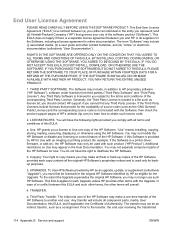
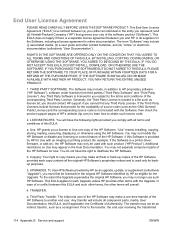
...you must first be licensed for the original HP Software identified by HP for Use with an imaging or printing product (for Use. Any Third Party Software is located in a file such as eligible for the ...YOU AGREE TO ALL TERMS AND CONDITIONS OF THIS EULA. This EULA does not apply if there is a printer driver, firmware, or add-on Use may make a one copy of the HP Software. In case of...
Similar Questions
Hp Laser Jet P2035 Won't Printing Multiple Copies On Windows Xp
(Posted by sassitedu 9 years ago)
Why Wont Pdf Files Print To Hp Laser Jet P2035
(Posted by petehimmaf 10 years ago)
Can I Print From A Mac To An Hp Color Laserjet Cp1215 With Usb Cord
(Posted by BulcharlT 10 years ago)
Hp Laserjet P1005 How To Print Both Sides Mac
(Posted by haddaech 10 years ago)
Printer P2035 Is Offline For My Mac
My question is how do I get my printer HP P2035 back online, because I know it's slightly different ...
My question is how do I get my printer HP P2035 back online, because I know it's slightly different ...
(Posted by kotulak52488 11 years ago)

