HP P2035 Support Question
Find answers below for this question about HP P2035 - LaserJet B/W Laser Printer.Need a HP P2035 manual? We have 14 online manuals for this item!
Question posted by kotulak52488 on October 13th, 2012
Printer P2035 Is Offline For My Mac
My question is how do I get my printer HP P2035 back online, because I know it's slightly different for Mac?
Current Answers
There are currently no answers that have been posted for this question.
Be the first to post an answer! Remember that you can earn up to 1,100 points for every answer you submit. The better the quality of your answer, the better chance it has to be accepted.
Be the first to post an answer! Remember that you can earn up to 1,100 points for every answer you submit. The better the quality of your answer, the better chance it has to be accepted.
Related HP P2035 Manual Pages
HP LaserJet Printer Family - Print Media Specification Guide - Page 5


... 26 Gray areas on both sides of the paper 17 Preparing laser-printed mailings 17
Shipping and storing print media 19 Environmental considerations 19
3 Troubleshooting
Troubleshooting checklist 21 Basic troubleshooting 22 Types of paper smoothness 33
iii Contents
1 Overview
How HP LaserJet printers work 2 Alternative sources of information 2
2 Guidelines for using media
Using print...
HP LaserJet Printer Family - Print Media Specification Guide - Page 7


... . This manual provides guidelines for information about what media your printer or MFP supports, see the glossary in your HP LaserJet printer.
When HP LaserJet printers are available to laser printer users.
It also contains information to HP Monochrome LaserJet printers, HP color LaserJet printers, and HP LaserJet MFPs unless otherwise noted. The standards discussed in this...
HP LaserJet Printer Family - Print Media Specification Guide - Page 8


... you have tried the suggestions that are outlined in this document and in a laser printer, the print media must be picked from whom you purchased your HP printer and HP print media.
2 How HP LaserJet printers work
HP LaserJet printers use .
If you with information about your printer. After transfer, the print media passes through the paper path. This is electrostatically...
HP LaserJet Printer Family - Print Media Specification Guide - Page 9


...If you ask your print media vendor for a guarantee that works best with your HP LaserJet printer. This section is designed to help you select media that its performance, long-term ...media. Subject the print media to change.
2 Guidelines for using media 3 HP LaserJet printers can use non-HP brand media that does not print acceptably. Hewlett-Packard recommends testing print media ...
HP LaserJet Printer Family - Print Media Specification Guide - Page 10


...or copier-grade papers. Paper is being produced with an HP color LaserJet printer can become wavy or the sheets might curl soon after ...many of these bond papers, using this type of paper with higher filler levels, and the small particulate that laser printer and copy machines use are characterized by a smooth surface, controlled electrical properties, heat stability, and cleanliness. Using...
HP LaserJet Printer Family - Print Media Specification Guide - Page 12


... does.
The coating must not flake or shed particles that came with properties optimized for laser printing and advertise the paper as laser compatible or laser guaranteed. Some chemically coated papers, such as standard paper; This is because HP color LaserJet printers create colors by petroleum-based solvents or plasticizers, such as cockle, laid, or linen...
HP Universal Print Driver for Windows, Version 4.1 - Technical Frequently Asked Questions (FAQ) - Page 10


...HP LaserJet printer... system and are adopting a different method for versioning the individual ...For more information, refer to hp printers.
upgrade successful. hp has created its print driver...printer drivers and Cluster environment. Future versions of the version. Cluster environments
When installing the HP...printers you must first install the Universal Print Driver and then create a printer...
HP Jetdirect External Print Server Products - External USB Compatibility - Page 3


..., 110+, 130, 500, 510, 800, and 820mfp; HP Jetdirect en3700
Supported with these USB network-capable HP printers:
HP Color LaserJet CM1015/1017mfp*, CM3530mfp*, CM4730mfp*, CM6030mfp*, CM6040mfp*, 4730mfp*, 9500mfp*; HP LaserJet M3027mfp*, M3035mfp*, M4345mfp*, M5025mfp*, M5035mfp*, M9040mfp*, M9050mfp*,3050*; HP LaserJet P2014, P2015, P2035, P2055, P3005, P4014, P4015, P4515, 1015, 1022...
HP Printers - Supported Citrix Presentation Server environments - Page 7


....071.661.32 Win2k/XP/2003: 60.051.1243.00 Win2003-x64: Use HP LaserJet P3005 driver
N/A
N/A
N/A
Win2k/XP/2003: 4.13.3300.9
Win2003-x64: Use HP LaserJet P3005 driver
Win2k/XP/2003: 60.5.72.21
Win2003-x64: Use HP LaserJet P3005 driver
7
HP printer CLJ 2700 LJ M2727 mfp LJ 2820/ 2830/ 2840 CLJ 3000 LJ P3005 LJ...
HP Printers - Supported Citrix Presentation Server environments - Page 19


... V Series Officejet 4100 Series Officejet 4200 Series
Supported in Citrix environments. all other product features will limit product use to use HP ink-based All-in-One and Photosmart printers in -One and Photosmart products that are leveraged from the Deskjet 3000 series.
These products include the PSC and Officejet products leveraged...
HP LaserJet P2030 Series - Software Technical Reference - Page 36


... Complete LaserJet printing system (Recommended Install) ● HP LaserJet P2030 Series host-based driver ● HP PCL 5e Universal Print Driver
Complete LaserJet printing ...HP LaserJet P2030 Series printer. All of the drivers provide access to install the HP LaserJet P2030 Series host-based driver and the full set of the operating system. HP LaserJet P2030 Series print drivers
HP LaserJet...
HP LaserJet P2030 Series - Software Technical Reference - Page 61


...Install ◦ Network Install
The following printing-system software installation types are installed for each installation method
Components installed
Easy Install (Recommended)
Advanced Install
Add Printer
HP LaserJet P2030 Series X
X
host-based print driver
ENWW
Installation overview 45
Selecting this installation type allows you to review all the software components for the...
HP LaserJet P2030 Series - Software Technical Reference - Page 62


... provided at the end of dialog boxes that product. You are configuring a directly-connected or a networkconnected product. For example, if the installer detects an HP LaserJet P2030 Series printer, it also guides setting up those features. This saves several steps.
If the installer detects a network, it automatically configures most software features for download...
HP LaserJet P2030 Series - Software Technical Reference - Page 155


...HP LaserJet Utility ● HP 2030PDE.Plugin ● HP 2030PM.Plugin 3. Macintosh
ENWW
Remove software for Macintosh
HP Embedded Web Server (HP LaserJet P2035n only)
Mac OS X supports the HP Embedded Web Server (HP... for Macintosh
Follow these instructions to Library/Printers/HP/LASERJET/HP2030 folder. 2. For more information about this feature, see HP Embedded Web Server on page 24. Remove...
HP LaserJet P2030 Series - Software Technical Reference - Page 165
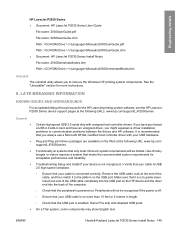
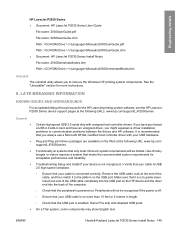
... recognized: o Verify that your cable is USB 2.0 high-speed compliant.
◦ Ensure that only meet minimum system requirements will not be limited.
Engineering details
HP LaserJet P2030 Series ● Document: HP LaserJet P2030 Series User Guide
File name: 2030UserGuide.pdf File name: 2030UserGuide.chm Path: :\\Manuals\2030UserGuide.pdf Path: :\\Manuals\2030UserGuide.chm ● Document...
HP LaserJet P2030 Series - Software Technical Reference - Page 167


... click Next.
Select LPT1: and click Next.
-or- When asked to connect the HP LaserJet P2030 Series printer at the following URL: www.hp.com/support/LJP2030series
Use Add Printer Wizard to the same physical USB port you have both "HP LaserJet P2030 Series " and "HP LaserJet P2030 Series (Copy 2)", do not delete the one with "Copy 2" in and...
HP LaserJet P2030 Series - User Guide - Page 12


Product comparison
HP LaserJet P2030 Series models
HP LaserJet P2035 printer CE461A
HP LaserJet P2035n printer CE462A
● Prints up to 30 pages per minute (ppm) on Letter-size paper and Has the same features as the HP LaserJet P2035 model, with the
30 ppm on A4-size paper
following differences:
● Contains 16 megabytes (MB) of random access memory (RAM). ● On-board...
HP LaserJet P2030 Series - User Guide - Page 22


...) ● Windows Server 2003 (32-bit and 64-bit) ● Windows 2000 ● Windows Vista (32-bit and 64-bit)
Supported printer drivers for Windows
ENWW The printer driver includes online Help that has instructions for common printing tasks and also describes the buttons, check boxes, and drop-down lists that are in...
HP LaserJet P2030 Series - User Guide - Page 96


... correctly installed.
The paper is jammed.1
Cause
Solution
The paper does not meet HP specifications. The paper is below the maximum stack height mark in poor condition.
...not adjusted correctly.
or copier. Check the product control panel for all HP LaserJet products, see the HP LaserJet Printer Family Print Media Guide. Wait until the
second side of the document was...
HP LaserJet P2030 Series - User Guide - Page 104


...Clean the paper path on page 67.
94 Chapter 10 Solve problems
ENWW Use paper from a different source or from an unopened ream. ● The letterhead you selected, so the toner is ...for the paper-type setting that all HP LaserJet products, see the HP LaserJet Printer Family Print Media Guide. See Paper and print media on page 120. Use paper from a different source
or from using is printed ...
Similar Questions
How To Change Default Paper Size In Printer Hp P2035
(Posted by csmisfss 10 years ago)
Driver Hp Laserjet P2035n Required For Printer Hp Laserjet P2035n Is Unknown.
contact the administrator to install the driver before you log in again.
contact the administrator to install the driver before you log in again.
(Posted by Jesschpl 10 years ago)
Assign Ip Address To Printer Hp Laserjet 2430dtn
How to Assign IP address to printer HP LaserJet 2430dtn
How to Assign IP address to printer HP LaserJet 2430dtn
(Posted by haunhoeu 12 years ago)
Need The Installation Cd For The Printer Hp Color Laserjet Cp1518ni
need the installation cd for the printer HP color laserjet CP1518ni
need the installation cd for the printer HP color laserjet CP1518ni
(Posted by johncpeterson 12 years ago)
Setting Printer Hp P2035
i will papper custom and setting paper in width : 8.27 inc and height 5.5, despise paper in drawer, ...
i will papper custom and setting paper in width : 8.27 inc and height 5.5, despise paper in drawer, ...
(Posted by tory54622 12 years ago)

