HP P2015 Support Question
Find answers below for this question about HP P2015 - LaserJet B/W Laser Printer.Need a HP P2015 manual? We have 18 online manuals for this item!
Question posted by smfryal on April 11th, 2014
When Printing P2015 Attention Light Then Prints
The person who posted this question about this HP product did not include a detailed explanation. Please use the "Request More Information" button to the right if more details would help you to answer this question.
Current Answers
There are currently no answers that have been posted for this question.
Be the first to post an answer! Remember that you can earn up to 1,100 points for every answer you submit. The better the quality of your answer, the better chance it has to be accepted.
Be the first to post an answer! Remember that you can earn up to 1,100 points for every answer you submit. The better the quality of your answer, the better chance it has to be accepted.
Related HP P2015 Manual Pages
HP LaserJet Printer Family - Print Media Specification Guide - Page 23


... used for the laser printer. Automatic duplexing
Automatic duplexing requires an HP LaserJet printer that are specifically formulated for information about supported paper. (For example, when duplexing on adhesive labels, envelopes, or overhead transparencies can damage your printer model or duplex accessory for their printers.
Manual duplexing
Manual duplex printing, in which sheets...
HP LaserJet Printer Family - Print Media Specification Guide - Page 41


...To order outside of the U.S., please contact your product supports a particular type of the print media that came with
monochrome laser printers
Use for
high-volume office printing
monochrome laser printers
correspondence, memos, and reports
monochrome laser printers
correspondence, reports, and in the following table.
Laser paper
Not all HP LaserJet printers support printing on all of...
HP LaserJet Printer Family - Print Media Specification Guide - Page 47


...F) for 0.1 second (0.2 second for HP color LaserJet printers) for the specified time period. Papers are extracted using paper that is the metric standard for laser printers should not discolor, melt, offset, release undesirable ...Organization. For best results, use a smooth paper. If you want to non-printed areas (white space), and can be corrected by using short-grain paper, if ...
HP Printers - Supported Citrix Presentation Server environments - Page 3


... free of memory leaks and memory allocation issues.
HP has selected a combination of LaserJet, Business Inkjet, and Deskjet printers for Citrix to client printers and network printers. All HP printers and their associated printer drivers listed in this article. HP tests its print drivers in both Citrix and non-Citrix environments. Testing performed by HP
HP performs...
HP Printers - Supported Citrix Presentation Server environments - Page 28


... testing the Citrix XenApp™ Server printer management properties using parallel cables, or were installed by printer policies was imported from a network print server.
Test methodology HP printers were attached to Citrix XenApp™ Servers using the HP LaserJet/Business Inkjet/Designjet/Deskjet printers and drivers listed above. The printer was installed on the client's system...
HP LaserJet P2015 - Software Technical Reference - Page 192


... Order
Correct Order for Straight Paper Path
The HP LaserJet P2015 has a door in the back that appear on Both Sides, the printer prints the first side of each page, pauses for the Print on Both Sides option is off (not selected). Follow the onscreen instructions. Print on Both Sides is available when the following conditions...
HP LaserJet P2015 - User Guide - Page 17


... the printer, the
Toner light blinks. 3 Paper out light: Indicates that the printer is out of paper. 4 Attention light: Indicates that the print cartridge door is open or other errors exist. 5 Ready light: Indicates that the printer is ready to print. 6 Go button and light. 7 Cancel button: To cancel the print job that there is a jam in the printer. 2 Toner light: When the print cartridge...
HP LaserJet P2015 - User Guide - Page 42
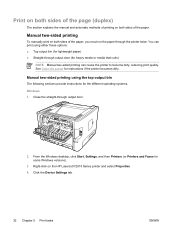
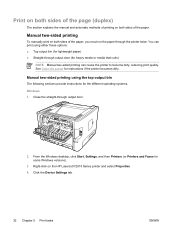
... then Printers (or Printers and Faxes for instructions if the printer becomes dirty. You can print using the top output bin
The following sections provide instructions for heavy media or media that curls)
NOTE Manual two-sided printing can cause the printer to become dirty, reducing print quality. Manual two-sided printing
To manually print on the HP LaserJet P2015 Series printer...
HP LaserJet P2015 - User Guide - Page 70
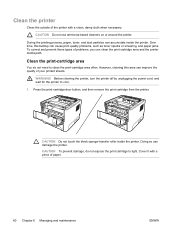
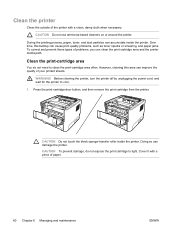
... necessary. However, cleaning this buildup can clean the print cartridge area and the printer media path. During the printing process, paper, toner, and dust particles can damage the printer. Clean the print-cartridge area
You do not expose the print cartridge to light.
Before cleaning the printer, turn the printer off by unplugging the power cord, and wait for...
HP LaserJet P2015 - User Guide - Page 90


... accessories. Table 7-2 Control-panel light messages (continued)
Light status
State of the printer
Action
Toner Low
The Go, Ready, and Attention lights act independently of the Toner Low state. Reinsert the print cartridge in the printer.
80 Chapter 7 Problem solving
ENWW
Toner Missing
The print cartridge has been removed from the printer.
Order a new print cartridge and have it...
HP LaserJet P2015 - User Guide - Page 100
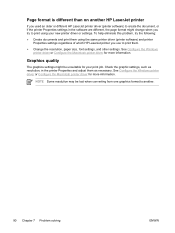
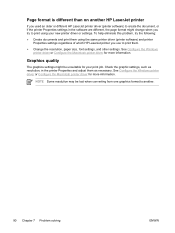
... or settings. To help eliminate this problem, try to print using the same printer driver (printer software) and printer Properties settings regardless of which HP LaserJet printer you used an older or different HP LaserJet printer driver (printer software) to create the document, or if the printer Properties settings in the printer Properties and adjust them .
● Change the resolution...
HP LaserJet P2015 - User Guide - Page 155
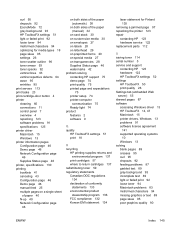
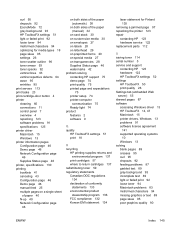
... 42 problem solving contacting HP support 75 demo page 74 print quality 75 printed page and expectations
75 printer setup 74 printer-computer
communication 75 Ready light 74 product features 2 software 9
Q quality
HP ToolboxFX settings 51 print 18
R recycling
HP printing supplies returns and environmental program 137
print cartridges 57 where to return cartridges 137 redistributing toner 59...
HP LaserJet P2010 and P1505N Series Printers - Windows 98/ME Support - Page 2
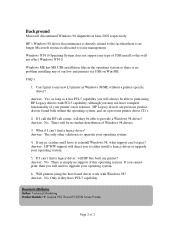
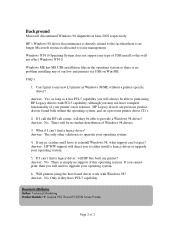
... driver or upgrade your printer's new features. If I expect? Answer: No. There is simply no support of USB install so this operating system. If you cannot print, then you will direct you may not have PCL5 capability. Document Attributes Author: Technical Marketing Product Models: HP LaserJet P2010 and P1505N Series Printers
Page 2 of your...
Service Manual - Page 16
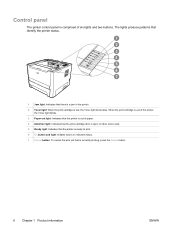
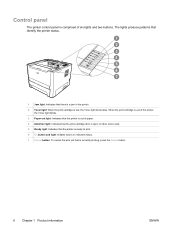
... print cartridge is out of the printer,
the Toner light blinks. 3 Paper out light: Indicates that the printer is out of six lights and two buttons. Control panel
The printer control panel is comprised of paper. 4 Attention light: Indicates that the print-cartridge door is open or other errors exist. 5 Ready light: Indicates that the printer is ready to print. 6 Go button and light...
Service Manual - Page 19


...flat with no more than 13 mm (0.5 inch) of curl in the U.S. To order HP LaserJet printing supplies, go /ljsupplies/ in any
direction. ● Condition: Do not use letterhead paper that... When selecting labels, consider the quality of 200°C (392°F) for the HP LaserJet P2015 Series printers.
● Do not use labels that uses low temperature dyes or thermography.
HP produces ...
Service Manual - Page 53
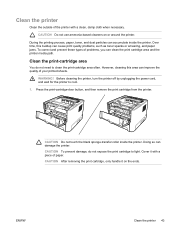
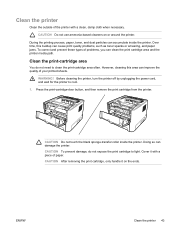
... can accumulate inside the printer. Clean the print-cartridge area
You do not expose the print cartridge to cool. 1. CAUTION Do not touch the black sponge-transfer roller inside the printer. ENWW
Clean the printer 43 Before cleaning the printer, turn the printer off by unplugging the power cord, and wait for the printer to light. CAUTION Do not...
Service Manual - Page 149


... motor rotates, and the control panel indicates the "ready" state, but the control panel lights indicate that are interfering with the computer-printer communications. The printer does not print. If the engine test page does not print, check all of control panel light patterns to identify and correct the error. If the Demo page does not...
Service Manual - Page 154


Table 7-3 Control-panel status light patterns (continued)
Error code
Pattern
Description
Toner Low
The Go, Ready, and Attention lights act independently of the Toner Low state.
Reinsert the print cartridge in the printer.
144 Chapter 7 Problem solving
ENWW Toner Missing
The print cartridge has been removed from the printer.
Action
Order a new print cartridge and have it ready.
Service Manual - Page 163
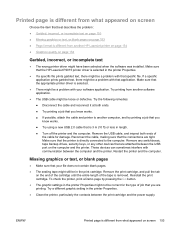
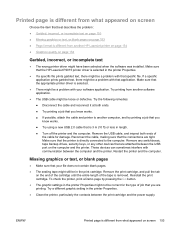
... text, or blank pages on page 153
● Page format is 3 m (10 ft) or less in the print cartridge. Remove any switchboxes, tape backup drives, security keys, or any other devices that the HP LaserJet P2015 printer driver is selected.
● There might be a problem with that you know works.
● If possible, attach...
Service Manual - Page 164


... change when you try the following remedies: ● Create documents and print them using your print job. To help eliminate this problem, try to print using the same printer driver (printer software) and printer
Properties settings regardless of which HP LaserJet printer you used an older or different HP LaserJet printer driver (printer software) to create the document, or if the...
Similar Questions
How Do I Fix My Hp Laserjet P2015 Attention Light
(Posted by kaachko 10 years ago)
Why Attention Light Always On In Hp Laserjet 2035n
(Posted by mcrrhd 10 years ago)
Hp Laserjet P2015 Jam Light Stays On And Wont Print
(Posted by chlroff 10 years ago)
Hp Laser Jet P2015 Attention Light Steady On, Wont Print
(Posted by fcranmagte 10 years ago)
Attention Light
I am using a HP laserjet 2200 printer and i just changed the fuser and other parts using the mainten...
I am using a HP laserjet 2200 printer and i just changed the fuser and other parts using the mainten...
(Posted by pragunathan 11 years ago)

