HP P2015 Support Question
Find answers below for this question about HP P2015 - LaserJet B/W Laser Printer.Need a HP P2015 manual? We have 18 online manuals for this item!
Question posted by fcranmagte on October 20th, 2013
Hp Laser Jet P2015 Attention Light Steady On, Wont Print
The person who posted this question about this HP product did not include a detailed explanation. Please use the "Request More Information" button to the right if more details would help you to answer this question.
Current Answers
There are currently no answers that have been posted for this question.
Be the first to post an answer! Remember that you can earn up to 1,100 points for every answer you submit. The better the quality of your answer, the better chance it has to be accepted.
Be the first to post an answer! Remember that you can earn up to 1,100 points for every answer you submit. The better the quality of your answer, the better chance it has to be accepted.
Related HP P2015 Manual Pages
HP LaserJet Printer Family - Print Media Specification Guide - Page 15


...printer. q Ensure that die-cutting of the following defects:
q cuts q tears q grease spots q loose particles q dust q wrinkles and voids q curled or bent edges
Avoid using extremely heavy or light... from the side to be printed. See the support documentation that are located. q Round all HP LaserJet printers. Use paper that is within your printer's specified basis-weight range, as...
HP LaserJet Printer Family - Print Media Specification Guide - Page 47


..., to improve feeding and reduce wear to align themselves in the printer and how it is used to non-printed areas (white space), and can be found in the HP color LaserJet printer, try HP's soft gloss and high gloss paper (see "Ordering HP print media" on your HP LaserJet printer.
Use media that has embossed areas in the leading edge...
HP LaserJet P2015 - Software Technical Reference - Page 26
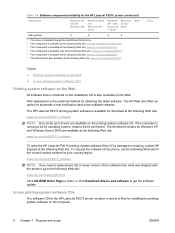
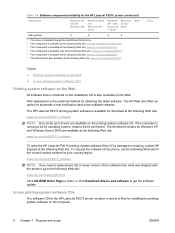
... software CDs
The software CD for Windows XP and Windows Server 2003 are available on the printing-system software CD. Table 1-4 Software component availability for obtaining the latest software.
The 64-bit print drivers for the HP LaserJet P2015 printer contains a variety of the software than what was shipped with the product, go /webjetadmin 6 This document...
HP LaserJet P2015 - Software Technical Reference - Page 192


... the printer is paused. Use this bin or slot to order the pages correctly for you click this feature to minimize curl and avoid jams with heavier paper, such as media size and pages per Sheet ● Print Page Borders ● Page Order
Correct Order for Straight Paper Path
The HP LaserJet P2015 has a door...
HP LaserJet P2015 - User Guide - Page 17


... the printer, the
Toner light blinks. 3 Paper out light: Indicates that the printer is out of paper. 4 Attention light: Indicates that the print cartridge door is open or other errors exist. 5 Ready light: Indicates that the printer is ready to print. 6 Go button and light. 7 Cancel button: To cancel the print job that there is a jam in the printer. 2 Toner light: When the print cartridge...
HP LaserJet P2015 - User Guide - Page 19
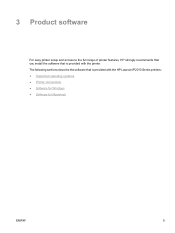
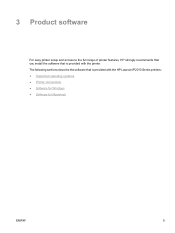
... sections describe the software that is provided with the printer. 3 Product software
For easy printer setup and access to the full range of printer features, HP strongly recommends that you install the software that is provided with the HP LaserJet P2015 Series printers: ● Supported operating systems ● Printer connections ● Software for Windows ● Software for...
HP LaserJet P2015 - User Guide - Page 42
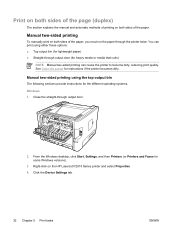
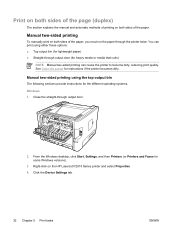
... media or media that curls)
NOTE Manual two-sided printing can cause the printer to become dirty, reducing print quality. Print on both sides of the page (duplex)
The section explains the manual and automatic methods of printing on the HP LaserJet P2015 Series printer and select Properties.
4. See Clean the printer for the different operating systems.
Windows 1. Right-click...
HP LaserJet P2015 - User Guide - Page 86
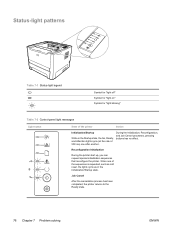
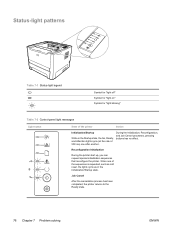
... buttons has no effect. When one after another. Status-light patterns
Table 7-1 Status-light legend
Symbol for "light off" Symbol for "light on" Symbol for "light blinking"
Table 7-2 Control-panel light messages
Light status
State of the printer
Action
Initialization/Startup
While in the Startup state, the Go, Ready, and Attention lights cycle (at the rate of 500 ms) one...
HP LaserJet P2015 - User Guide - Page 90


... accessories.
Toner Missing
The print cartridge has been removed from the printer. Reinsert the print cartridge in the printer.
80 Chapter 7 Problem solving
ENWW
Table 7-2 Control-panel light messages (continued)
Light status
State of the printer
Action
Toner Low
The Go, Ready, and Attention lights act independently of the Toner Low state. Order a new print cartridge and have it...
HP LaserJet P2015 - User Guide - Page 92
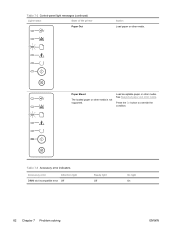
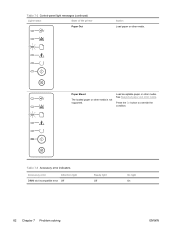
... condition.
Load acceptable paper or other media.
Table 7-3 Accessory error indicators
Accessory error
Attention light
DIMM slot incompatible error Off
Ready light Off
Go light On
82 Chapter 7 Problem solving
ENWW Table 7-2 Control-panel light messages (continued)
Light status
State of the printer
Paper Out
Action Load paper or other media is not supported. Paper Mount
The...
HP LaserJet P2015 - User Guide - Page 122
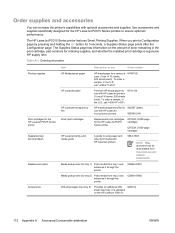
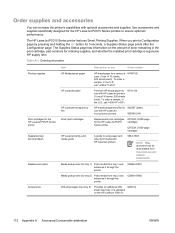
.../. Table A-1 Ordering information
Printing supplies
Item HP Multipurpose paper
HP LaserJet paper
HP LaserJet transparency film
Print cartridges for the HP LaserJet P2015 Series printer
Smart print cartridges
Supplementary documentation
HP LaserJet family print media guide
Description or use
Order number
HP brand paper for use with HP LaserJet printers (1 box of 10 reams...
HP LaserJet P2015 - User Guide - Page 153


... 63 pickup roller (tray 2) 66 printer 60 clearing jams 97 configuration HP LaserJet P2015 printer 2 HP LaserJet P2015d printer 2 HP LaserJet P2015dn printer
3 HP LaserJet P2015n printer 3 HP LaserJet P2015x printer 3 Configuration page 46 connecting to the network 11 conserving toner 114
contacting HP 123 control panel
HP ToolboxFX settings 52 status-light patterns 76 crooked pages 87 custom-size...
HP LaserJet P2015 - User Guide - Page 155
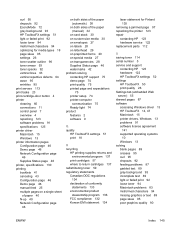
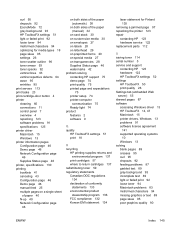
... Status page 46 watermarks 42 problem solving contacting HP support 75 demo page 74 print quality 75 printed page and expectations
75 printer setup 74 printer-computer
communication 75 Ready light 74 product features 2 software 9
Q quality
HP ToolboxFX settings 51 print 18
R recycling
HP printing supplies returns and environmental program 137
print cartridges 57 where to return cartridges 137...
Service Manual - Page 16
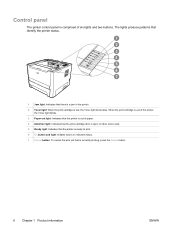
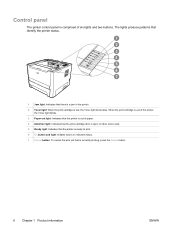
... patterns that identify the printer status.
1 Jam light: Indicates that is low, the Toner light illuminates. When the print cartridge is out of the printer,
the Toner light blinks. 3 Paper out light: Indicates that the printer is out of six lights and two buttons. Control panel
The printer control panel is comprised of paper. 4 Attention light: Indicates that the print-cartridge door is...
Service Manual - Page 19


.../ljsupplies/ in any media that produces hazardous emissions, or that melts, offsets, or discolors when exposed to printing, labels must use inks that can tolerate temperatures of 200°C (392°F) for the HP LaserJet P2015 Series printers.
● Do not use letterhead paper that can peel off
sheets that have wrinkles, bubbles, or other...
Service Manual - Page 150


... Startup state, the Go, Ready, and Attention lights cycle (at the rate of the sequences is requested, such as cold reset, the lights cycle as in the Initialization/Startup state. During the Initialization, Reconfiguration, and Job Cancel processes, pressing buttons has no effect.
Reconfiguration Initialization
During the printer start up, you can request special...
Service Manual - Page 154


Reinsert the print cartridge in the printer.
144 Chapter 7 Problem solving
ENWW Table 7-3 Control-panel status light patterns (continued)
Error code
Pattern
Description
Toner Low
The Go, Ready, and Attention lights act independently of the Toner Low state. Toner Missing
The print cartridge has been removed from the printer. Action
Order a new print cartridge and have it ready.
Service Manual - Page 188


..., the Attention light turns on before you must start again at least 5 seconds, but no longer than 15 seconds. After the network-reset process is complete, the device returns to the ready state.
178 Chapter 7 Problem solving
ENWW During the network-reset process, all the HP Jetdirect settings as well as the printer settings...
Service Manual - Page 291


... 156 HP ToolboxFX settings 32 light or faded print 155 loose toner 157 misformed characters 157 optimizing for media types 7 page skew 158 toner scatter outline 159 toner smear 156 toner specks 155 vertical lines 156 vertical repetitive defects 157 wave 158 wrinkles 158 print servers 252 print-cartridge door, removing 134 print-cartridge-door button 4 printer...
Service Manual - Page 292


...FCC compliance 270 Korean EMI statement 272 laser statement for Finland 273
removing a jammed page 160 removing parts 84, 85 repacking the printer 261 repair
contacting HP 261 hardware service 260 repetitive defects, ... incomplete text 153 light or faded print 155 loose toner 157 misformed characters 157 missing graphics or text 153 page skew 158 poor graphics quality 154 printed page differs from ...
Similar Questions
Hp Laser Jet P2035n Manual
where can I get an HP Laser Jet P2035n User guide?
where can I get an HP Laser Jet P2035n User guide?
(Posted by gedinfo 9 years ago)
How Can I Reset My Printer In Hp Laser Jet P2015 Pcl6
(Posted by matttpbr92 9 years ago)
What Does Attention Sign On Hp Laser Jet P2015 Mean
(Posted by caigas 10 years ago)
Why Hp Laser Jet P2015 All Light Status Are On
(Posted by pilapSeab 10 years ago)
Hp Laserjet P2035n No Error Light But Wont Print
(Posted by cribcbmoj 10 years ago)

