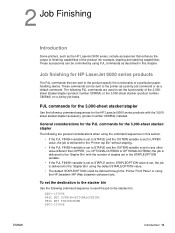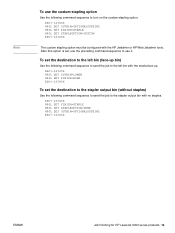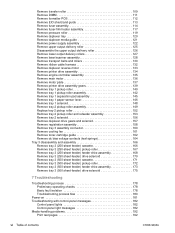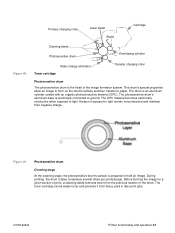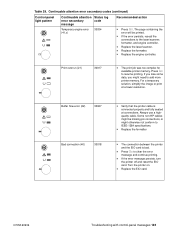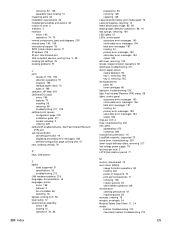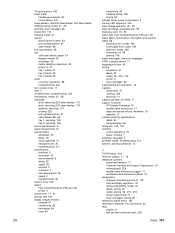HP 2200 Support Question
Find answers below for this question about HP 2200 - LaserJet B/W Laser Printer.Need a HP 2200 manual? We have 17 online manuals for this item!
Question posted by pragunathan on July 4th, 2012
Attention Light
I am using a HP laserjet 2200 printer and i just changed the fuser and other parts using the maintenance kit recently bought. Now the problem is after i send a print job the printer flashes the attention light and does not print. I check the tray and a paper has been rolled up about to be used but it doesn't go through. If i press the go button while the attention light is on, the job goes through. THis did not happen before and is quite a hassle to press it for many print outs. Can you tell me what may be the problem?
Current Answers
Related HP 2200 Manual Pages
Similar Questions
Can Not Select Paper Tray Laserjet 2200 Windows 7
(Posted by hockBess 9 years ago)
Hp Laserjet Why Do You Have To Replace A Maintenance Kit When It Tells You
(Posted by salvi 9 years ago)
The On Button Is Not Working, The Light Does Not Turn On. It Prints The Sheet Le
(Posted by jestizzz 11 years ago)
Hp Laserjet 2200 Printer
My HP Laserjet printer error light comes on when I attempt to print. No paper will cycle through the...
My HP Laserjet printer error light comes on when I attempt to print. No paper will cycle through the...
(Posted by ralphandjoyce1410 11 years ago)