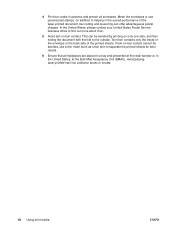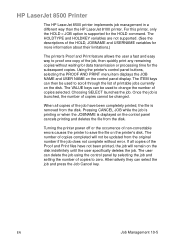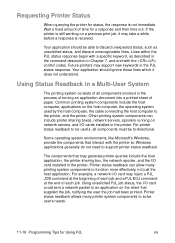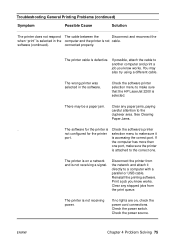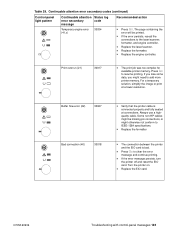HP 2200 Support Question
Find answers below for this question about HP 2200 - LaserJet B/W Laser Printer.Need a HP 2200 manual? We have 17 online manuals for this item!
Question posted by jestizzz on October 13th, 2012
The On Button Is Not Working, The Light Does Not Turn On. It Prints The Sheet Le
The person who posted this question about this HP product did not include a detailed explanation. Please use the "Request More Information" button to the right if more details would help you to answer this question.
Current Answers
Related HP 2200 Manual Pages
Similar Questions
Duplex Printing In Hp Laserjet 2200
How Set HP LaserJet 2200 series PCL5 to Duplex Printing
How Set HP LaserJet 2200 series PCL5 to Duplex Printing
(Posted by levkleyner 8 years ago)
What Would Cause The Ready Light To Turn Off On An Hp P2035 When It Is Sent A
print job from windows xp?
print job from windows xp?
(Posted by pcterafa 10 years ago)
How Many Pages Of A4 Size Does Hp2200 Inkjet Should Print
How many pages of A4 size does HP 2200 inkjet printer should print>Thanks DHANANJAY GHATE
How many pages of A4 size does HP 2200 inkjet printer should print>Thanks DHANANJAY GHATE
(Posted by dhananjayghate 11 years ago)
Attention Light
I am using a HP laserjet 2200 printer and i just changed the fuser and other parts using the mainten...
I am using a HP laserjet 2200 printer and i just changed the fuser and other parts using the mainten...
(Posted by pragunathan 11 years ago)
Green Light And Not Printing
hp 1300 pcl6 does print and green light on why
hp 1300 pcl6 does print and green light on why
(Posted by dipakraval06 11 years ago)