HP LaserJet 5200 Support Question
Find answers below for this question about HP LaserJet 5200.Need a HP LaserJet 5200 manual? We have 20 online manuals for this item!
Question posted by IraiJoh on June 7th, 2014
Hp Laserjet 5200 How To Change Fuser
The person who posted this question about this HP product did not include a detailed explanation. Please use the "Request More Information" button to the right if more details would help you to answer this question.
Current Answers
There are currently no answers that have been posted for this question.
Be the first to post an answer! Remember that you can earn up to 1,100 points for every answer you submit. The better the quality of your answer, the better chance it has to be accepted.
Be the first to post an answer! Remember that you can earn up to 1,100 points for every answer you submit. The better the quality of your answer, the better chance it has to be accepted.
Related HP LaserJet 5200 Manual Pages
HP LaserJet 5200 Series Printer - Software Technical Reference (External) - Page 19


...dialog box 74 Figure 3-25 Ready to the HP LaserJet 5200 Setup Wizard dialog box 60 Figure 3-5 Setup Error - Configuration Page screen, 2 of figures
Figure 1-1 Installation software CD printer-documentation screen 17 Figure 2-1 Installation software CD browser 23 Figure 2-2 HP EWS Information tab - List of 3 41 Figure 2-5 HP EWS Settings tab - Configuration Page screen, 1 of 2 44...
HP LaserJet 5200 Series Printer - Software Technical Reference (External) - Page 24
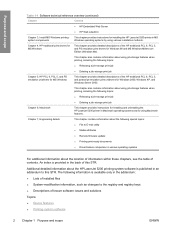
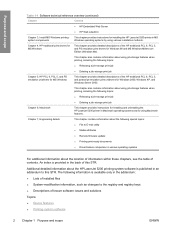
...Web Jetadmin
Chapter 3, Install MS Windows printingsystem components
This chapter provides instructions for installing the HP LaserJet 5200 printer in the addendum: ● Lists of installed files ● System-modification information, such as changes to the registry and registry keys ● Descriptions of known software issues and solutions
Topics: ● Device features ● Printing...
HP LaserJet 5200 Series Printer - Software Technical Reference (External) - Page 51
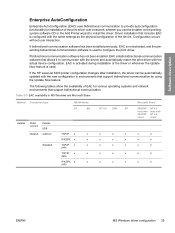
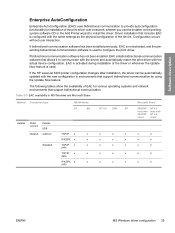
...the preexisting bidirectional-communication software is used to communicate with the device and automatically match the print driver with the actual device configuration. If the HP LaserJet 5200 printer configuration changes after installation, the driver can be automatically updated with the new configuration in MS Windows and Microsoft Share
Method Connection type
Installer
Direct connect...
HP LaserJet 5200 Series Printer - Software Technical Reference (External) - Page 55
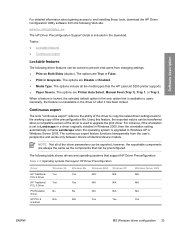
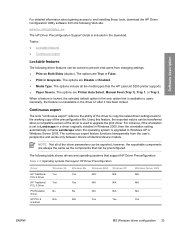
... Preconfiguration Support Guide is upgraded to Windows XP or Windows Server 2003. NOTE Not all the media types that the HP LaserJet 5200 printer supports. ● Paper Source. The options are True or False. ● Print in the download. When a feature is locked, the selected default option is the ...
HP LaserJet 5200 Series Printer - Software Technical Reference (External) - Page 80
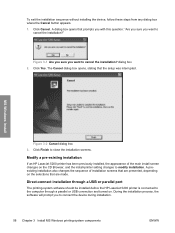
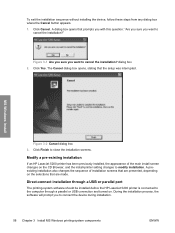
... before the HP LaserJet 5200 printer is connected to the computer through a parallel or USB connection and turned on the CD Browser, and the install-printer setting changes to modify ... sure you to close the installation screens. Modify a pre-existing installation
If an HP LaserJet 5200 printer has been previously installed, the appearance of installation screens that are presented, depending on...
HP LaserJet 5200 Series Printer - Software Technical Reference (External) - Page 98


...
On the General tab, you want to use the HP LaserJet 5200 printer as your default printer, select the Use the printer as the default printer for Windows-based programs check box. If you can also leave these fields blank.
Use the Location: and Comment: fields to share the printer over a network.
76 Chapter 3 Install MS Windows printing...
HP LaserJet 5200 Series Printer - Software Technical Reference (External) - Page 120


... General tab
On the General tab, you want to use the HP LaserJet 5200 printer as your default printer, select the Use the printer as the default printer for MS Windows-based programs check box. You can change the printer name by typing a new name in the following figure.
98 Chapter 3 Install MS Windows printing-system components
ENWW The...
HP LaserJet 5200 Series Printer - Software Technical Reference (External) - Page 138


... type is set to produce the best possible quality.
The smart duplexing feature is used . The HP LaserJet 5200 printer comes with a duplexing unit installed in effect, instructing the printer to use a group of settings is known as fuser temperature and print speed, to Unspecified, the smart duplexing feature is specified in the print job. Manually...
HP LaserJet 5200 Series Printer - Software Technical Reference (External) - Page 141


... ● Book and Booklet Printing ● Print a booklet
Book and Booklet Printing
The HP LaserJet 5200 printer supports both book and booklet printing. Use the settings on the Finishing tab) is disabled... select [paper size] (Left Binding) or [paper size] (Right Binding), the document preview image changes to Letter, Legal, or A4.
Long-side binding is for the front cover, first page, other...
HP LaserJet 5200 Series Printer - Software Technical Reference (External) - Page 144
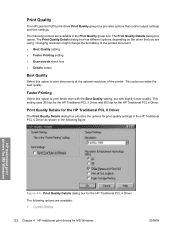
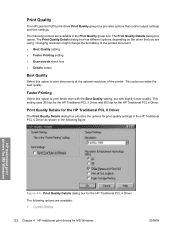
... best quality.
The following figure. Changing resolution might change the formatting of the printed document. ● Best Quality setting ● Faster Printing setting ● Economode check box ● Details button
Best Quality
Select this option to print documents at the optimal resolution of the printer. Print Quality
The HP LaserJet 5200 print-driver Print Quality group...
HP LaserJet 5200 Series Printer - Software Technical Reference (External) - Page 162


... values can be changed . See Custom width and height control limits. Clicking the up and down to the nearest whole millimeter. The following table summarizes media size limits for the HP LaserJet 5200 is 76.2 x... drop-down menu. Type something into the edit boxes, or by using .
To change . The paper and envelope icons visually define width and height. Width and height entries...
HP LaserJet 5200 Series Printer - Software Technical Reference (External) - Page 170


...Memory: drop-down menu. A minimum total memory of 80 MB is enabled in the HP LaserJet 5200 printer memory for printing at least 80 MB of total installed memory, this also selects the ...only if the job-storage feature is installed, the driver must be used to reflect the changes in supporting job-storage features. To configure the drivers manually after installing additional memory, follow...
HP LaserJet 5200 Series Printer - Software Technical Reference (External) - Page 173


...user name and job name as media size and pages per sheet. The status information changes depending on the selections that appear on all other Properties driver tabs. When selected, this...), which means that is reached, the new document overwrites the oldest held document. The HP LaserJet 5200 printer offers the following sections. Status dialog box
The unlabeled dialog box on the Job Storage ...
HP LaserJet 5200 Series Printer - Software Technical Reference (External) - Page 183


... accordingly, either during installation or when you change any of models and the changes they produce are as follows: ● 5200: HP LaserJet 5200 ● 5200n: HP LaserJet 5200n ● 5200tn: HP LaserJet 5200tn ● 5200dtn: HP LaserJet 5200dtn
Table 4-7 Printer-model configuration settings
Driver location
Setting
5200
5200n
5200tn
5200dtn
Configuration tab
Duplexing Unit...
HP LaserJet 5200 Series Printer - Software Technical Reference (External) - Page 191


... Help button on the HP LaserJet 5200 printing-system software CD or from the HP Web site. The PS emulation maintains full compatibility with the HP LaserJet PostScript 3 emulation PPD, which is not available in any of Adobe-licensed programs might also have the right to permanently install soft fonts in the printer, postscript fonts are purchased...
HP LaserJet 5200 Series Printer - Software Technical Reference (External) - Page 193
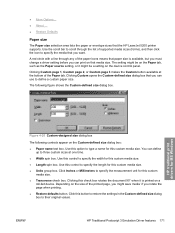
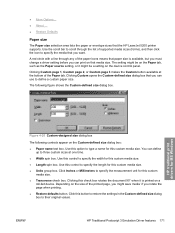
...with a line through the list of the paper icons means that paper size is printed on that the HP LaserJet 5200 printer supports.
Clicking Custom page 1, Custom page 2, or Custom page 3 makes the Custom button available at... tab, such as the Paper source setting, or it is available, but you must change a driver setting before you want. Use the scroll bar to scroll through any of ...
HP LaserJet 5200 Series Printer - Software Technical Reference (External) - Page 195


... the Printing on both sides (duplex printing) group box. Changing these trays are not installed, a red circle with a slash through Tray 3, if installed on this box to specify the number of the page that the HP LaserJet 5200 printer supports, such as Plain, Preprinted, and Letterhead. HP traditional print drivers for MS Windows
Figure 4-29 More...
HP LaserJet 5200 Series Printer - Software Technical Reference (External) - Page 196


... sides of the page, the document can be installed on the HP LaserJet 5200 printer in this group box to specify how you want to their original values.
For example, you click Flip On Long Edge or Flip On Short Edge, the page icon changes to print on both sides. Select Settings. 3. Click Properties. 6. Click...
HP LaserJet 5200 Series Printer - Software Technical Reference (External) - Page 219


...Printers and Other Hardware Devices (Windows XP Home).
4. Print-driver user interface
You can vary, depending on the Printing Preferences driver tabs control the driver default settings for Windows
ENWW
Access to the print-driver settings from the device control panel, see the HP LaserJet 5200... driver tabs change the default settings that software program is open. Click File.
2.
HP LaserJet 5200 Series Printer - Software Technical Reference (External) - Page 231
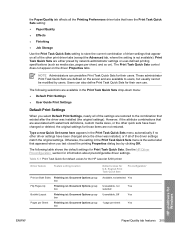
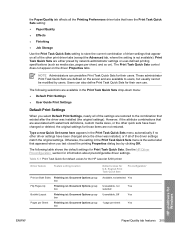
... clicking OK. NOTE Administrators can also define Print Task Quick Sets for the HP LaserJet 5200 printer
Driver feature
Feature setting location
Print on Both Sides Finishing tab, Document Options ...associated with watermark definitions, custom media sizes, or the other quick sets have been changed since the driver was installed (the original settings).
Users can predefine Print Task ...
Similar Questions
How To Change The Ip On A Hp Laserjet 5200
(Posted by skylomick 9 years ago)
Can Japanese Character Be Printed Via Hp Laserjet 5200 Printer.
Can we print Japanese character via HP LaserJet 5200n printer.
Can we print Japanese character via HP LaserJet 5200n printer.
(Posted by namratacdr 11 years ago)

