HP 5200tn Support Question
Find answers below for this question about HP 5200tn - LaserJet B/W Laser Printer.Need a HP 5200tn manual? We have 19 online manuals for this item!
Question posted by skylomick on August 28th, 2014
How To Change The Ip On A Hp Laserjet 5200
The person who posted this question about this HP product did not include a detailed explanation. Please use the "Request More Information" button to the right if more details would help you to answer this question.
Current Answers
There are currently no answers that have been posted for this question.
Be the first to post an answer! Remember that you can earn up to 1,100 points for every answer you submit. The better the quality of your answer, the better chance it has to be accepted.
Be the first to post an answer! Remember that you can earn up to 1,100 points for every answer you submit. The better the quality of your answer, the better chance it has to be accepted.
Related HP 5200tn Manual Pages
HP LaserJet 5200 Series Printer - Software Technical Reference (External) - Page 19


... - Configuration Page screen, 2 of 2 44 Figure 2-8 HP EWS Settings tab - Alerts screen, 2 of 3 41 Figure 2-5 HP EWS Settings tab - Configuration Page screen, 1 of 3 40 Figure 2-4 HP EWS Information tab - dialog box 58 Figure 3-2 Cancel dialog box ...58 Figure 3-3 Language Selection dialog box ...59 Figure 3-4 Welcome to the HP LaserJet 5200 Setup Wizard dialog box 60 Figure...
HP LaserJet 5200 Series Printer - Software Technical Reference (External) - Page 20
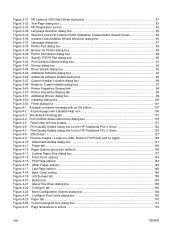
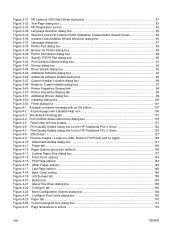
... Language Selection dialog box ...85 Figure 3-35 Welcome to the HP LaserJet 5200 Installation Customization Wizard screen 85 Figure 3-36 Installer Customization Wizard Welcome dialog box 86 Figure 3-37 Language dialog box ...87 Figure 3-38 Printer Port dialog box ...88 Figure 3-39 Browse for the HP Traditional PCL 5 Driver 124 Figure 4-8 Effects tab ...127 Figure...
HP LaserJet 5200 Series Printer - Software Technical Reference (External) - Page 24
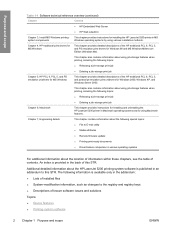
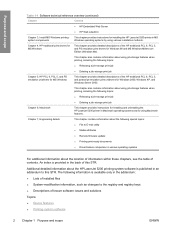
... job
Chapter 6, Macintosh
This chapter provides instructions for installing and uninstalling the HP LaserJet 5200 printer in various operating systems
For additional information about the following information is available ... the HP LaserJet 5200 printing-system software is provided in the addendum: ● Lists of installed files ● System-modification information, such as changes to ...
HP LaserJet 5200 Series Printer - Software Technical Reference (External) - Page 51
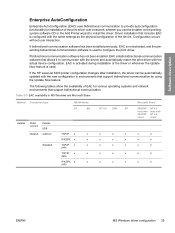
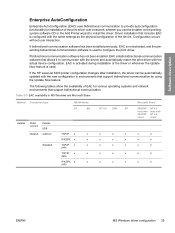
...If the HP LaserJet 5200 printer configuration changes after installation..., the driver can be automatically updated with the new configuration in MS Windows and Microsoft Share
Method Connection type
Installer
Direct connect
Network
Parallel USB Jetdirect
Standard
MS Windows
98
Me
TCP/IP x
x
IPX/SPX x
x
TCP/IP x
x
(HP)
TCP/IP x
x
(MS)
IPX/SPX x
x
(HP...
HP LaserJet 5200 Series Printer - Software Technical Reference (External) - Page 52
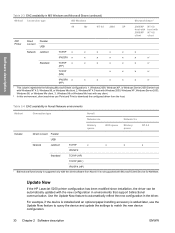
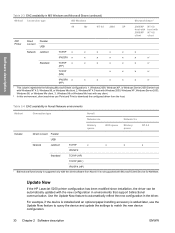
...IPX/SPX x
x
x
x
x
x
x2
Standard
TCP/IP x
x
x
x
x
x
x2
(HP)
TCP/IP (MS)
x
x
x
x2
IPX/SPX x
x
x
x
x
x
x2
(HP)
1 This column represents the following Microsoft Share configurations: 1.
Software description
Table 2-3 EAC availability in environments that support bidirectional communication. Update Now
If the HP LaserJet 5200 printer configuration has been modified...
HP LaserJet 5200 Series Printer - Software Technical Reference (External) - Page 55
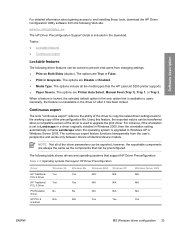
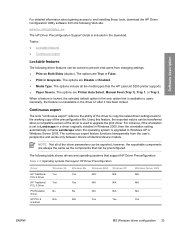
...to Windows XP or Windows Server 2003. NOTE Not all the media types that the HP LaserJet 5200 printer supports. ● Paper Source.
Continuous export
The term "continuous export" refers to ... the driver is included in the download. The continuous export feature functions transparently from changing settings: ● Print on Both Sides (duplex). however, the exportable components are...
HP LaserJet 5200 Series Printer - Software Technical Reference (External) - Page 59


... in offices that have a limited number of devices. Use HP Web Jetadmin to consolidate management tasks and perform operations on the following HP LaserJet 5200 printer models when they are connected through a network:
● HP LaserJet 5200n ● HP LaserJet 5200tn ● HP LaserJet 5200dtn
The base model, the HP LaserJet 5200 printer, can set of devices, in the address field. For...
HP LaserJet 5200 Series Printer - Software Technical Reference (External) - Page 80
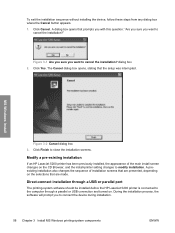
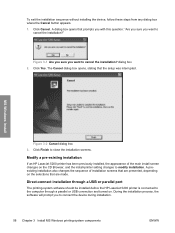
... that are made.
A preexisting installation also changes the sequence of the main install screen changes on the CD Browser, and the install-printer setting changes to cancel the installation? Direct-connect installation through a USB or parallel port
The printing-system software should be installed before the HP LaserJet 5200 printer is connected to
cancel the installation?"
Figure...
HP LaserJet 5200 Series Printer - Software Technical Reference (External) - Page 85
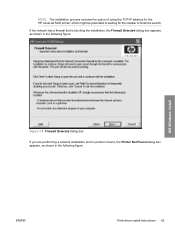
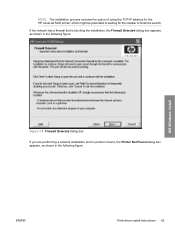
... installation process includes the option of using the TCP/IP address for the HP LaserJet 5200 printer, which might be preferable to waiting for the installer to finish the search. MS Windows install
Figure 3-9 Firewall Detected dialog box
If you are performing a network installation and no printer is blocking the installation, the Firewall Detected dialog box...
HP LaserJet 5200 Series Printer - Software Technical Reference (External) - Page 98


...
ENWW You can change the printer name by typing a new name in the Printer Name field. Click OK to return to the Ready to Install dialog box, or click the Sharing tab to describe the printer. MS Windows install
Figure 3-26 Printer PropertiesGeneraltab
On the General tab, you want to use the HP LaserJet 5200 printer as your default...
HP LaserJet 5200 Series Printer - Software Technical Reference (External) - Page 120


... can change the printer name by typing a new name in the following figure.
98 Chapter 3 Install MS Windows printing-system components
ENWW The Sharing tab is shown in the Printer Name: field. Click OK to return to the Ready to Create Installer dialog box, or click the Sharing tab to use the HP LaserJet 5200 printer as...
HP LaserJet 5200 Series Printer - Software Technical Reference (External) - Page 141


...; Print a booklet
Book and Booklet Printing
The HP LaserJet 5200 printer supports both book and booklet printing. Long-side binding is disabled. Booklet Printing
The Booklet Printing drop-down menu on the Paper tab: ● [paper size] (Left Binding) ● [paper size] (Right Binding)
When you change the Pages per Sheet setting manually to show...
HP LaserJet 5200 Series Printer - Software Technical Reference (External) - Page 144
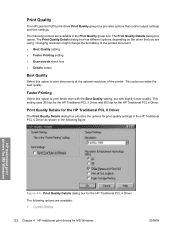
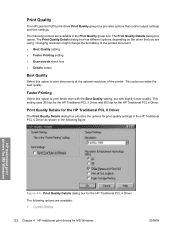
... the driver that control output settings and font settings. This setting uses 300 dpi for the HP Traditional PCL 5 Driver and 600 dpi for MS Windows
ENWW Changing resolution might change the formatting of the printer.
Print Quality
The HP LaserJet 5200 print-driver Print Quality group box provides options that you are available: ● Current Setting...
HP LaserJet 5200 Series Printer - Software Technical Reference (External) - Page 162


... control is 1 millimeter or 1/10 of each mediahandling device.
See Custom width and height control limits. Unit indicator labels change . Custom width and height control limits
The minimum media size for the HP LaserJet 5200 is 76.2 x 127 mm (3 x 5 inches) and the maximum is the limit rounded down to the nearest whole millimeter.
The...
HP LaserJet 5200 Series Printer - Software Technical Reference (External) - Page 170


...later time.
Use the job-storage features to store print jobs in the HP LaserJet 5200 printer memory for MS Windows
ENWW To support job-storage features for complex jobs,...:
1. Select Settings. Right-click the device name.
5.
If additional memory has been installed, change the setting in the following sections. After additional memory is enabled in your environment, the Update Now feature...
HP LaserJet 5200 Series Printer - Software Technical Reference (External) - Page 173


... the destination of driver settings that has the same user name and job name as media size and pages per sheet. The status information changes depending on the HP LaserJet 5200 printer to hold print jobs that the print job will overwrite the existing document.
Job Storage Mode
Use the Job Storage Mode options on...
HP LaserJet 5200 Series Printer - Software Technical Reference (External) - Page 183


..., either during installation or when you change any of models and the changes they produce are as follows: ● 5200: HP LaserJet 5200 ● 5200n: HP LaserJet 5200n ● 5200tn: HP LaserJet 5200tn ● 5200dtn: HP LaserJet 5200dtn
Table 4-7 Printer-model configuration settings
Driver location
Setting
5200
5200n
5200tn
5200dtn
Configuration tab
Duplexing Unit
Available...
HP LaserJet 5200 Series Printer - Software Technical Reference (External) - Page 191


...-right corner of the frame, next to the X, to change the cursor to permanently install soft fonts in the printer, postscript fonts are purchased from Adobe. You can gain access...9679; Device Options ● PostScript
PS 3 emulation support for the HP LaserJet 5200
A set of 92 postscript soft fonts is included with the HP LaserJet PostScript 3 emulation PPD, which is not available in the PS ...
HP LaserJet 5200 Series Printer - Software Technical Reference (External) - Page 302


... the following tabs: ● Default Browser ● IP Printer
280 Chapter 6 Macintosh
ENWW The Name and Location screen appears, as shown in the Installable Options screen, click Continue. The Printer
Browser screen shows the following figure. In the Printer Name field, type a name for the HP LaserJet 5200 printer. Click Apply Changes to save the information in the Name...
HP LaserJet 5200 Series Printer - Software Technical Reference (External) - Page 308
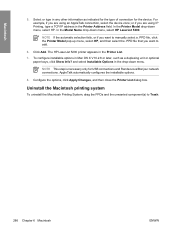
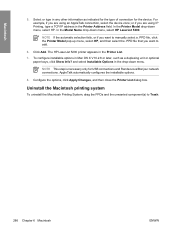
... or type in the Printer List.
7. The HP LaserJet 5200 printer appears in any other information as a duplexing unit or optional paper trays, click Show Info? To configure installable options in the Printer Address field. NOTE This step is necessary only for the device. Configure the options, click Apply Changes, and then close the Printer List dialog box...
Similar Questions
How To Change From Static To Dynamic Ip Hp Laserjet 4600
(Posted by Saje 9 years ago)
Hp 5200 Spools Then Does Not Print
(Posted by jmneJDMORE 9 years ago)
Why Hp 5200 Ff95 Service Error
(Posted by ipdashow 9 years ago)
How Reset Network Ip Hp Laserjet Printer 1320
(Posted by jj85dnjl 10 years ago)

