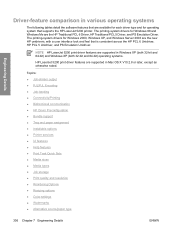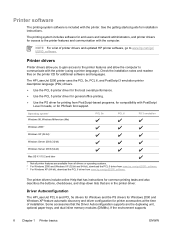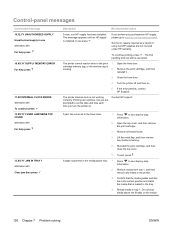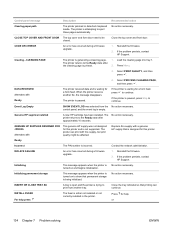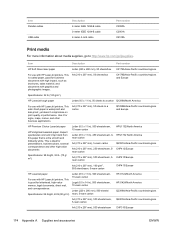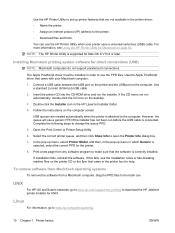HP 5200tn Support Question
Find answers below for this question about HP 5200tn - LaserJet B/W Laser Printer.Need a HP 5200tn manual? We have 19 online manuals for this item!
Question posted by indraC1000 on May 29th, 2013
Error 4.2.0 On My Hp 5200 Display.
anyone can help me out?
Current Answers
Answer #1: Posted by SoCalWoman on May 30th, 2013 2:50 AM
Unfortunately, The Error code 4.2.0 does not appear anywhere in HP's list of codes. However, you may refer to the HP link below for the list of codes and what each means for your printer:
http://h20566.www2.hp.com/hpsc/doc/public/display?docId=emr_na-c00659143
Hope this helps
Much appreciation to those who acknowledge our members for their contribution toward finding a solution.
~It always seems impossible until it is done~
Nelson Mandela
Related HP 5200tn Manual Pages
Similar Questions
Hp 5200 Spools Then Does Not Print
(Posted by jmneJDMORE 9 years ago)
Why Hp 5200 Ff95 Service Error
(Posted by ipdashow 9 years ago)
How To Install Hp 5200 Printer Network Card
(Posted by arkend 10 years ago)
Solution For Error ' Data Receive ' In Hp Laser Jet 5200???
Solution for error " Data Receive " in Hp LaserJet 5200? Printer Error and won't print the document....
Solution for error " Data Receive " in Hp LaserJet 5200? Printer Error and won't print the document....
(Posted by ish4ry4nt 10 years ago)