HP 5200tn Support Question
Find answers below for this question about HP 5200tn - LaserJet B/W Laser Printer.Need a HP 5200tn manual? We have 19 online manuals for this item!
Question posted by jmneJDMORE on May 17th, 2014
Hp 5200 Spools Then Does Not Print
The person who posted this question about this HP product did not include a detailed explanation. Please use the "Request More Information" button to the right if more details would help you to answer this question.
Current Answers
There are currently no answers that have been posted for this question.
Be the first to post an answer! Remember that you can earn up to 1,100 points for every answer you submit. The better the quality of your answer, the better chance it has to be accepted.
Be the first to post an answer! Remember that you can earn up to 1,100 points for every answer you submit. The better the quality of your answer, the better chance it has to be accepted.
Related HP 5200tn Manual Pages
HP LaserJet Printer Family - Print Media Specification Guide - Page 23


.... Automatic duplexing
Automatic duplexing requires an HP LaserJet printer that already have papers that are fed again into the paper, laser printers use the following guidelines to 28 lb] media is used for their printers. Using the paper cassette trays can cause jams, misfeeds, and print-quality problems.
Preparing laser-printed mailings
Laser printing technology is absorbed into the...
HP LaserJet Printer Family - Print Media Specification Guide - Page 47


... and misfeeding can occur. Avoid using short-grain paper, if available, to improve feeding and reduce wear to print satisfactorily on your HP LaserJet printer.
and
• 205° C (401° F) for 0.1 second (0.4 second for HP color LaserJet printers) for paper, labels, and envelopes;
For sharp resolution or detail, use smooth paper. Equivalent values for smoothness that...
HP Universal Print Driver for Windows, Version 4.1 - Technical Frequently Asked Questions (FAQ) - Page 8


....197.213.121 npicaf7cd.emea.hpqcorp.net
4
Universal Print Driver Frequently Asked Questions The new print queues you create will have the defaults you to create Managed Printer Lists to the HP MPA software?
Both provide an automated method to %SYSTEMROOT%\system32\spool\drivers\w32x86\3. 6.
Download HP MPA software or AD templates from Web Jetadmin 10...
HP Universal Print Driver for Windows, Version 4.1 - Technical Frequently Asked Questions (FAQ) - Page 10


... print drivers can delete the printers you can change . Technical Description When updating an hp print driver from the [Windows]\...\system32\spool\...printer drivers and Cluster environment.
hp has created its print driver components with a specific schema to be installed, but they are cached by the operating system and are adopting a different method for using HP LaserJet printer...
HP Printers - Supported Citrix Presentation Server environments - Page 3


... of the Citrix Ready program, HP performs stress testing of these printers are free of LaserJet, Business Inkjet, and Deskjet printers for all other components from the CD or printing system. HP also employs other printing stress suites to all printers in the HP printer family. All HP printers and their associated printer drivers listed in this article. HP has selected a combination of...
HP Printers - Supported Citrix Presentation Server environments - Page 24


... is listed as supported. Bi-directional communication to see if your printer is available in environments running MetaFrame XP with Terminal Server. Answer: Check the LaserJet, Business Inkjet, Designjet, Deskjet, and ink-based All-in-One and Photosmart printer sections of the following HP print drivers: BIJ1100, DJ450, CP1700, DJ9600, DJ9300, CP1160, the user logs...
HP Printers - Supported Citrix Presentation Server environments - Page 28


... running Citrix XenApp™ Server or to a shared printer that the client could print successfully to the printers using the HP LaserJet/Business Inkjet/Designjet/Deskjet printers and drivers listed above. Drivers for multiple users. The printer was checked to verify operability with printer management properties and HP printers and drivers No issues were discovered when testing the...
HP LaserJet 5200 Series Printer - Software Technical Reference (External) - Page 31


... on the Web at the following Web site: h30097.www3.hp.com/printing/ ● SAP printing. Available only on the Web. NOTE This document describes drivers that might be released for HP LaserJet 5200 printer
Component
Drivers HP Traditional PCL 5 Driver and HP Traditional PCL 6 Driver HP PCL 6 Unidriver and HP PCL 5 Unidriver PS Emulation Unidriver PS Emulation Driver
Windows 98...
HP LaserJet 5200 Series Printer - Software Technical Reference (External) - Page 71


...
Introduction
The HP LaserJet 5200 printer comes with software and installers for MS Windows operating systems.
NOTE If the computer is available on the Web. This document provides procedures for installing and removing the HP LaserJet 5200 printing-system software for MS Windows and Apple Computer, Inc., Macintosh systems. Linux and UNIX systems support the HP LaserJet 5200, and software...
HP LaserJet 5200 Series Printer - Software Technical Reference (External) - Page 79


...Custom Installation dialog box sequence ● Install print drivers by using Add Printer ● Installer Customization Wizard for Windows ● Point and Print installation for Windows 98, Windows Me, Windows ... suggestions for the location of the printing-system software file.
1. You might need to the location of the HP LaserJet 5200 printing-system software in the installation sequence....
HP LaserJet 5200 Series Printer - Software Technical Reference (External) - Page 104


... screen appears. In Windows XP, click Start on the desktop, click Settings, click Printers, and then click Add a printer. MS Windows install
Figure 3-33 HP Registration screen
Install print drivers by using the MS Windows Add Printer tool: 1. In Windows 98, Windows Me, and Windows 2000, click Start on the desktop, click Settings, and then...
HP LaserJet 5200 Series Printer - Software Technical Reference (External) - Page 136


... for MS Windows
ENWW You may also need to minimize curl and avoid jams with heavier paper, such as cardstock. HP traditional print drivers for MS Windows
114 Chapter 4 HP traditional print drivers for the HP LaserJet 5200 printer (continued)
Driver feature
Feature setting location
U.S. Use this feature to order your pages correctly for this bin or slot...
HP LaserJet 5200 Series Printer - Software Technical Reference (External) - Page 257


... to order your pages correctly for this check box and also click Print on Both Sides, the printer prints the first side of each page, pauses for Rear Bin
The HP LaserJet 5200 has a door in the back that can be printed while the printer is delivered printed side up. Document options
The Document Options group box contains the...
HP LaserJet 5200 Series Printer - Software Technical Reference (External) - Page 287


...
6 Macintosh
Introduction
The HP LaserJet 5200 comes with printing software and installers for Apple Computer, Inc., Macintosh operating systems. Topics: ● Macintosh printing-system software ● Macintosh install and uninstall instructions ● Macintosh HP Printer Utility ● Macintosh remote firmware updates ● Macintosh, print print-ready documents
ENWW
Introduction...
HP LaserJet 5200 Series Printer - Software Technical Reference (External) - Page 288
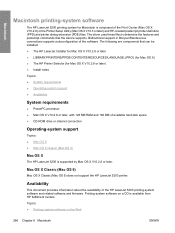
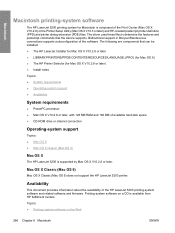
...X Classic (Mac OS 9) does not support the HP LaserJet 5200 printer.
Printing-system software on the Web
266 Chapter 6 Macintosh
ENWW Topics: ● Printing-system software on a CD is available from HP fulfillment centers. Bidirectional support in Bonjour/Rendezvous connections supports autoconfiguration of the HP LaserJet 5200 printing-system software and related software and firmware...
HP LaserJet 5200 Series Printer - User Guide - Page 17


...tray 3)
(tray 3)
● Automatic two-sided (duplex) printing
● Two compact flash memory slots for accessibility
ENWW
Printer at a glance
HP LaserJet 5200
HP LaserJet 5200n
HP LaserJet 5200tn
HP LaserJet 5200dtn
● Prints up to 35 pages-perminute (ppm)
HP LaserJet 5200 printer, HP LaserJet 5200 printer, HP LaserJet 5200 printer,
plus:
plus:
plus:
● 48 megabytes (MB...
HP LaserJet 5200 Series Printer - User Guide - Page 106


... might not have the option to shut down and restart the computer.
92 Chapter 4 Printing tasks
ENWW
Double-click the HP LaserJet 5200 printer icon to cancel the job. Load the special media into the printing process, you want to cancel the print job. To stop a print request from the computer. Press Stop on plain paper.
1. Select the...
HP LaserJet 5200 Series Printer - User Guide - Page 181
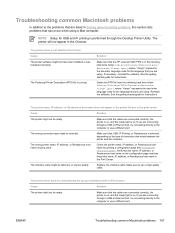
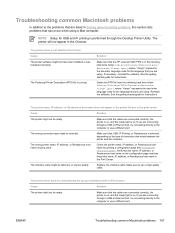
... to the computer or use a high-quality cable.
Replace the interface cable. Solution
Make sure that the HP LaserJet 5200 PPD is selected, depending on . The printer driver does not automatically set up your selected printer in the print center.
See the getting started guide for instructions. The interface cable might be defective or of connection...
HP LaserJet 5200 Series Printer - User Guide - Page 182
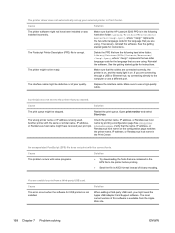
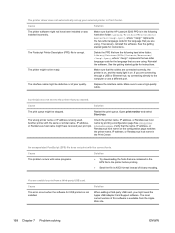
... cables are contained in the EPS file to print from the following hard drive folder: Library/Printers/PPDs/Contents/ Resources/.lproj, where "" represents the two-letter language code for instructions. Make sure that the HP LaserJet 5200 PPD is on , and the ready light is in the Print Center. See the getting started guide for instructions...
HP LaserJet 5200L Series Printer - User Guide - Page 88
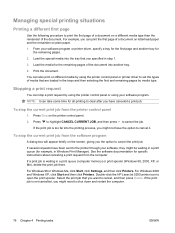
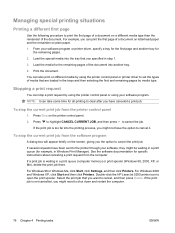
... option to cancel it. For Windows 2000 and Windows XP, click Start and then click Printers. Double-click the HP LaserJet 5200 printer icon to cancel the job. Load the special media into the tray that you have canceled a print job. Print the document.
See the software documentation for the remaining pages of the document into the...
Similar Questions
Why Hp 5200 Ff95 Service Error
(Posted by ipdashow 9 years ago)
How To Make Hp 5200 Postscript Printer Work With Windows 7?
I have an hp 5200 laserjet printer - postscript works with windows XP. I got a new computer with win...
I have an hp 5200 laserjet printer - postscript works with windows XP. I got a new computer with win...
(Posted by lindsay9931 11 years ago)
Maximum Paper Thickness For Tray One (manual Feed) Hp 5200 ??
What is the maximum paper thickness accepted in tray one (manual feed) for the HP 5200 laser?
What is the maximum paper thickness accepted in tray one (manual feed) for the HP 5200 laser?
(Posted by Anonymous-31144 12 years ago)

