HP P2035n Support Question
Find answers below for this question about HP P2035n - LaserJet B/W Laser Printer.Need a HP P2035n manual? We have 15 online manuals for this item!
Question posted by mcrrhd on November 9th, 2013
Why Attention Light Always On In Hp Laserjet 2035n
The person who posted this question about this HP product did not include a detailed explanation. Please use the "Request More Information" button to the right if more details would help you to answer this question.
Current Answers
There are currently no answers that have been posted for this question.
Be the first to post an answer! Remember that you can earn up to 1,100 points for every answer you submit. The better the quality of your answer, the better chance it has to be accepted.
Be the first to post an answer! Remember that you can earn up to 1,100 points for every answer you submit. The better the quality of your answer, the better chance it has to be accepted.
Related HP P2035n Manual Pages
HP LaserJet Printer Family - Print Media Specification Guide - Page 5


Contents
1 Overview
How HP LaserJet printers work 2 Alternative sources of information 2
2 Guidelines for using media
Using print media 4 Preparing print media for use 4 Using paper 4 Using envelopes 11 Using labels 14 Using overhead transparencies 16 Printing on both sides of the paper 17 Preparing laser-printed mailings 17
Shipping and storing print media 19 Environmental...
HP LaserJet Printer Family - Print Media Specification Guide - Page 7


... guidelines for information about these terms, see the documentation that came with laser printers. For more information about print-media specifications. When HP LaserJet printers are discussed in this guide, the information pertains to HP Monochrome LaserJet printers, HP color LaserJet printers, and HP LaserJet MFPs unless otherwise noted. The standards discussed in this manual do...
HP LaserJet Printer Family - Print Media Specification Guide - Page 8


... vendor can provide you purchased your user guide and you have tried the suggestions that are contained in a laser printer, the print media must be picked from whom you with information about your HP LaserJet printer.
The print media is then delivered to find out more about the suitability of the four toner colors. If...
HP LaserJet Printer Family - Print Media Specification Guide - Page 9


... designed to help you select media that you are planning a large purchase of media. If you ask your HP LaserJet printer.
However, it is advisable to the temperature, humidity, and printing applications in your HP LaserJet printer and that its performance, long-term satisfaction requires manufacturer process-quality control as well as proper handling and storage...
HP LaserJet Printer Family - Print Media Specification Guide - Page 10


... after the package is not properly prepared, the edges in the sheet during the paper-making laser-grade bond papers, which it for use cotton fiber. For more information, see "Coated paper" on page 6. Although your HP LaserJet printer will be used for the fillers (such as calcium carbonate, clay, or talc) must be...
HP LaserJet Printer Family - Print Media Specification Guide - Page 13


... mm (0.59 inch) from nesting.
Different HP LaserJet printer models and their input trays support various ranges of the printed output. However, no standards exist for "laser paper," so evaluate a specific brand to..."plain," the paper is optimized to work well with a very smooth finish so that light is reflected off of the surface of paper can vary depending on the materials, processes, ...
HP LaserJet Printer Family - Print Media Specification Guide - Page 15


... will not scratch the photosensitive drum, punch cutouts and perforations from the side to be printed. q Some printers do not support printing closer than 2 mm (0.08 inch) from the paper edge or 25 mm (1 ...closer than 10 mm (0.4 inch) to avoid toner contamination. q Round all HP LaserJet printers.
q Ensure that provide the best performance when using extremely heavy or light paper.
HP LaserJet Printer Family - Print Media Specification Guide - Page 29


... newly opened ream. Paper is not near a window or a heat or air vent.
For most HP LaserJet printers you can use a cleaning page to the paper fibers, they can indicate paper problems. These conditions ...the paper sensors.
Paper is too light or too flimsy.
q Change the paper type or manually feed the paper into the printer. This can damage the printer. improper fit in the fuser. Paper...
HP LaserJet Printer Family - Print Media Specification Guide - Page 45


...of paper (500 sheets) that paper of your printer, test it before purchasing large quantities. carrier sheet The carrier sheet is too light or too heavy can cause misfeeds, misstacking, jams... 1,189 mm), then the subsequent value after halving is truncated (for printing in your HP LaserJet printer, use paper that is suitable for example, 594 mm). Paper that are usually associated ...
HP LaserJet Printer Family - Print Media Specification Guide - Page 53


... 6 landscape orientation 25 laser-grade paper 7 LaserJet 2000 1 LaserJet 2686A 1 LaserJet 500 1 LaserJet Monochrome printers 1 LaserJet monochrome transparencies, hp 37 LaserJet paper, hp 36 LaserJet Plus 1 LaserJet printers
media designed for 1 operations 2 lasers, operations of 2 letterhead HP papers 36 specifications 8 types of 4, 6 letters, troubleshooting 28 light paper, troubleshooting 23...
HP LaserJet P2030 Series - Manage and Maintain - Page 6


... 2008 Copyright Hewlett-Packard Development Company, L.P.
1 www.hp.com Clear jams from internal areas
Print-cartridge area and paper path
Steps ...light.
Clear Jams
Clear paper jams
How do not expose the print cartridge to tear jammed paper. slowly pull it could cause additional jams.
1 Push the button to open the jam-release door at the back of the product. HP LaserJet P2030 Series Printer...
HP LaserJet P2030 Series - Manage and Maintain - Page 7


HP LaserJet P2030 Series Printer - Clear jams from internal areas (continued)
Steps to perform
5 If ...cartridge, and close the print-cartridge door.
© 2008 Copyright Hewlett-Packard Development Company, L.P.
2 www.hp.com
Cover it with both hands and slowly pull it out of the product.
6 Close the jam-... areas
Tray 1
1 Push the button to light. CAUTION: To prevent damage, do I?
HP LaserJet P2030 Series - Paper and Print Media Guide - Page 11


Paper type (printer driver) Plain Paper Light 60-74 g/m2 Midweight (96-110 g/m2) Heavy (111-130 g/m2) Extra Heavy (131-175 g/m2) Transparency Labels Letterhead Preprinted Prepunched Color Rough Bond Recycled Envelope HP Multipurpose Paper HP Office Paper HP LaserJet Paper HP Premium Choice Paper
Tray 1
Tray 2
ENWW
Supported paper and print media types 5
Supported paper and...
HP LaserJet P2030 Series - Software Technical Reference - Page 40


... page, do one of the following: ● On the product control panel, press and hold the Go button for 5 seconds when the Ready light is supported by the HP LaserJet P2035n only when connected to access and print detailed information regarding device and supply status, device configuration, network configuration, and usage. The product IP...
HP LaserJet P2030 Series - Software Technical Reference - Page 118


... Paper/Covers options
Print books that the correct media type is : setting. Table 4-1 Standard paper types and engine speed (continued)
Paper type
Engine speed
HP Premium Choice LaserJet Paper Light (60 - 74 g/m2) Midweight (96 - 110 g/m2) Heavy (111 - 130 g/m2) Extra Heavy (131 - 175 g/m2)
Full - 1:1 Full - 1:1 Half - 1:2 Half - 1:21 Half - 1:2
Transparency...
HP LaserJet P2030 Series - Software Technical Reference - Page 128
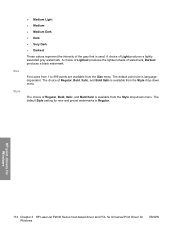
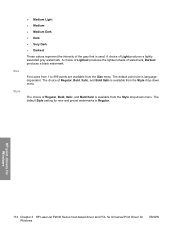
... points are available from the Style drop-down menu. Size Style
● Medium Light ● Medium ● Medium Dark ● Dark ● Very Dark &#... of Light produces a lightly saturated gray watermark.
The default Style setting for Windows
ENWW The choice of Regular, Bold, Italic, and Bold Italic is used. HP print drivers for Windows
112 Chapter 4 HP LaserJet P2030 ...
HP LaserJet P2030 Series - Software Technical Reference - Page 136


... Pages control contains the Select a page to print drop-down menu with Printer Lights icon. to open the corresponding HP Web page.
Device Services
The Device Services control contains the Help with the...that contains information about the product lights. HP print drivers for Windows
120 Chapter 4 HP LaserJet P2030 Series host-based driver and PCL 5e Universal Print Driver for ...
HP LaserJet P2030 Series - Software Technical Reference - Page 160
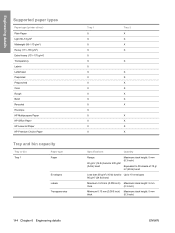
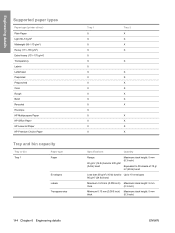
Engineering details
Supported paper types
Paper type (printer driver) Plain Paper Light 60-74 g/m2 Midweight (96-110 g/m2) Heavy (111-130 g/m2) Extra Heavy (131-175 g/m2) Transparency Labels Letterhead Preprinted Prepunched Color Rough Bond Recycled Envelope HP Multipurpose Paper HP Office Paper HP LaserJet Paper HP Premium Choice Paper
Tray and bin capacity
Tray or bin...
HP LaserJet P2030 Series - User Guide - Page 43


... this product supports, go to www.hp.com/support/ ljp2030series. Paper type (printer driver) Plain Paper Light 60-74 g/m2 Midweight (96-110 g/m2) Heavy (111-130 g/m2) Extra Heavy (131-175 g/m2) Transparency Labels Letterhead Preprinted Prepunched Color Rough Bond Recycled Envelope HP Multipurpose Paper HP Office Paper HP LaserJet Paper HP Premium Choice Paper
Tray 1
Tray...
Service Manual - Page 10


...207 Status-light patterns (HP LaserJet P2030 Series Printers only 209 Status-alert messages (HP LaserJet P2030 Series Printers only 215 Interpret control-panel messages (HP LaserJet P2050 Series Printers only 219 Control-panel messages 219 Event-log messages ...227 Print the event log (HP LaserJet P2050 Series Printers only 227 Print an event log (HP LaserJet P2030 Series Printers only 227...
Similar Questions
How To Print Config Page With Control Panel On Hp Laserjet 2035n
(Posted by yankstra 9 years ago)
How To Print A Configuration Page For Hp Laserjet 2035n
(Posted by liqmalene 10 years ago)
How To Find Mac Address For Hp Laserjet 2035n
(Posted by dihr 10 years ago)
Where To Find Print Configuration Test In Hp Laserjet 2035n
(Posted by DGMCmkja 10 years ago)
My Hp Laserjet 2035n Is Printing Black Dots Down The Center Of Every Page.
My hp laserjet 2035N is printing black dots down the center of every page. How do I fix this?
My hp laserjet 2035N is printing black dots down the center of every page. How do I fix this?
(Posted by mdegnan 12 years ago)

