HP P2015 Support Question
Find answers below for this question about HP P2015 - LaserJet B/W Laser Printer.Need a HP P2015 manual? We have 18 online manuals for this item!
Question posted by KennDdougl on December 3rd, 2013
Hp Laserjet P2015dn Postscript Driver For Windows 7 Home Will Not Print
The person who posted this question about this HP product did not include a detailed explanation. Please use the "Request More Information" button to the right if more details would help you to answer this question.
Current Answers
There are currently no answers that have been posted for this question.
Be the first to post an answer! Remember that you can earn up to 1,100 points for every answer you submit. The better the quality of your answer, the better chance it has to be accepted.
Be the first to post an answer! Remember that you can earn up to 1,100 points for every answer you submit. The better the quality of your answer, the better chance it has to be accepted.
Related HP P2015 Manual Pages
HP Printers - Supported Citrix Presentation Server environments - Page 7


...Use HP LaserJet P3005 driver
Use HP LaserJet Series II driver included in the Windows OS
Use HP LaserJet Series II driver included in the Windows OS
Win2k/XP/2003: 4.3.2.208
Win2003-x64: Use HP LaserJet 3200 driver
included in the Windows OS
Win2k/XP/2003: 4.19.3300.3
Win2003-x64: Use HP LaserJet P3005 driver
Win2k/XP/2003: 60.5.72.21
Win2003-x64: Use HP LaserJet P3005 driver
HP-supported drivers...
HP Printers - Supported Citrix Presentation Server environments - Page 27


...from the HP Driver Support website. Drivers for multiple users. Printer model tested
HP Color LaserJet 3000
HP LaserJet 4000 HP Business Inkjet 1100 HP Deskjet D2360 HP Deskjet 5440 HP Designjet 4000 PostScript
Driver version tested
HP Color LaserJet 3000 Series PCL (61.53.25.9) &
HP Color LaserJet 3000 Series PS(61.71.661.41)
HP LaserJet 4000 Series PCL6 (4.27.4000.0)
HP Business Inkjet...
HP Printers - Supported Citrix Presentation Server environments - Page 31


... client could print successfully to ports on users' Win16 and Win32 client devices, Windows CE, DOS, and Macintosh OS platforms
Test methodology An HP LaserJet/Business Inkjet/Designjet/Deskjet printer was installed on the client system and drivers for the printers were downloaded from the HP Driver Support website. The printer was attached to the client system using the HP LaserJet/Business...
HP Printers - Supported Citrix Presentation Server environments - Page 32


...Pro L7600 Series (61.63.263.21)
32
Printer model tested
HP Designjet 4000 PostScript
Driver version tested
HP Designjet 4000ps PS3 (61.71.362.31)
Known issues with client printers.
The printer driver compatibility feature allows you might need to print successfully. Test methodology An HP LaserJet/Business Inkjet/Designjet/Deskjet printer was able to prevent the autocreation of the...
HP Printers - Supported Citrix Presentation Server environments - Page 33


...8482; Server. Printer model tested
HP LaserJet 3200
HP Designjet 4000 PostScript
Driver version tested
HP LaserJet 3200 Series PCL 5e Printer Driver (4.3.2.209)
HP Designjet 4000ps PS3 (61.71.362.31)
Known issues with a different name than the HP driver installed on the server was installed on the Windows 9x client system, and drivers for the printers were downloaded from the drivers used on...
HP LaserJet P2015 - Software Technical Reference - Page 21


... that accepts 256 MB RAM (the printer can support up to optimize print quality
● The HP UltraPrecise print cartridge has a finer toner formulation that provides sharper text and graphics
● Printer command language (PCL) 5e and 6 drivers
● HP postscript level 3 emulation
Energy savings
The HP LaserJet P2015 printer automatically conserves electricity by substantially reducing...
HP LaserJet P2015 - Software Technical Reference - Page 101


...-to which the HP LaserJet P2015 printer is directly connected to the product through a 10/100Base-T (RJ-45) port. NOTE: Set up and turn on the network by using Microsoft Windows sharing.
NOTE: HP does not support vending drivers across operating systems that is also connected .
The HP LaserJet P2015n, the HP LaserJet P2015dn, and the HP LaserJet P2015x printers have onboard...
HP LaserJet P2015 - Software Technical Reference - Page 102


....
84 Chapter 3 Install MS Windows printing-system components
ENWW
Follow the onscreen prompts to include the advanced features of these printer models after the HP LaserJet P2015 printing-system software is nearly complete, the Finish dialog box appears and you have an HP LaserJet P2015n, HP LaserJet P2015dn, or HP LaserJet P2015x printer, configure the driver to install the software...
HP LaserJet P2015 - Software Technical Reference - Page 112


...the HP LaserJet P2015 printing-system software installed has access to all of the HP printer drivers, HP does not support peer-to-peer networking. This access is through Microsoft Windows Sharing (peer-to a computer.
Follow the onscreen instructions.
5.
If these steps. In Windows-sharing, the person who uses the computer that comes standard on the HP LaserJet P2015n, HP LaserJet P2015dn...
HP LaserJet P2015 - Software Technical Reference - Page 162
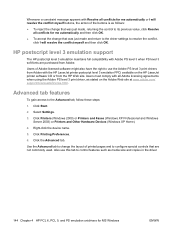
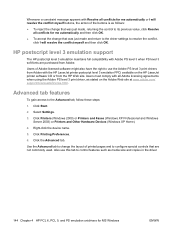
...Web site. Also use the Adobe PS level 3 print drivers from Adobe.
Click Printers (Windows 2000) or Printers and Faxes (Windows XP Professional and Windows Server 2003) or Printers and Other Hardware Devices (Windows XP Home).
4. Use the Advanced tab to change that are purchased from Adobe with the HP LaserJet printer postscript level 3 emulation PPD, available on the Adobe Web...
HP LaserJet P2015 - Software Technical Reference - Page 193


... is enabled in the driver, the printer automatically prints on both sides. HP unidrivers for the second side of a duplexed page are automatic. ◦ Cardstock
◦ Tough Paper
● Size is: is set to any media size except for the following models:
● HP LaserJet P2015dn
● HP LaserJet P2015x
To achieve the best print quality when printing on Both Sides...
HP LaserJet P2015 - Software Technical Reference - Page 209
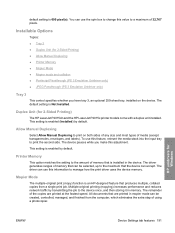
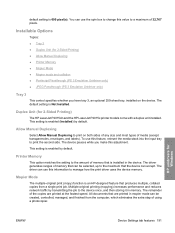
... is installed in memory. HP unidrivers for 2-Sided Printing)
The HP LaserJet P2015dn and the HP LaserJet P2015x printer models come with a duplex unit installed. Installable Options
Topics: ● Tray 3 ● Duplex Unit (for 2-Sided Printing) ● Allow Manual Duplexing ● Printer Memory ● Mopier Mode ● Mopier mode and collation ● Postscript Passthrough (PS...
HP LaserJet P2015 - Software Technical Reference - Page 267


... drivers for Windows and Macintosh, HP ToolboxFX software for Windows, and uninstaller software for Windows.
Product connection information
All HP LaserJet P2015 Series printers have a Hi-Speed USB 2.0 port. The HP LaserJet P2015n, HP LaserJet P2015dn, and HP LaserJet P2015x models can also connect to access printer configuration features. ENWW
Hewlett-Packard HP LaserJet P2015 Series Printing...
HP LaserJet P2015 - User Guide - Page 5


... HP LaserJet P2015dn printer 3 HP LaserJet P2015x printer 3 Identify product parts ...4
2 Control panel
3 Product software Supported operating systems ...10 Printer connections ...11 USB connections ...11 Network connections ...11 Connect the printer to the network 11 Install the printer software for the network printer 12 Software for Windows ...13 Windows printer drivers ...13 Windows driver...
HP LaserJet P2015 - User Guide - Page 12


...or 7,000-page print cartridge ● PCL 6, PCL 5e, and HP postscript level 3 emulation (printer automatically determines and switches
to the appropriate language) ● Compatible with USB 2.0 specifications ● Supported by Windows® 98 (printer driver only), Me (printer driver only), 2000, Server 2003 (printer
driver only), XP 32-bit, XP 64-bit (printer driver only) ● Supported...
HP LaserJet P2015 - User Guide - Page 23


... OK. Windows driver types
Three Windows printer drivers are not available in this driver.
● Use the HP postscript level 3 emulation printer driver for HP postscript level 3 emulation.
To install printer software for Windows 98 (driver only), Me (driver only), 2000, and XP (32-bit) Insert the software CD that is available for the HP LaserJet P2015 Series printers. Certain printer...
HP LaserJet P2015 - User Guide - Page 48
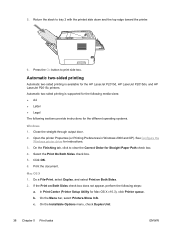
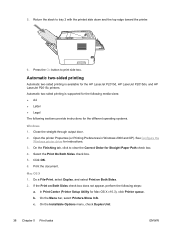
... Order for instructions. 3. If the Print on Both Sides. 2. Automatic two-sided printing is available for the HP LaserJet P2015d, HP LaserJet P2015dn, and HP LaserJet P2015x printers. See Configure the
Windows printer driver for Straight Paper Path check box. 4. Select the Print On Both Sides check box. 5. Do a File-Print, select Duplex, and select Print on Both Sides check box does...
HP LaserJet P2015 - User Guide - Page 153


...using 54 Energy Star 136 envelopes guidelines for using 20 printing on 30 cleaning media path 61 pickup roller (tray 1) 63 pickup roller (tray 2) 66 printer 60 clearing jams 97 configuration HP LaserJet P2015 printer 2 HP LaserJet P2015d printer 2 HP LaserJet P2015dn printer
3 HP LaserJet P2015n printer 3 HP LaserJet P2015x printer 3 Configuration page 46 connecting to the network 11 conserving...
Service Manual - Page 12


...) ● FastRes 1200 600x600x2 ● 600 dpi (provides 600 x 600 dpi output with internal pages that are localized in 16 languages ● 45 HP fonts ● 35 HP postscript emulation level 3 fonts
HP LaserJet P2015d printer
The HP LaserJet P2015d printer includes all of the features of the HP LaserJet P2015 plus automatic two-sided (duplex) printing.
2 Chapter 1 Product information
ENWW
Service Manual - Page 31


... in this printer driver. ● Use the PCL 6 printer driver to look consistent with those from older
HP LaserJet printers. Macintosh printer driver
The software CD-ROM that came with the printer includes an HP LaserJet P2015 Series driver for Macintosh OS X V10.2.8, V10.3.9, and V10.4.3
Driver downloads
The latest printer drivers and printing software for HP postscript level 3 emulation...
Similar Questions
Hp Laserjet 6p Work With Windows 10?
Will my HP LaserJet 6P work with my computer if I upgrade from Windows 7 to Windows 10?
Will my HP LaserJet 6P work with my computer if I upgrade from Windows 7 to Windows 10?
(Posted by steve76981 8 years ago)
Hp Laserjet P2015d Printer Driver Won't Install On Windows 7
(Posted by rakbiwal 10 years ago)
How To Install Hp Laserjet P2015 X86 Driver On Windows 7 64 Bit
(Posted by saJOE 10 years ago)
Windows 7 Won't Find Usb Hp Laserjet P2015 Printer Driver
(Posted by otajohn 10 years ago)
Hp Laserjet 2420 Printer Drivers For Win'7 64 Bit
we had a xp machine and win'7 systems, we added HP laserjet printer 2420dn printer in the win'2008 s...
we had a xp machine and win'7 systems, we added HP laserjet printer 2420dn printer in the win'2008 s...
(Posted by rvenkatesh 11 years ago)

