HP P1006 Support Question
Find answers below for this question about HP P1006 - LaserJet B/W Laser Printer.Need a HP P1006 manual? We have 19 online manuals for this item!
Question posted by dgrant326 on August 24th, 2012
Changing Darkness Of Output
On many pdf documents the output is very light and pretty much unreadable. How do I change the print density? I found it at one time but have not been able to now. Other documents come out fine usually.
Current Answers
There are currently no answers that have been posted for this question.
Be the first to post an answer! Remember that you can earn up to 1,100 points for every answer you submit. The better the quality of your answer, the better chance it has to be accepted.
Be the first to post an answer! Remember that you can earn up to 1,100 points for every answer you submit. The better the quality of your answer, the better chance it has to be accepted.
Related HP P1006 Manual Pages
HP LaserJet P1000 and P1500 Series - Cancel a Print Job - Page 1


... the job that the product is printing a document while receiving a fax), pressing Cancel clears the process that currently appears on the product control panel. Cancel a print job from the product control panel (HP LaserJet P1006/P1009/P1500 Series only)
Cancel a print job from the software program
Cancel a print job from the Windows print queue
Steps to perform
To...
HP LaserJet P1000 and P1500 Series - Software Technical Reference - Page 7


Advanced tab features 78 Paper/Output 79 Printer Features 79
Paper/Quality tab features 80 Paper Options 81 Use Different Papers/Covers 84 Print Quality 85
Effects tab features 86 Resizing Options 86 Watermarks 88
Finishing tab features 92 Document Options 92 Orientation 96
Services tab features 97 Internet Services 97 Print Information Pages 98 Device...
HP LaserJet P1000 and P1500 Series - Software Technical Reference - Page 22


... network models)
The HP LaserJet P1500 network models also feature an available PCL 5e printer driver. Within a software application, changes made in the Page Setup dialog box override changes made in the software application override settings changed in the printer properties.
Print-setting priorities
There are using .
Printer preferences (driver)
Printer preferences control the device...
HP LaserJet P1000 and P1500 Series - Software Technical Reference - Page 76


... that you install the software before the printer is connected to the computer on a computer that is directly connected to the computer, you to and double-click the Setup.exe file in the following configurations:
● You install theHP LaserJet P1000 or P1500 Series printing-system software on page 35
Setting up and...
HP LaserJet P1000 and P1500 Series - Software Technical Reference - Page 114
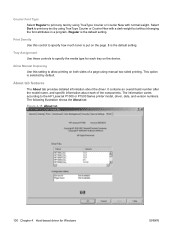
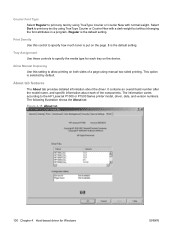
... manual two-sided printing. Print Density Use this setting to allow printing on the page. 3 is put on both sides of the components.
This option is the default setting. The following illustration shows the About tab. Select Dark to print any text by using TrueType Courier or Courier New with a dark weight but without changing the font attributes...
HP LaserJet P1000 and P1500 Series - Software Technical Reference - Page 119


... Device Configuration Utility and HP USB EWS Gateway
In-box printing-system software CDs
The software CD for the HP LaserJet P1000 and P1500 Series printers contain the files for automatic e-mail notification about the availability of the HP LaserJet P1000 and P1500 Series printing-system software and related software and firmware. Topics: ● Macintosh...
HP LaserJet P1000 and P1500 Series - Software Technical Reference - Page 130


... utilities
ENWW
Click Add (or the + button in the Kind column, see Troubleshooting the printer setup on the printer. Click the Default Browser tab. NOTE: If the HP LaserJet P1000 or P1500 Series printer does not appear in the Print Using pull-down list, turn the computer off and then on page 117. For more...
HP LaserJet P1000 and P1500 Series - Software Technical Reference - Page 151


...3 preview image 77 Print all Text as Black 79 Print density settings 100 Print Document On settings 87 print media loading trays 133 Print on Both Sides. See duplexing print quality specifications 3 Print Quality settings 85 Printer Features settings 79 printer preferences access 8 printer properties online Help 8 Printing Preferences tab set 76, 78 printing-system software availability, languages...
HP LaserJet Printer Family - Print Media Specification Guide - Page 7


... to help you . It also contains information to paper that came with laser printers. This document does not support HP LaserJet 2686A, HP LaserJet Plus, HP LaserJet 500, or HP LaserJet 2000 printers. A variety of excellent print quality.
The standards discussed in your product. When HP LaserJet printers are unfamiliar to ensure consistent performance and long-term reliability, the...
HP LaserJet Printer Family - Print Media Specification Guide - Page 10


... paper q Using envelopes q Using labels q Using overhead transparencies q Printing on both sides of the paper q Preparing laser-printed mailings
Preparing print media for use
After purchasing print media, you might have to prepare it will print black satisfactorily on page 6. Paper is being produced with an HP color LaserJet printer can become wavy or the sheets might curl...
HP LaserJet Printer Family - Print Media Specification Guide - Page 12


...and is optimal when printing on page 9). Print quality from the HP color LaserJet printers is available in your printer.
6 Using print media
ENWW Toner can be specifically designed for using , it cannot adjust the output colors for your HP LaserJet printer if the paper meets the same specifications as standard paper; Avoid folding archival documents across printed areas or handling...
HP LaserJet Printer Family - Print Media Specification Guide - Page 28


... damage the printer. See the support documentation for your printer user guide. q Print media that is very rough, highly textured, or heavily embossed. q Envelopes that have baggy construction or folds that are not sharply creased.
22 Basic troubleshooting
ENWW
q Envelopes that have a printer problem. These materials can affect the performance of your HP LaserJet printer unless the...
HP LaserJet P1000 and P1500 Series - User Guide - Page 6


... or preprinted forms 26 Heavy paper ...26
5 Print tasks Print-quality settings ...28 Load media ...29 Priority feed slot (HP LaserJet P1006/P1009/P1500 Series only 29 Main input tray ...29 Tray adjustment for short media (HP LaserJet P1002/P1003/P1004/P1005 only 29 Print on special media ...31 Change print driver to match your media size and...
HP LaserJet P1000 and P1500 Series - User Guide - Page 26


....
2. Additional Windows driver types (HP LaserJet P1500 network models)
The HP LaserJet P1500 network models also feature an available PCL 5e printer driver. You can change the default settings, such as media size and type, printing multiple pages on installing a printer driver.
16 Chapter 3 Product software
ENWW Printer properties online Help
The printer properties online Help, also called...
HP LaserJet P1000 and P1500 Series - User Guide - Page 38
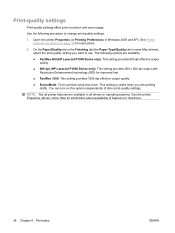
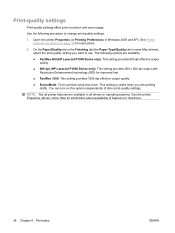
...; FastRes 1200: This setting provides 1200 dpi effective output quality. ● EconoMode: Text is useful when you want to change print-quality settings:
1. Print-quality settings
Print-quality settings affect print resolution and toner usage. The following procedure to use. NOTE: Not all drivers or operating systems. See the printer Properties (driver) online Help for information about...
HP LaserJet P1000 and P1500 Series - User Guide - Page 41


... up.
Print Types and tray capacity
The printer driver provides a number of pages per minute decreases. NOTE: On the HP LaserJet P1006/P1009/P1500 Series, use media that the device uses to adapt to slightly wider than the media.
2. See Supported media sizes on special media 31 Use the main input tray for laser printers.
Place...
HP LaserJet P1000 and P1500 Series - User Guide - Page 84


... cable, and inspect both ends.
◦ Try printing a job that you know works.
◦ If possible, attach the cable and device to another HP LaserJet printer
If you used an older or different HP LaserJet printer driver (printer software) to create the document, or if the printer Properties settings in the printer Properties.
● Clean the device, particularly the...
HP LaserJet P1000 and P1500 Series - User Guide - Page 115
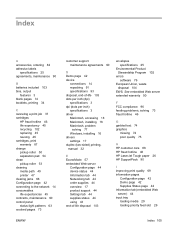
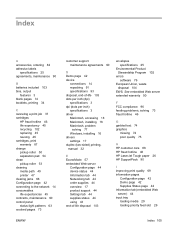
...fraud hotline 46 HP LaserJet Tough paper 26 HP SupportPack 90
I improving print quality 69 information ...output
features 3 blank pages 74 booklets, printing 34
C canceling a print job 37 cartridges
HP fraud hotline 46 life expectancy 45 recycling 102 replacing 45 reusing 46 cartridges, print warranty 87 change pickup roller 50 separation pad 54 clean pickup roller 53 cleaning media path 49 printer...
HP LaserJet P1000 and P1500 Series - User Guide - Page 117
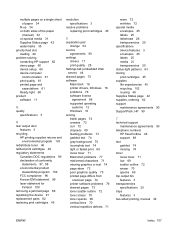
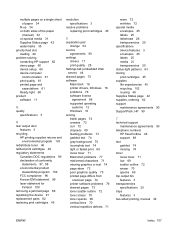
... 99 laser statement for
Finland 100 removing a jammed page 66 repacking the device 91 replacement parts 82 replacing print cartridges 45
resolution specifications 3
resolve problems replacing print cartridges 45
S separation pad
change 54 service
agreements 90 settings
drivers 17 print quality 28 Settings tab (embedded Web server) 44 skewed pages 73 software Macintosh 18 printer drivers...
Service Guide - Page 93
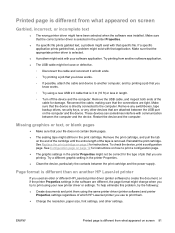
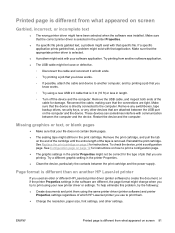
... page format might change when you used an older or different HP LaserJet printer driver (printer software) to the computer. Missing graphics or text, or blank pages
● Make sure that the device is directly connected to create the document, or if the printer Properties settings in the printer Properties.
● If a specific file prints garbled text, a problem...
Similar Questions
How Maintenance Hp Laser Printer P1006
(Posted by allp0we 9 years ago)
How Do You Change Print Density Hp 1320 Laserjet Mac
(Posted by sguKlou 10 years ago)
How To Install Laser Printer P1006 On Windows 7
(Posted by novlmuzyc 10 years ago)
Hp Laser Printer P1006 Is Not Pulling The Paper Thru All The Way?
Have cleaned the roller inside several times, but does not pull paper all the way thru
Have cleaned the roller inside several times, but does not pull paper all the way thru
(Posted by thomsonsgarden2 13 years ago)

