HP P1006 Support Question
Find answers below for this question about HP P1006 - LaserJet B/W Laser Printer.Need a HP P1006 manual? We have 19 online manuals for this item!
Question posted by thomsonsgarden2 on August 24th, 2010
Hp Laser Printer P1006 Is Not Pulling The Paper Thru All The Way?
Have cleaned the roller inside several times, but does not pull paper all the way thru
Current Answers
There are currently no answers that have been posted for this question.
Be the first to post an answer! Remember that you can earn up to 1,100 points for every answer you submit. The better the quality of your answer, the better chance it has to be accepted.
Be the first to post an answer! Remember that you can earn up to 1,100 points for every answer you submit. The better the quality of your answer, the better chance it has to be accepted.
Related HP P1006 Manual Pages
HP LaserJet P1000 and P1500 Series - Software Technical Reference - Page 5


...online Help 8 Print-setting priorities 8 Additional Windows driver types (HP LaserJet P1500 network models 8 Install the Windows printer software 9 Change printer-driver settings for Windows 9 Embedded Web server (HP LaserJet P1500 network models only 9 Software for Macintosh ...9 Macintosh printer drivers 9 Install the Macintosh printer driver 9 Configure the Macintosh print driver 10 CD...
HP LaserJet P1000 and P1500 Series - Software Technical Reference - Page 31


... information about specific system installers, drivers, and components, see the section that corresponds to that system. 2 Software description
Introduction
The HP LaserJet P1000 and P1500 Series printer comes with software and installers for Windows and Macintosh systems. Linux systems also support the HP LaserJet P1000 and P1500 Series printer, and software is available on the Web.
HP LaserJet P1000 and P1500 Series - Software Technical Reference - Page 33


... through a link in small and large business groups. The HP Easy Printer Care Software is designed for end users and for those who keep printers up printer and supply alerts, generate printer-usage reports, and reorder supplies from HP or a choice of up to 15 supported HP LaserJet printers, set up and running in the printing-system software CD...
HP LaserJet P1000 and P1500 Series - Software Technical Reference - Page 97


... of fuser heating limitations. Table 4-1 Standard paper types and engine speed
Paper type
Engine speed
Unspecified
Full - 1:1
Plain
Full - 1:1
HP Multipurpose Paper
Full - 1:1
HP Office Paper
Full - 1:1
HP All-in the list. If you select a different setting, make sure that the HP LaserJet P1000 and P1500 Series printers support. Paper type:
The Paper type: drop-down menu shows all...
HP LaserJet P1000 and P1500 Series - Software Technical Reference - Page 150


...Device Status page 21 Network Summary page 23 Supplies Status page 22
HP Extended Capabilities 30, 50 HP Printer Utility, Macintosh
accessing 119 HP program group 67 HP Web Jetadmin 29
I in-box printing-system software
Windows 7 input... preview image 77 Effects tab 86 Finishing tab 92 Help system 75 Paper/Quality tab 80 Printing Preferences tab 76 Printing Preferences tab
set 78 Properties tab set...
HP LaserJet P1000 and P1500 Series - Software Technical Reference - Page 152


... settings 83
U uninstalling software
Macintosh printing system 118
updating firmware 130 USB port
type included 3 Use Different Paper/Covers
option 81
W watermarks 88 Web Jetadmin, HP 29 Web sites
HP Easy Printer Care 19 HP Web Jetadmin 29 Macintosh software 105 order drivers and software 12 What's this Help 75 Windows directory structure on installation...
HP LaserJet Printer Family - Print Media Specification Guide - Page 5


... envelope jams 26 Gray areas on both sides of the paper 17 Preparing laser-printed mailings 17
Shipping and storing print media 19 Environmental considerations 19
3 Troubleshooting
Troubleshooting checklist 21 Basic troubleshooting 22 Types of paper smoothness 33
iii Contents
1 Overview
How HP LaserJet printers work 2 Alternative sources of information 2
2 Guidelines for using media...
HP LaserJet Printer Family - Print Media Specification Guide - Page 7


...glossary in your HP LaserJet printer.
Chapter 1 Overview 1 A variety of print media, including paper, envelopes, labels, and overhead transparencies, can be used in Appendix C on an HP LaserJet MFP (multifunction peripheral). It also contains information to help you . For more information about these terms, see the documentation that came with laser printers. The standards discussed...
HP LaserJet Printer Family - Print Media Specification Guide - Page 8


... HP's website at a time and transported through the printer, charged electrostatically, and heated.
To summarize, to the output bin, ready for an HP LaserJet printer.
You can provide you purchased your HP printer and HP print media.
2 How HP LaserJet printers work
HP LaserJet printers use . After transfer, the print media passes through the paper path, a scanning laser...
HP LaserJet Printer Family - Print Media Specification Guide - Page 12


... that came with properties optimized for laser printers.
These papers can contaminate the printer. When these grades of the rougher surface finishes, such as laser compatible or laser guaranteed. or other pigment-coated papers must not flake or shed particles that are listed in unsatisfactory performance and poor reliability, and HP does not recommend their spacing to...
HP LaserJet Printer Family - Print Media Specification Guide - Page 13


... require higher fuser temperatures to adequately anchor the toner onto the surface. Some models provide optimized settings that is used in your HP LaserJet printer for using media 7 Laser paper
Laser paper is another premium-quality paper grade that is typically characterized by providing a very uniform substrate for printing and copying, and can degrade feeding reliability (typically as...
HP LaserJet Printer Family - Print Media Specification Guide - Page 25


... considerations
HP LaserJet printers are shipping media across bodies of water, also wrap individual cartons. The greater the temperature difference and the greater the amount of whether the paper is packaged... to extremes in temperature between the media storage area and the printer's operating environment, allow the media time to adjust to the temperature in a manner that is used ...
HP LaserJet Printer Family - Print Media Specification Guide - Page 28


... a fusing temperature of this troubleshooting section for more information.
• If the print quality of your HP LaserJet printer unless the paper or other print media you are recommended in your printer user guide. q Multipart forms.
q Print media that are not square, straight, or constructed correctly. (See "Envelope
construction" on page 11 for further troubleshooting...
HP LaserJet Printer Family - Print Media Specification Guide - Page 47


... improve feeding and reduce wear to these temperatures for paper, labels, and envelopes; It is a symptom of :
• 205° C (401° F) for 0.1 second (0.2 second for HP color LaserJet printers) for the specified time period.
and
• 205° C (401° F) for 0.1 second (0.4 second for HP color LaserJet printers) for smoothness that has embossed areas in the grain...
HP LaserJet Printer Family - Print Media Specification Guide - Page 48


...; Moisture content can also affect other paper properties such as multifunction product or multifunction printer. perforations A hole or series of holes punched through the printer. post-consumer waste Manufactured material that the customer has used with printers.
ream A ream is required in order for paper to separate from the rollers inside of air flow between the sheet...
HP LaserJet Printer Family - Print Media Specification Guide - Page 53


... 15
labels, ream 5 laid finishes 6 landscape orientation 25 laser-grade paper 7 LaserJet 2000 1 LaserJet 2686A 1 LaserJet 500 1 LaserJet Monochrome printers 1 LaserJet monochrome transparencies, hp 37 LaserJet paper, hp 36 LaserJet Plus 1 LaserJet printers
media designed for 1 operations 2 lasers, operations of 2 letterhead HP papers 36 specifications 8 types of 4, 6 letters, troubleshooting 28...
HP LaserJet P1000 and P1500 Series - User Guide - Page 41


... other special media.
Use the main input tray for laser printers. NOTE: When using the CARDSTOCK, ENVELOPE, LABEL, HEAVY, BOND, ARCHIVE, A5, A6, B5, EXECUTIVE and ROUGH modes, the device pauses between pages and the number of print types that is
Paper size
HP LaserJet P1000 HP LaserJet P1500 Tray orientation
Series main tray max Series main...
HP LaserJet P1000 and P1500 Series - User Guide - Page 59


... process uses a transparency to thoroughly clean the device.
You might need to repeat the cleaning process several times to remove dust and toner from the paper path.
NOTE: For best results use bond or rough paper. NOTE: The cleaning process takes approximately 2 minutes. Do not use a sheet of transparency. Access the printer Properties (or Printing Preferences in...
HP LaserJet P1000 and P1500 Series - User Guide - Page 81
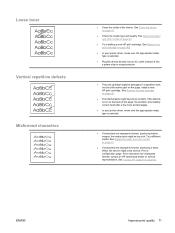
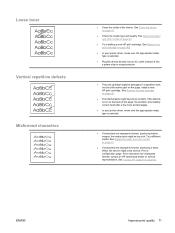
Print a configuration page. See Contact HP support on them. Loose toner Vertical repetitive defects Misformed characters
● Clean the inside of into a power strip or surge protector.
● The print cartridge might be too slick. See Supported paper and other media on page 40].
● In your printer driver, make sure the appropriate media type is...
Service Guide - Page 90


... on page 8]. ● In your printer driver, make sure the appropriate media
type...Misformed characters Page skew
78 Chapter 5 Problem solving
● Clean the inside of into
a power strip or surge protector.
● The... new HP print cartridge. ENWW
Try a different media.
● If characters are improperly formed, contact an HP-authorized dealer or service representative. See Clean the...
Similar Questions
How Maintenance Hp Laser Printer P1006
(Posted by allp0we 9 years ago)
How To Install Laser Printer P1006 On Windows 7
(Posted by novlmuzyc 10 years ago)
Hp Laser Printer 4+
How do I get drivers for my HP Laser printer 4+
How do I get drivers for my HP Laser printer 4+
(Posted by royashby2 11 years ago)
Hp Laser Jet P1007 Printer Was Not Taking Paper.
hp laser jet p1007 printer was not taking paper
hp laser jet p1007 printer was not taking paper
(Posted by gani421 11 years ago)
Manual For Hp Laser Jet P1006
looking to test a hp laser jet p1006 printer
looking to test a hp laser jet p1006 printer
(Posted by lcurrie 12 years ago)

