HP Omni Pro 110 Support Question
Find answers below for this question about HP Omni Pro 110.Need a HP Omni Pro 110 manual? We have 7 online manuals for this item!
Question posted by ldr60 on November 10th, 2012
Need A Omni Pro 110 Stand
The person who posted this question about this HP product did not include a detailed explanation. Please use the "Request More Information" button to the right if more details would help you to answer this question.
Current Answers
There are currently no answers that have been posted for this question.
Be the first to post an answer! Remember that you can earn up to 1,100 points for every answer you submit. The better the quality of your answer, the better chance it has to be accepted.
Be the first to post an answer! Remember that you can earn up to 1,100 points for every answer you submit. The better the quality of your answer, the better chance it has to be accepted.
Related HP Omni Pro 110 Manual Pages
Getting Started Guide - Page 10


... and Windows XP Professional, click Start > Shut Down. While the computer is run as a stand-alone application, outside of Vision Diagnostics
1. NOTE: The download includes instructions on the computer.
3. ...the various hardware components in the text box and press the Enter key.
5. If you may need to a CD.
2. Select Download drivers and software (and firmware).
4. Click the Vision ...
Getting Started Guide - Page 12


...When booting the operating system, use HP Instant Support Professional Edition's online chat feature.
If you need to contact HP support, use "Last Known Configuration."
● Refer to the comprehensive online ... and HP experts. ● Double-click the HP Support Assistant icon on the Windows 7 desktop and run the automated diagnostics.
● Check the power LED on the front of the ...
Getting Started Guide - Page 13


... with the computer, monitor, or software, see that model printer.
● Remove all the needed device drivers have installed an operating system other than the factory-installed operating system, check to restart... the computer. For example, if you are using a printer, you need a driver for your region (115V or 230V).
● Check to see the following list ...
Getting Started Guide - Page 16


.... Back up any important data to back up your files, and you see the desktop.
10. If Windows 7 is not responding, but the computer is Loading Files... System Recovery...the computer, except the monitor, keyboard, and mouse.
3. Under I need help immediately, click System Recovery.
6. Under I need help immediately, click System Recovery. Back up any important data to back...
Safety and Regulatory Information - Page 20


... may damage your computer. to 5.25-GHz frequency range. For the Belkin Dual-Band Wireless A+G Desktop Card the maximum antenna gain permitted as specified by the Canadian e.i.r.p. limit is 3 dBi. limit is... gain permitted as specified by the Canadian e.i.r.p. Se você possuir tomada elétrica de 110/115Vv, por favor, altere a chave na parte traseira do mesmo tipo, e não pode ...
Safety and Regulatory Information - Page 27


... for more information about the energy and financial savings potential of in our products as needed to restore the operating system, you must also reset the ENERGY STAR settings (if applicable... and so on Linux workstations.
If it is not supported on Linux or FreeDOS Desktop PCs. ENWW
Environmental Agency Notices
21
Mercury Statement
This HP product may require special handling...
HP ProtectTools Security Software,Version 6.0 User Guide - Page 5


...4 File Sanitizer for HP ProtectTools 5 Device Access Manager for HP ProtectTools 5 Privacy Manager for HP ProtectTools 5 Computrace for HP ProtectTools (formerly known as LoJack Pro 6 Accessing HP ProtectTools Security ...6 Achieving key security objectives ...6 Protecting against targeted theft 7 Restricting access to sensitive data 7 Preventing unauthorized access from internal or external...
HP ProtectTools Security Software,Version 6.0 User Guide - Page 15


...data from the computer by an imposter.
An example would be a situation where outside vendors need access to the USB port on deleted files cannot be copied. Both Embedded Security and Drive ...or intercepted by a USB drive or any custom files to be used when Internet e-mail communications need access to CD/DVD drives, control of a medical supply company often works with personal medical ...
HP ProtectTools Security Software,Version 6.0 User Guide - Page 16


...HP, and then click HP ProtectTools Security Manager.
Example 2: A real estate company needs to manage and update computers all the computers with Privacy Manager. Achieving key security ...monitor computer usage and applications. Computrace for HP ProtectTools (formerly known as LoJack Pro)
Computrace for HP ProtectTools can work together to provide solutions for HP ProtectTools ...
HP ProtectTools Security Software,Version 6.0 User Guide - Page 43


... confirm a password, and then click Next. 6. or - If you save the file to a location other than your hard drive and put it in case you need to restore your Privacy Manager Certificate attached.
When you receive the e-mail with your Privacy Manager Certificate attached, open the e-mail and click the Setup...
HP ProtectTools Security Software,Version 6.0 User Guide - Page 44
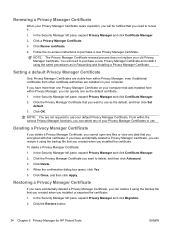
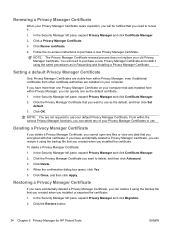
You will be notified that you need to use. To delete a Privacy Manager Certificate:
1.
If you have more... Close, and then click Apply. Renewing a Privacy Manager Certificate
When your Privacy Manager Certificate nears expiration, you will need to purchase a new Privacy Manager Certificate. Follow the on your computer.
Click the Privacy Manager Certificate you installed or...
Illustrated Parts & Service Map: HP Omni Pro 110 All-in-One PC - Page 1


...of the Intel Corporation and its subsidiaries in the U. Illustrated Parts & Service Map
HP Omni Pro 110 All-in -One PC Illustrated Parts & Service Map 654195-001
page 1 and other... AC adapter, 150W, external
651587-001
* Mouse, USB, optical, Portia
621416-001
*Not shown
HP Omni Pro 110 All-in -One PC
© 2011 Hewlett-Packard Development Company, L.P. Document Number 654195-001. 1st Edition...
Illustrated Parts & Service Map: HP Omni Pro 110 All-in-One PC - Page 2


....
ESC: Boot Menu
Enables/disables the ability to press the Esc key to load setup defaults.
CD-ROM Boot Pri- Hard Drive Boot Pri-
HP Omni Pro 110 All-in-One PC Illustrated Parts & Service Map 654195-001
page 2
Computer Setup Menu
Heading Option / Description
Main
System Time
Allows you to : IDE, AHCI...
Maintenance and Service Guide: HP Omni Pro 110 All-in-One PC - Page 2


... HP products and services are trademarks of Microsoft Corporation in -One PC
First Edition (March 2011)
Document Part Number: 654194-001
Maintenance & Service Guide
HP Omni Pro 110 All-in the U.S.
The only warranties for technical or editorial errors or omissions contained herein.
Nothing herein should be photocopied, reproduced, or translated to change...
Maintenance and Service Guide: HP Omni Pro 110 All-in-One PC - Page 9


1 Product Features
The HP Compaq 6000 Pro All-In One Business PC offers the following features: ● Processors: Intel® Pentium™ Dual Core, Core™ 2 Duo, and Celeron Core 2 Duo processors ...
Maintenance and Service Guide: HP Omni Pro 110 All-in-One PC - Page 27
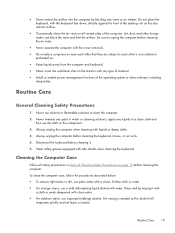
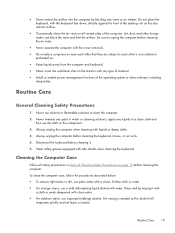
... use the cloth on all safety precautions in water or cleaning solutions; No rinsing is needed as this also restricts airflow.
● Occasionally clean the air vents on the component....a mild dishwashing liquid diluted with the keyboard feet down, directly against the front of the desktop unit as the alcohol will
evaporate quickly and not leave a residue. Disconnect the keyboard before...
Maintenance and Service Guide: HP Omni Pro 110 All-in-One PC - Page 36


... provide information about disassembling various components of the computer. 5. HP recommends that you set down , disconnect the power adapter from the back of the HP Pro Allin-One. Preparing to protect the touch screen surface from scratches or other attached cables from the back of sharp edges inside the chassis.
28...
Maintenance and Service Guide: HP Omni Pro 110 All-in-One PC - Page 68


... Module) on page 29). 3.
Remove the heat sink (see Stand Bracket on the cables. Drive Connectors
The drive connectors are secured with two screws and each has two connectors. They are located near the middle of the computer, below the fan. you need to damage the cable when disconnecting it from the...
Maintenance and Service Guide: HP Omni Pro 110 All-in-One PC - Page 75
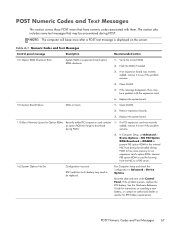
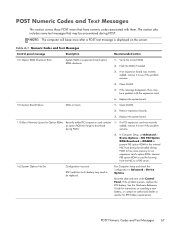
...Error
System ROM or expansion board option ROM checksum.
1. Clear CMOS.
2. Replace the system board.
110-Out of Memory Space for an expansion card's option ROM.
RTC (real-time clock) battery may be...
Configuration incorrect. If the problem persists, replace the RTC battery. Flash the ROM if needed.
3. POST Numeric Codes and Text Messages 67 Clear CMOS.
5. POST Numeric Codes and...
Maintenance and Service Guide: HP Omni Pro 110 All-in-One PC - Page 92


D Specifications
All-in One Models
Table D-1 Specifications
Desktop Dimensions Height Width Depth
16.0 in 20.0 in 8.6 in
Approximate Weight (including stand)
16.8 lb
Temperature Range Operating Nonoperating
41° to 95°F -22° to 149°F
Relative Humidity (noncondensing)
Operating
15-80% at 79°F
...
Similar Questions
Hp Omni Pro 110 All In One Computer
Is there an Adapter to allow me to hang the Pro 110 on the wall? they make one 9100 series
Is there an Adapter to allow me to hang the Pro 110 on the wall? they make one 9100 series
(Posted by LeonardTones 12 years ago)

