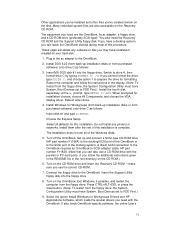HP OmniBook 800 Support Question
Find answers below for this question about HP OmniBook 800 - Notebook PC.Need a HP OmniBook 800 manual? We have 13 online manuals for this item!
Question posted by Anonymous-50032 on January 30th, 2012
Where Can I Get An Adapter So I Can Use A Flash Drive On My Hp Omnibook 8oo Ct
The person who posted this question about this HP product did not include a detailed explanation. Please use the "Request More Information" button to the right if more details would help you to answer this question.
Current Answers
Related HP OmniBook 800 Manual Pages
Similar Questions
Bios Hp Envy Dv6-7300ex Notebook Pc
my bios is F.22 but I am having trouble to set bios priority. Is there any solution?. Some one told ...
my bios is F.22 but I am having trouble to set bios priority. Is there any solution?. Some one told ...
(Posted by anjum65200 8 years ago)
What Kind Of Programs Does The Hp Probook 4540s C6z35ut Notebook Pc
(Posted by huskerspon 10 years ago)
How Do I Use The Symbols On My 2000-369wm Notebook Pc I Cant Find A Number Lock
(Posted by lauraspencelittlemesa2 11 years ago)
Adaptor Omnibook 800 Ct
good eveningWhere can i find in Greece an adaptor for model omnibook 800 ct?
good eveningWhere can i find in Greece an adaptor for model omnibook 800 ct?
(Posted by annatsakanika1 12 years ago)