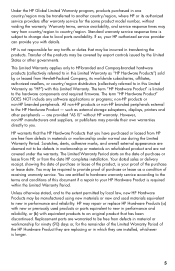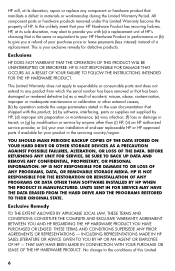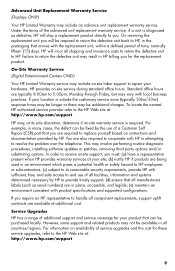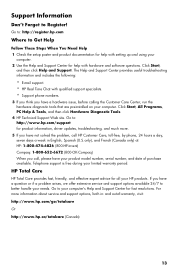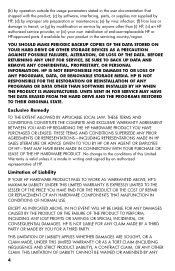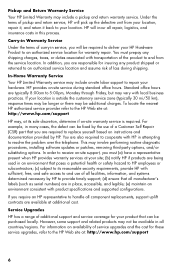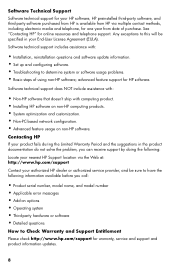HP Omni 100-5000z Support Question
Find answers below for this question about HP Omni 100-5000z.Need a HP Omni 100-5000z manual? We have 5 online manuals for this item!
Question posted by reddog470921 on June 17th, 2017
Caddy
Current Answers
Answer #1: Posted by hzplj9 on June 23rd, 2017 4:04 PM
https://support.hp.com/us-en/product/product-specs/hp-omni-100-5000-desktop-pc-series/model/4343035
For part information you need to contact HP. They used to offer service guides which contained part numbers but they seem to have dis-continued that option for current items.
There is information on the site on how to contact them. the part number is usually a label attached to the part. removing the hard drive may show the number you require. How to do that is in the service info in the troubleshooting section.
Related HP Omni 100-5000z Manual Pages
Similar Questions
What are compatible hard drives for HP Pavilion 8700/XL700 desktop computer (purchased back in 2000)...
I would like a replacement is this possible