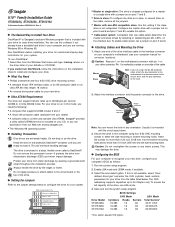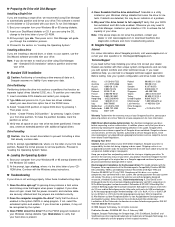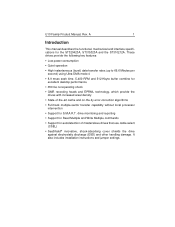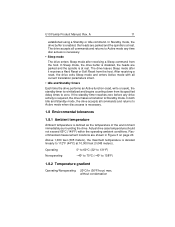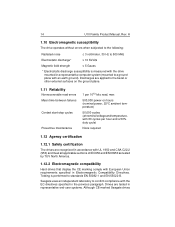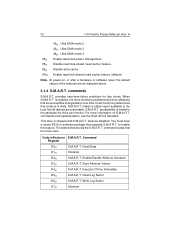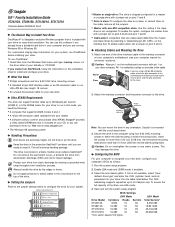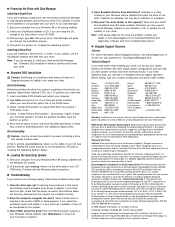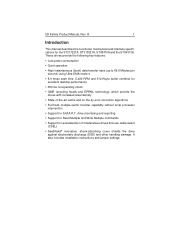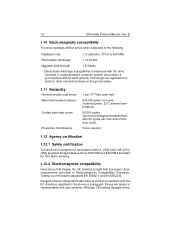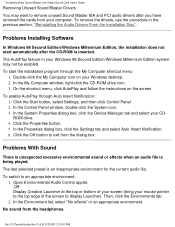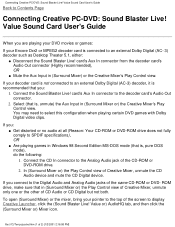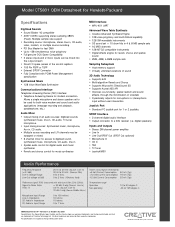HP Pavilion 6600 Support Question
Find answers below for this question about HP Pavilion 6600 - Desktop PC.Need a HP Pavilion 6600 manual? We have 12 online manuals for this item!
Question posted by gilberth20 on November 1st, 2012
Who Makes The Oem Hard Drive For The Hp A6600f Desktop Computer?
The person who posted this question about this HP product did not include a detailed explanation. Please use the "Request More Information" button to the right if more details would help you to answer this question.
Current Answers
Related HP Pavilion 6600 Manual Pages
Similar Questions
How To Remove A Hard Drive Hp Pavilion P6000
(Posted by rafsbt 10 years ago)
Compatible Hard Drives For Hp Pavilion 8700/xl700 Desktop Computer
What are compatible hard drives for HP Pavilion 8700/XL700 desktop computer (purchased back in 2000)...
What are compatible hard drives for HP Pavilion 8700/XL700 desktop computer (purchased back in 2000)...
(Posted by ccisv1 11 years ago)
Printer Hp Office Jet 6600
I have HP Officejet 6600.Sometimes it will not print. I have to restart computer. The connections ar...
I have HP Officejet 6600.Sometimes it will not print. I have to restart computer. The connections ar...
(Posted by ecalenzo 11 years ago)
My Hp A6600f Pc Is Not Responding.
When I press the power bottom i just get a black screen. It does Nothing. I checked the power supply...
When I press the power bottom i just get a black screen. It does Nothing. I checked the power supply...
(Posted by manuelreyes 12 years ago)
Installed Motherboard,hard Drive Hp A6500f Pc
Can recovey disks be used to reload operating system?
Can recovey disks be used to reload operating system?
(Posted by esoto53 12 years ago)