HP Officejet v40 Support Question
Find answers below for this question about HP Officejet v40 - All-in-One Printer.Need a HP Officejet v40 manual? We have 3 online manuals for this item!
Question posted by wagonwheel on June 6th, 2011
Fax Number
got a different officejet v40 i want to put my fax number in it i dont have book to tell me how
Current Answers
There are currently no answers that have been posted for this question.
Be the first to post an answer! Remember that you can earn up to 1,100 points for every answer you submit. The better the quality of your answer, the better chance it has to be accepted.
Be the first to post an answer! Remember that you can earn up to 1,100 points for every answer you submit. The better the quality of your answer, the better chance it has to be accepted.
Related HP Officejet v40 Manual Pages
HP OfficeJet V Series - (English) Front Panel Menu Layout - Page 1
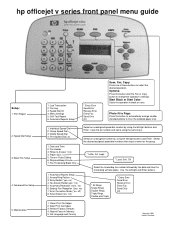
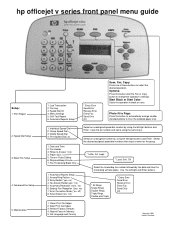
...Volume 7: Fax Forwarding Black Only
* Letter, A4, Legal
* Loud, Soft, Off
Select the forwarding fax number followed by using the left/right buttons and Enter. Input the fax number and name... Hewlett Packard
hp officejet v series front panel menu guide
Setup:
1: Print Report 2: Speed Dial Setup 3: Basic Fax Setup
4: Advanced Fax Setup 5: Maintenance
1: Last Transaction 2: Fax Log 3: Speed ...
HP Officejet V Series - (English) Setup Poster - Page 1
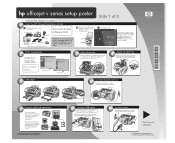
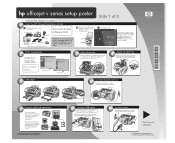
... the unit. Copyright Hewlett-Packard Company 2001.
Locked files found, Rebooting
Software Copied
When you connect a PC modem, turn off its fax-receive feature. *C8413-90171* *C8413-90171*
C8413-90171
hp officejet v series setup poster
Follow the steps in the USA, Germany, or Singapore.
8.
Make sure all tape and packaging from your...
HP Officejet V Series - (English) Setup Poster - Page 2
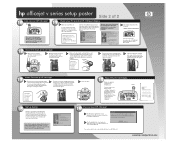
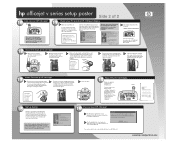
... .
After a page prints, the alignment is the easiest way to set up your fax. The Fax Setup Wizard is complete. You can use the Fax Setup Wizard. During step 11, your PC will update your HP OfficeJet with your name, phone number and other important settings.
A series of the cartridge, and push down into the...
HP Officejet V Series - (English) User Guide - Page 2


... but not limited to, the implied warranties of the sockets on the hp officejet. Note: Regulatory information can be damaged.
10 If the product does not ... check with a legal representative first. • Governmental paper or documents:
- Immigration papers - Publication number: C8413-90191 First edition: March 2001 Printed in doubt, check with a qualified electrician.
3 Telephone lines...
HP Officejet V Series - (English) User Guide - Page 16
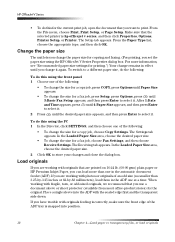
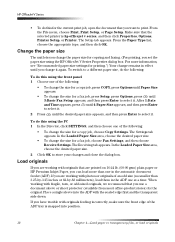
...of the ADF tray is hp officejet v series, and then click Properties, Options, Printer Setup, or Printer. To switch to select it....the size for a fax job, press Setup, press Options, press until the desired paper size appears, and then press Enter to a different paper size, do ... the dialog box.
/RDG RULJLQDOV
If you want to select it again. HP OfficeJet V Series
• To do this for ...
HP Officejet V Series - (English) User Guide - Page 20


..., see "Load paper or transparency film, or load originals." 2 From your program's File menu, select Print.
For more information, see "Select a printer" in the Setup, Features, and Advanced tabs.
HP OfficeJet V Series
6WDUW D SULQW MRE
Follow these steps to start a print job from the software program that you need to change settings...
HP Officejet V Series - (English) User Guide - Page 31
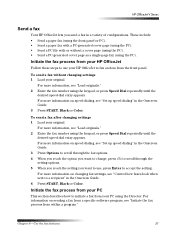
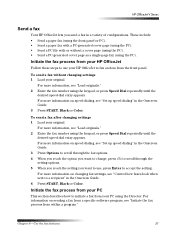
... Guide. 3 Press Options to scroll through the fax options. 4 When you reach the option you want to use your HP OfficeJet to fax an item from your PC using the Director.
...more information, see "Initiate the fax process from within a program."
For more information on sending a fax from a specific software program, see "Load originals." 2 Enter the fax number using the PC). •...
HP Officejet V Series - (English) User Guide - Page 32


...Director, click FAX.
&OL.N KHUH WR ID[
3 In the Send Fax dialog box, enter the fax number (or select one from the address book or Recent Faxes list) and other recipient information. HP OfficeJet V Series
1 Load your original.
For more information, see "Save frequently used fax numbers."
(QWHU WKH... VHOH.WHG
&OL.N KHUH WR VWDUW ID[LQJ
&KRRVH WKH .RORU
28
Chapter 8-Use the fax features
HP Officejet V Series - (English) User Guide - Page 33
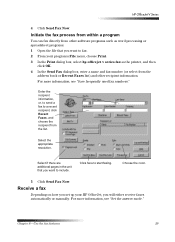
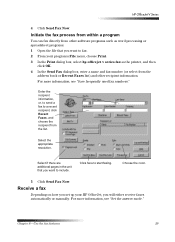
... the Print dialog box, select hp officejet v series fax as the printer, and then
click OK. 4 In the Send Fax dialog box, enter a name and fax number (or select from other software programs such as word processing or spreadsheet programs. 1 Open the file that you want to fax. 2 From your HP OfficeJet, you will either receive faxes automatically or manually.
HP Officejet V Series - (English) User Guide - Page 34
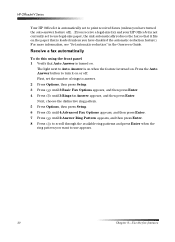
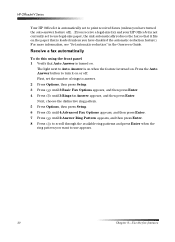
...loaded (unless you want to Answer appears, and then press Enter. Next, choose the distinctive ring pattern. 5 Press Options, then press Setup. 6 Press until 4:Advanced Fax Options appears, ... automatically reduces the fax so that Auto Answer is automatically set to print received faxes (unless you receive a legal-size fax and your HP OfficeJet is not currently set the number of rings to ...
HP Officejet V Series - (English) User Guide - Page 35


HP OfficeJet V Series
To do this Distinctive Ring Pattern list. The Fax Settings dialog box appears, with the Reporting tab visible. 2 Click the Answering tab. 3 In the Phone answering area, select Automatic.
$QVZHU ID[ .DOOV DXWRPDWL.DOO\
4 In the Automatic Answering area, enter the Number of Rings to Answer.
5 If you are using the...
HP Officejet V Series - (English) User Guide - Page 37
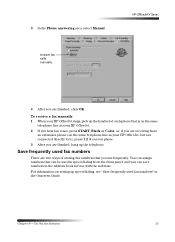
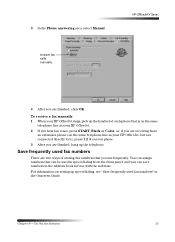
... up the telephone.
6DYH IUHTXHQWO\ XVHG ID[ QXPEHUV
There are two ways of storing fax numbers that can save numbers in the address book for use frequently. For information on the same telephone line as your HP OfficeJet.
2 If you hear fax tones, press START, Black or Color, or, if you are finished, click OK.
Chapter...
HP Officejet V Series - (English) User Guide - Page 42
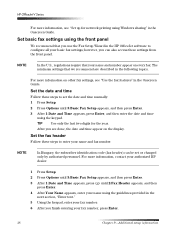
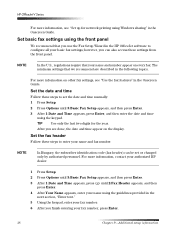
...We recommend that you are described in the following topics. HP OfficeJet V Series
For more information, see "Use the fax features" in the Onscreen Guide.
6HW WKH GDWH DQG WLPH
Follow... the keypad, enter your name and number appear on other fax settings, see "Set up for the year. For more information on every fax. The minimum settings that your fax number. 6 After you can be set ...
HP Officejet V Series - (English) User Guide - Page 43
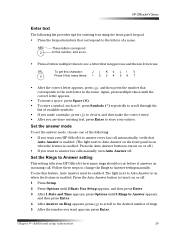
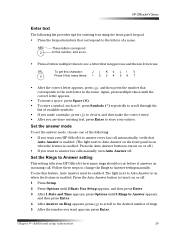
...want to Answer setting manually. Follow these steps to change the Rings to answer fax calls manually, turn it on or off .
6HW WKH 5LQJV WR $QVZHU VHWWLQJ
This setting tells your HP OfficeJet.... • Press the keypad numbers that correspond to the letters of rings.
5 After the number you want your HP OfficeJet to answer every fax call . The light next to the desired number of a name.
$%& ...
HP Officejet V Series - (English) User Guide - Page 48
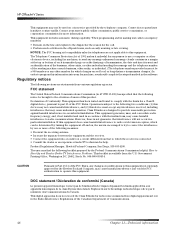
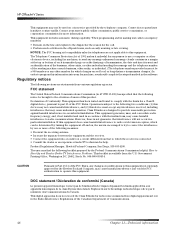
...an outlet on a circuit different from digital apparatus set out in a particular installation. This digital apparatus does not exceed the Class B limits for help. HP OfficeJet V Series
This equipment may ... an identification of the business, other entity, or other electronic device, including fax machines, to send any other number for which can radiate radio frequency energy, and, if not ...
HP Officejet V Series - (English) User Guide - Page 49
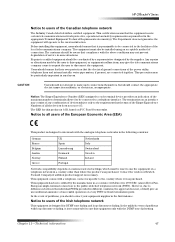
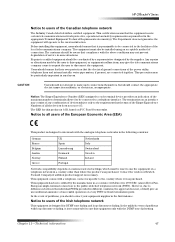
...for PanEuropean single-terminal connection to differences between the individual PSTNs provided in different countries, the approval does not, ... This equipment has been certified by the supplier. HP OfficeJet V Series
1RWL.H WR XVHUV RI WKH &DQDGLDQ WHOHSKRQH...Number (REN) assigned to each terminal device provides an indication of the maximum number of all the devices does not exceed 5.
HP Officejet V Series - (English) User Guide - Page 50
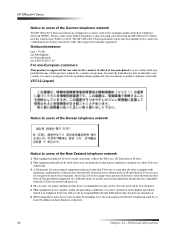
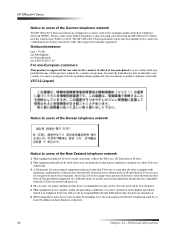
...remote fax-receive feature by pressing 1-2-3, the tones generated by Telecom, nor does it provide any circumstances which may prohibit the use of this device is ...with minimum conditions for which it is designed. The HP OfficeJet V Series products can be used as a single device and/or in combination (in serial connection) with other ... different make automatic calls to its network.
HP Officejet V Series - (English) User Guide - Page 51
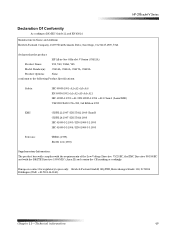
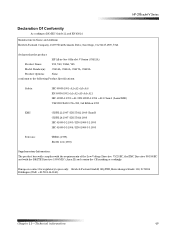
...Drive, San Diego, CA 92127-1899, USA
declares that the product
HP All-in-One OfficeJet V Series (C8413A)
Product Name:
V30, V40, V40xi, V45
Model Number(s): C8414A, C8416A, C8417A, C8418A
Product Options:
None
conforms to the following Product Specifications:... GmbH, HQ-TRE, Herrenberger Straße 130, D-71034 Böblingen (FAX: +49-7031-14-3143)
Chapter 11-Technical information
49
HP Officejet V Series - (English) User Guide - Page 53
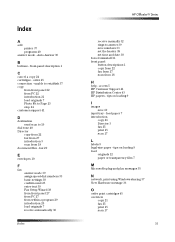
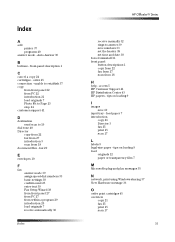
... - Auto Answer 39
%
buttons - fax 29
(
envelopes 10
)
fax answer mode 39 assign speed-dial numbers 33 basic settings 38 confirm send 25 enter text 39 Fax Setup Wizard 38 from front panel 27 ... automatically 30
Index
HP OfficeJet V Series
receive manually 32 rings to 19
dial tone 40 Director
copy from 22 fax from 27 introduction 3 scan from 18
+
help - ,QGH[
$
add printer 37 programs 40
answer...
HP Officejet V Series - (English) User Guide - Page 54
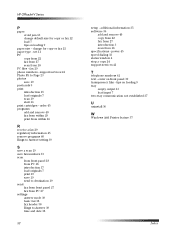
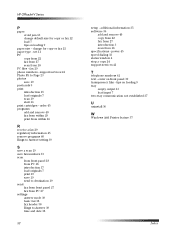
... load input 7 two-way communication not established 37
8
uninstall 36
:
Windows Add Printer feature 37
Index power 45 speed dialing 33 status window 4 stop a copy 24 support services 41
7
telephone numbers 41 text - change default size for copy or fax 12 paper type - HP OfficeJet V Series
3
paper avoid jam 13 change for copy or...
Similar Questions
Can The Hp Officejet V40 Printer Be Used With A Macbook Pro Os 10.6.8?
(Posted by LornaMoore 9 years ago)
How To Install Setup Printer Cartridges Hp Officejet 6600
(Posted by sa02rasha 10 years ago)
My Printer's (hp Officejet 5600 All-in-one)scanner Is Saying Scanner Failure?
Whenever I turn on my printer, a screen pops up on the monitor saying that there is a SCANNER FAILUR...
Whenever I turn on my printer, a screen pops up on the monitor saying that there is a SCANNER FAILUR...
(Posted by stephaniesalazar714 10 years ago)
Faxing With My Hp Officejet V40 Printer
Hi there, I have an HP Officejet V40 printer, and when I send a fax, I do not get a confirmation pri...
Hi there, I have an HP Officejet V40 printer, and when I send a fax, I do not get a confirmation pri...
(Posted by elaine49867 11 years ago)
Printer Driver For Officejet 5700 For Mac Os X V10.7
Does HP support Max OS 10.7 for it Officejet 5700?
Does HP support Max OS 10.7 for it Officejet 5700?
(Posted by henryreath 11 years ago)

