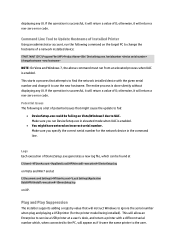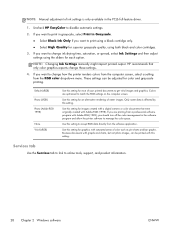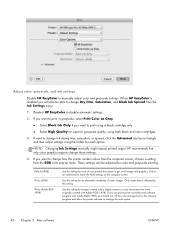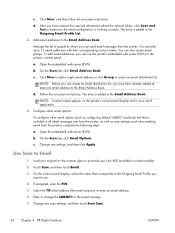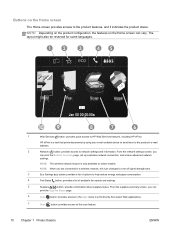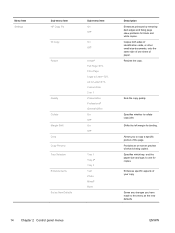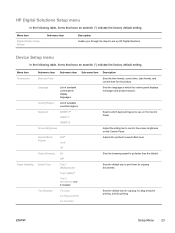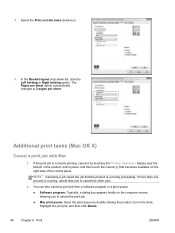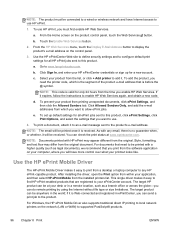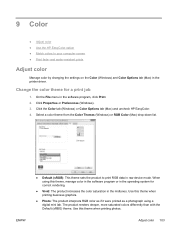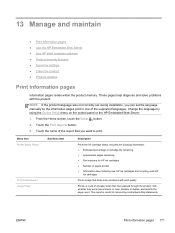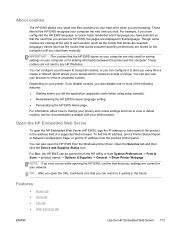HP Officejet Pro X476 Support Question
Find answers below for this question about HP Officejet Pro X476.Need a HP Officejet Pro X476 manual? We have 8 online manuals for this item!
Question posted by psiprov on July 23rd, 2013
The Screen Does Not Change To Allow Me The Options...it Shows Hp On Screen
The person who posted this question about this HP product did not include a detailed explanation. Please use the "Request More Information" button to the right if more details would help you to answer this question.
Current Answers
Answer #1: Posted by TommyKervz on July 23rd, 2013 8:58 AM
Greetings - The article linked to below should be able to help your case
https://support.hp.com/us-en/document/c01884928
https://support.hp.com/us-en/document/c01884928
Related HP Officejet Pro X476 Manual Pages
Similar Questions
Paper Jam Whilst Copying
Hello,I got stuck on a copy job on my hp Officejet Pro 476 MFP..First, there was an error message co...
Hello,I got stuck on a copy job on my hp Officejet Pro 476 MFP..First, there was an error message co...
(Posted by fredhelstone 9 years ago)
How To Change Scan Options On Hp Document Manager
(Posted by JJGayrobb 9 years ago)
How To Change Scan Options On Hp 4315
(Posted by bobscsetopm 10 years ago)
How To Change Color Options On Hp Officejet 8600 On Mac
(Posted by tamsnea 10 years ago)