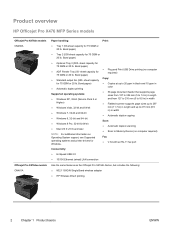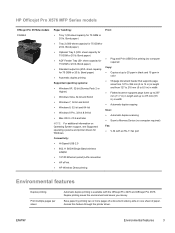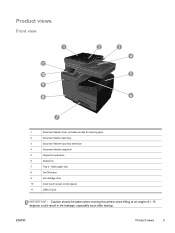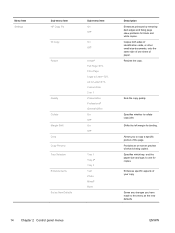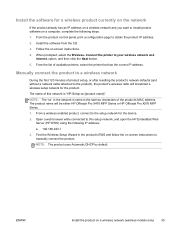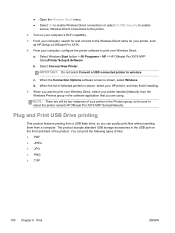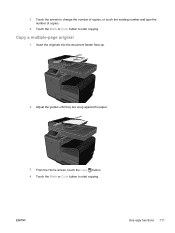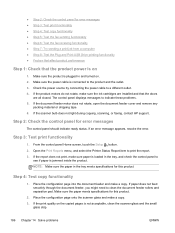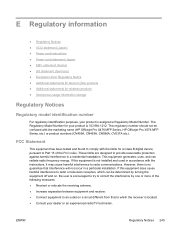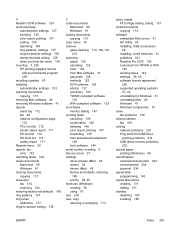HP Officejet Pro X476 Support Question
Find answers below for this question about HP Officejet Pro X476.Need a HP Officejet Pro X476 manual? We have 8 online manuals for this item!
Question posted by fredhelstone on April 3rd, 2015
Paper Jam Whilst Copying
Hello,I got stuck on a copy job on my hp Officejet Pro 476 MFP..First, there was an error message concerning an alleged paper jam in the Automatic Document Feeder. But there appeared to be no jam at all: I managed to recover the original document with ease. Now, the initial error message keeps appearing on my screen and I can't finish the copy job. What could be the problem? I would very much appreciate your help here. Many thanks in advance.Sincerely, Fred Helstone, Amsterdam, Netherlands
Current Answers
Answer #1: Posted by Odin on April 3rd, 2015 6:01 PM
Often paper jams though real are hard to find. Please see https://www.wikihow.com/Clear-a-Paper-Jam.
Hope this is useful. Please don't forget to click the Accept This Answer button if you do accept it. My aim is to provide reliable helpful answers, not just a lot of them. See https://www.helpowl.com/profile/Odin.
Related HP Officejet Pro X476 Manual Pages
Similar Questions
Hp Fax Lj M1319f Mfp Error Problem.
Hi I have a hp LaserJet M1319f MFP and it prints about 50-60 pages of repeat error codes. this is a ...
Hi I have a hp LaserJet M1319f MFP and it prints about 50-60 pages of repeat error codes. this is a ...
(Posted by mikeburrows 10 years ago)
Hp Color Laserjet Cm2320fxi Mfp Error When Scanning
(Posted by 0hnic 10 years ago)
Hp Color Laserjet Cm2320nf Mfp, How To Scan Multiple Pages As One Document
(Posted by gm9ae 10 years ago)
Hp Color Laserjet Scanner Cm3530 - Automatic Document Feeder Jam
I have looked for a jam in the automatic document feeder and taken it apart. No paper exists. I have...
I have looked for a jam in the automatic document feeder and taken it apart. No paper exists. I have...
(Posted by dbarish 13 years ago)