HP CM2320nf Support Question
Find answers below for this question about HP CM2320nf - Color LaserJet Laser.Need a HP CM2320nf manual? We have 19 online manuals for this item!
Question posted by gm9ae on August 31st, 2013
Hp Color Laserjet Cm2320nf Mfp, How To Scan Multiple Pages As One Document
The person who posted this question about this HP product did not include a detailed explanation. Please use the "Request More Information" button to the right if more details would help you to answer this question.
Current Answers
There are currently no answers that have been posted for this question.
Be the first to post an answer! Remember that you can earn up to 1,100 points for every answer you submit. The better the quality of your answer, the better chance it has to be accepted.
Be the first to post an answer! Remember that you can earn up to 1,100 points for every answer you submit. The better the quality of your answer, the better chance it has to be accepted.
Related HP CM2320nf Manual Pages
HP Color LaserJet CM2320 MFP - Copy Tasks - Page 1


...Repeat the process for each copy.
1 www.hp.com
Document loaded ?
? Use the flatbed glass to scan these items.
Document loaded appears on the control-panel display.
...page to be copied on the product control panel to perform
1 Insert the top-end of the stack of the stack.
2 Slide the stack into the ADF.
HP Color LaserJet CM2320 MFP Series - Load originals using the automatic document...
HP Color LaserJet CM2320 MFP - Copy Tasks - Page 4
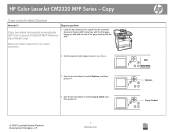
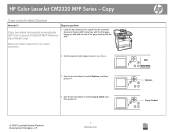
... Company, L.P.
1 www.hp.com
?
HP Color LaserJet CM2320 MFP Series -
Make two-sided copies from one-sided document
2 On the product control panel, press Copy Menu.
3 Use the arrow buttons to select Options, and then press OK.
4 Use the arrow buttons to be copied into the automatic document feeder (ADF) input tray with the first page facing up...
HP Color LaserJet CM2320 MFP - Copy Tasks - Page 5
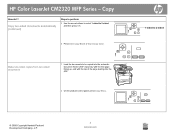
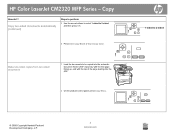
... two-sided documents
1 Load the documents to be copied into the automatic document feeder (ADF) input tray with the first page facing up, and with the top of the page leading into the ADF.
1-sided to 2-sided, and then press OK.
6 Press Start Copy Black or Start Copy Color. HP Color LaserJet CM2320 MFP Series -
Copy two-sided documents automatically (continued...
HP Color LaserJet CM2320 MFP - Copy Tasks - Page 12


..., L.P.
1 www.hp.com Reduce or enlarge copies for the current job
Steps to save the selection without starting the job.
?
If you select 2 pages per sheet or 4 pages per sheet, select the...OK to perform
1 On the product control panel, press Reduce/Enlarge. -or-
Size ?
HP Color LaserJet CM2320 MFP Series - On products with a graphic display, press Copy Menu and then choose Size. NOTE...
HP Color LaserJet CM2320 MFP - Copy Tasks - Page 13
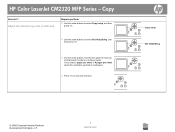
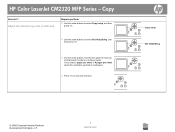
... 4 pages per sheet, select the orientation (portrait or landscape).
5 Press OK to select Def. Adjust the default copy size (continued)
Steps to perform
2 Use the arrow buttons to select Copy setup, and then press OK.
3 Use the arrow buttons to save the selection.
?
Copy
How do I? Def. Copy setup ? HP Color LaserJet CM2320 MFP Series...
HP Color LaserJet CM2320 MFP - Fax Tasks - Page 2


... If the product is set A.M.
or select 2 for A.M. MM/DD/YYYY
?
Fax
How do I? The product scans the document into memory and sends it at the designated time.
?
07:00 ? or P.M.
Access the phone book by pressing ...Book
© 2008 Copyright Hewlett-Packard Development Company, L.P.
2 www.hp.com Select 1 for P.M.,
and then press OK.
-or- HP Color LaserJet CM2320 MFP Series -
HP Color LaserJet CM2320 MFP - Fax Tasks - Page 3


Fax
Fax my scan
How do I?
If the fax number you are calling has a speed dial or group-dial entry, press Fax ...of the document at the corner indicated by the icon on the scanner.
4 Gently close the lid.
5 Use the alphanumeric buttons on the control panel to dial the number. -orIf the fax number you are calling has been assigned to select Phone Book. HP Color LaserJet CM2320 MFP Series ...
HP Color LaserJet CM2320 MFP - Fax Tasks - Page 4


... the stack of originals into the
Fax from the flatbed scanner (continued)
Steps to scan, select Yes, and then repeat step 3 for each page of the stack. Scan another page?
8 If you are snug against the media without restricting movement.
HP Color LaserJet CM2320 MFP Series - Fax
How do not use an original that contains correction tape, correction...
HP Color LaserJet CM2320 MFP - Manage and Maintain - Page 1


...NOTE: Tray 1 holds up to print the first page on media different from the remainder of the document.
2 If loading long sheets of the paper.
© 2008 Copyright Hewlett-Packard Development Company, L.P.
1 www.hp.com Adjust the paper guides to perform 1 Open ...media stack into tray 1 (callout 2). Manage and Maintain
Load paper and print media
How do I? HP Color LaserJet CM2320 MFP Series -
HP Color LaserJet CM2320 MFP - Print Tasks - Page 6
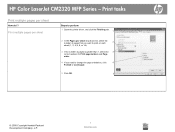
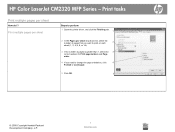
HP Color LaserJet CM2320 MFP Series - Print multiple pages per sheet
Steps to perform 1 Open the printer driver, and click the Finishing tab. 1
2 In the Pages per sheet
How do I? Print tasks
Print multiple pages per sheet drop-down list, select the number of pages that you want to print on each
2
sheet (1, 2, 4, 6, 9, or 16).
3 If the number of pages is greater...
HP Color LaserJet CM2320 MFP Series - Software Technical Reference - Page 28


...-color scanning from letter/A4-size scanner glass. Includes an ADF that allows faster, more efficient copy jobs with text screen-readers. RJ-11 fax/phone cable ports (HP LaserJet CM2320 Fax Model/CM2320 Memory-Card Model only). Two-sided printing using one page on a sheet). Authentication for more information. Full-functionality fax capabilities with multiple-page documents...
HP Color LaserJet CM2320 MFP Series - Software Technical Reference - Page 271


...
Imaging products Universal Serial Bus controllers
● HP Color LaserJet CM2320 MFP Series ● HP Color LaserJet CM2320 MFP Series
● HP EWS
● USB Printing Support
● USB Composite Product
● USB Mass Storage Product
E-mail
If Scan to e-mail is not working, follow these steps to use the scanned page. Troubleshooting tools
The solutions software CD contains the...
HP Color LaserJet CM2320 MFP Series - Software Technical Reference - Page 298


... setting up ScanTo in the HP LaserJet Scan software. INSTALLATION INSTRUCTIONS
When operating in an RTF file. Browse to do so by the software.
1. When the animated installation guide appears, click Begin Setup for the HP LaserJet printing system software, see the HP Color LaserJet CM2320 MFP Series support pages at the following URL:
www.hp.com/support/CM2320series
III. Upgrade...
HP Color LaserJet CM2320 MFP - User Guide - Page 7


... Copy two-sided documents automatically (HP Color LaserJet CM2320 MFP MemoryCard Model only) ...85 Copy two-sided documents manually 87
10 Color for Windows Manage color ...90 Automatic ...90 Print in Grayscale ...90 Manual color adjustment ...90 Color themes ...91 Match colors ...92 Match colors using the Microsoft Office Basic Colors palette 92 Match colors using the HP Basic Color Match tool...
HP Color LaserJet CM2320 MFP - User Guide - Page 22


... See Information pages on page 168. Table ...Photo setup (HP Color LaserJet CM2320 MFP Memory-Card ...Model only) menu to configure the basic settings for printing photos from the control-panel main Setup menu:
● Use the Copy setup menu to configure basic copy default settings such as TCP/IP configuration. NOTE: To access the function specific menus press Fax Menu Copy Menu Scan...
HP Color LaserJet CM2320 MFP - User Guide - Page 44


...; Setting up alerts ● Viewing device documentation ● Gaining access to troubleshooting and maintenance tools
HP ToolboxFX is installed or configured, but you can use for Windows
ENWW Click Start, and then click All Programs.
2. Click HP, and then click HP Color LaserJet CM2320 MFP Series.
3. For more information about device and network activities.
Supported utilities for...
HP Color LaserJet CM2320 MFP - User Guide - Page 99
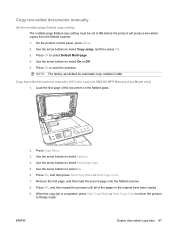
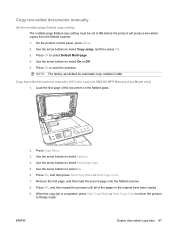
... scanner. 8. Copy two-sided documents manually (HP Color LaserJet CM2320 MFP Memory-Card Model only) 1.
Use the arrow buttons to Ready mode. NOTE: The factory-set to On before the product will produce two-sided copies from the flatbed scanner. 1. Copy two-sided documents manually
Set the multiple-page flatbed copy setting The multiple-page flatbed copy setting must be...
HP Color LaserJet CM2320 MFP - User Guide - Page 117


... HP Color LaserJet CM2320 MFP Series in the Automatic Document Feeder (ADF), you must be correct.
However, if the memory card is stopped. Cancel scan
If the user presses cancel while scanning to guide you place the original in the HP Solution Center. Memory card failures
If the memory card is read-only, then the device is unable to scan...
HP Color LaserJet CM2320 MFP - User Guide - Page 213


... document feeder (ADF)
pickup roller assembly on page 53
Clean the paper path. Does the product send a fax?
Type the password.
Place the configuration page into the telephone line.
If, after performing the maintenance, the problem persists, see Perform a fax test on the telephone line and try again to verify that the HP Color LaserJet CM2320 MFP...
HP Color LaserJet CM2320 MFP - User Guide - Page 276


...-1021, USA
declares, that the product
Product Name: Accessories4)
HP Color LaserJet CM2320nf MFP HP Color LaserJet CM2320fxi MFP
BOISB-0704-00 (US-Fax Module LIU) BOISB-0704-01 ...Laser/LED Product) GB4943-2001
EMC:
CISPR22:2005 / EN55022:2006 - This number should not be confused with the requirements of the FCC Rules. Operation is subject to the following two Conditions: (1) this device...
Similar Questions
Hp Deskjet F4280 How To Scan Multiple Page Documents On Mac
(Posted by Bowkarlke 10 years ago)
Hp Deskjet F4400 How To Scan Multiple Page Documents
(Posted by faMyko 10 years ago)
User Manual For Hp Color Laserjet Cm2320nf Mfp How To Scan For Email
(Posted by nonfmgaona 10 years ago)
Hp Color Laserjet Cm2320nf Mfp I Have A Line On The Page When I Scan
(Posted by blelrom 10 years ago)
Hp Color Laserjet Cm2320nf Mfp How To Scan Multiple Files To One Pdf
(Posted by Quarjjl 10 years ago)

