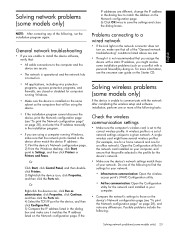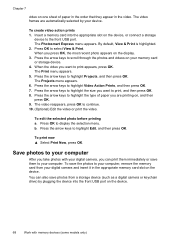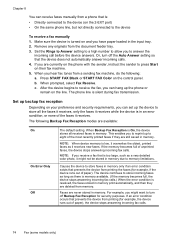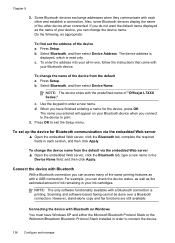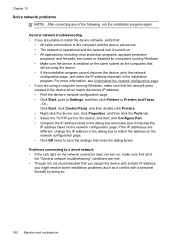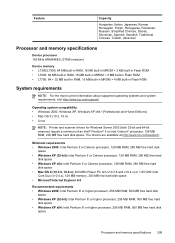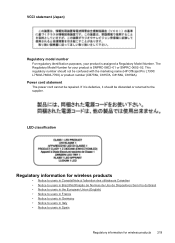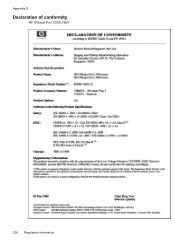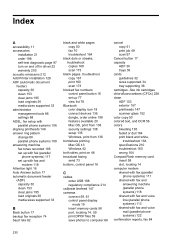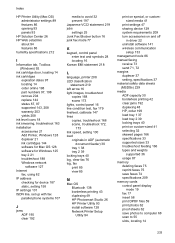HP Officejet Pro L7700 Support Question
Find answers below for this question about HP Officejet Pro L7700 - All-in-One Printer.Need a HP Officejet Pro L7700 manual? We have 3 online manuals for this item!
Question posted by suraiB37 on April 13th, 2014
How To Save To Your Computer On The Officejet L7700
The person who posted this question about this HP product did not include a detailed explanation. Please use the "Request More Information" button to the right if more details would help you to answer this question.
Current Answers
Related HP Officejet Pro L7700 Manual Pages
Similar Questions
Cannot Completely Uninstall Hp Officejet L7700 Drivers
(Posted by mrsmu 9 years ago)
I Can't Print To Officejet L7700 Pro
(Posted by larryyug 9 years ago)
How To Make Hp Officejet L7700 Wireless
(Posted by phCybe 10 years ago)
Can I Change Setting To Print Black And White For Printer Hp Office Jet Pro
8600?
8600?
(Posted by DtannMyP 10 years ago)
Where Are My Scanned Documents Saved Officejet 4620
(Posted by atkinis 10 years ago)