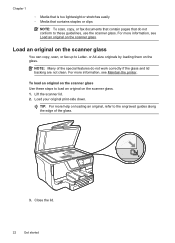HP Officejet Pro 8600 Support Question
Find answers below for this question about HP Officejet Pro 8600.Need a HP Officejet Pro 8600 manual? We have 3 online manuals for this item!
Question posted by askus on August 22nd, 2012
Copying Legal Size Documents
We have been told that in order to copy a legal document, we have to feed it from the upper tray. However, the bottom of the legal document is cut off. What are we doing wrong?
Current Answers
Related HP Officejet Pro 8600 Manual Pages
Similar Questions
I Was Trying To Load Legal Size Paper To Print A Legal Size Document.
I could not get a copy; the load copy drawer would not close completely. So, I took out the legal si...
I could not get a copy; the load copy drawer would not close completely. So, I took out the legal si...
(Posted by Dortieann 9 years ago)
Can I Scan And Print A Legal-size Document?
Can I scan and print a legal-size document?
Can I scan and print a legal-size document?
(Posted by patdolly 10 years ago)
How Do I Copy Legal Size Documents?
When we try to copy Legal Size, it always resets back to Letter Size. It always cuts off the last pa...
When we try to copy Legal Size, it always resets back to Letter Size. It always cuts off the last pa...
(Posted by oceanthalassa 10 years ago)
How Do I Copy A Legal Sized Document Onto A Legal Sized Piece Of Paper?
(Posted by homeward 11 years ago)