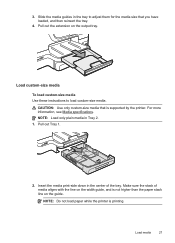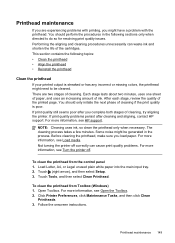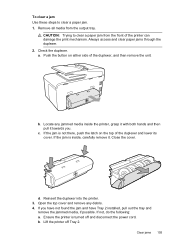HP Officejet Pro 8600 Support Question
Find answers below for this question about HP Officejet Pro 8600.Need a HP Officejet Pro 8600 manual? We have 3 online manuals for this item!
Question posted by Dortieann on July 24th, 2014
I Was Trying To Load Legal Size Paper To Print A Legal Size Document.
I could not get a copy; the load copy drawer would not close completely. So, I took out the legal size paper and loaded regular size. Still the drawer would not close. Please help. Dortha Willetts
Current Answers
Related HP Officejet Pro 8600 Manual Pages
Similar Questions
How To Print Multiple Page Document With Different Paper Sizes Hp 8600 Premium
(Posted by donBISSSO 10 years ago)
My 8600 Copy Quality Is Poor (too Light). It Prints & Scans Fine.
Do I need to adjust something?
Do I need to adjust something?
(Posted by cdlapolla 11 years ago)
My Hp3050 Wont Print Excel 2003 Documents Through Windows 8
My HP3050 wont print excel 2003 documents through windows 8
My HP3050 wont print excel 2003 documents through windows 8
(Posted by Anonymous-98035 11 years ago)
How Can I Print A Word Document,
only allowed to print a scan document
only allowed to print a scan document
(Posted by Anonymous-58705 11 years ago)