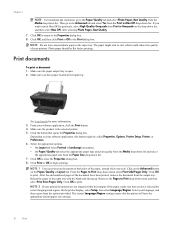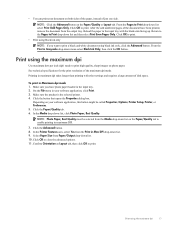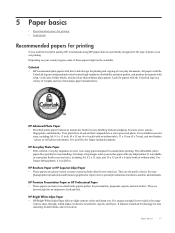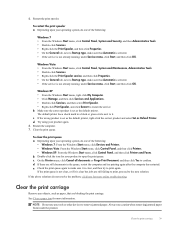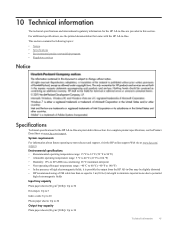HP Deskjet 3050A Support Question
Find answers below for this question about HP Deskjet 3050A.Need a HP Deskjet 3050A manual? We have 3 online manuals for this item!
Question posted by Anonymous-98035 on February 9th, 2013
My Hp3050 Wont Print Excel 2003 Documents Through Windows 8
Current Answers
Answer #1: Posted by tintinb on February 9th, 2013 6:36 PM
- Microsoft Windows 8 (32-bit)
- Microsoft Windows 8 (64-bit)
- Microsoft Windows 8 Enterprise (32-bit)
- Microsoft Windows 8 Enterprise (64-bit)
- Microsoft Windows 8 Pro (32-bit)
- Microsoft Windows 8 Pro (64-bit)
Source:
Select the right Operating System of your computer and don't forget to turn on the printer before installing the driver. Restart the computer after the installation.
If you have more questions, please don't hesitate to ask here at HelpOwl. Experts here are always willing to answer your questions to the best of our knowledge and expertise.
Regards,
Tintin
Related HP Deskjet 3050A Manual Pages
Similar Questions
hp deskjet 3050a just configured it by connecting to my laptop with usb cable wont print