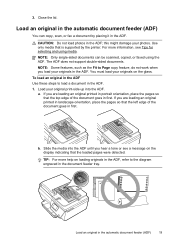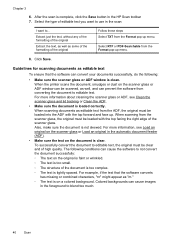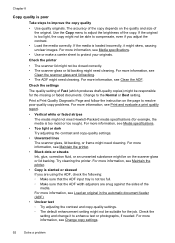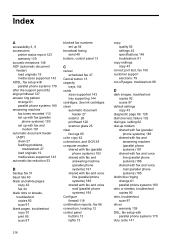HP Officejet 4620 Support Question
Find answers below for this question about HP Officejet 4620.Need a HP Officejet 4620 manual? We have 3 online manuals for this item!
Question posted by oceanthalassa on June 4th, 2013
How Do I Copy Legal Size Documents?
When we try to copy Legal Size, it always resets back to Letter Size. It always cuts off the last part of the document, even though we feed it through the ADF.
Current Answers
Answer #1: Posted by hzplj9 on June 4th, 2013 2:17 PM
It is necessary to set the paper size in not only the printer setup but also in your windows configuration. It may also need to be set on the actual printer itself. Setting the paper size on the program will not always be successful as the default is always letter which is the US option. I have attached a link to HP for your printer.
Related HP Officejet 4620 Manual Pages
Similar Questions
Error When Copying Reload Original In The Automatic Document Feeder (adf) Try
again hp officejet pro 8600 premium
again hp officejet pro 8600 premium
(Posted by gavm 10 years ago)
How To Remove Streaks When Using Document Feed On Hp Officejet Pro 8600
(Posted by pihe 10 years ago)
How Do I Scan Legal Size Documents In Hp Officejet 4620
(Posted by dragokchi 10 years ago)
Simple: Will This Printer Let Me Scan And/or Print Legal Size Documents. Help.
(Posted by etheltaff 11 years ago)
Scanning A Legal Size Document
Hello, can someone give me step by step instructions on how to configure my HP Officejet 4620 to sca...
Hello, can someone give me step by step instructions on how to configure my HP Officejet 4620 to sca...
(Posted by jsincennes 11 years ago)