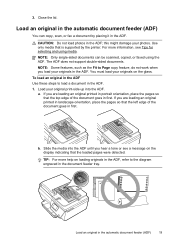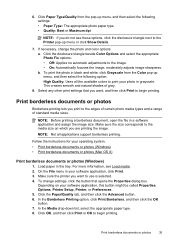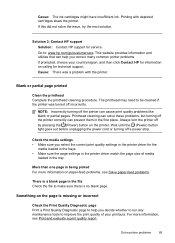HP Officejet 4620 Support Question
Find answers below for this question about HP Officejet 4620.Need a HP Officejet 4620 manual? We have 3 online manuals for this item!
Question posted by etheltaff on March 7th, 2013
Simple: Will This Printer Let Me Scan And/or Print Legal Size Documents. Help.
Current Answers
Answer #1: Posted by tintinb on March 7th, 2013 8:27 PM
- https://www.hp.com/us-en/printers/view-all-printers.html
- http://www.helpowl.com/manuals/HP/Officejet4620/162050
If you have more questions, please don't hesitate to ask here at HelpOwl. Experts here are always willing to answer your questions to the best of our knowledge and expertise.
Regards,
Tintin
Related HP Officejet 4620 Manual Pages
Similar Questions
When a scan a 8.5X14" document using the document feeder, the last 3 inches are not scanned. What is...
When we try to copy Legal Size, it always resets back to Letter Size. It always cuts off the last pa...
Hello, can someone give me step by step instructions on how to configure my HP Officejet 4620 to sca...