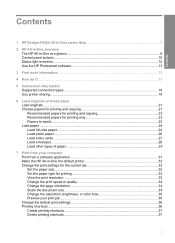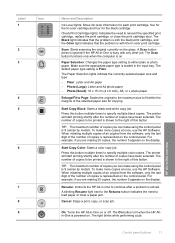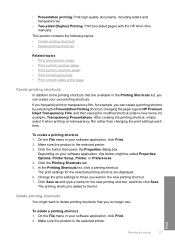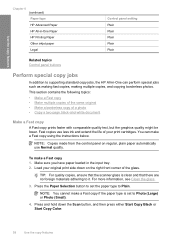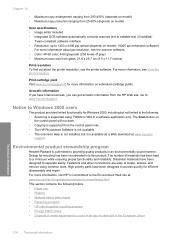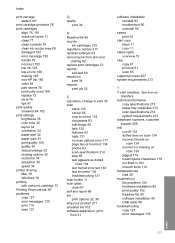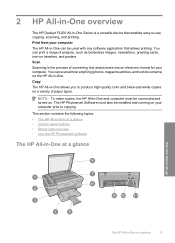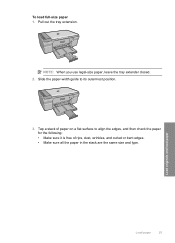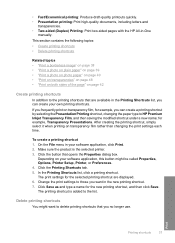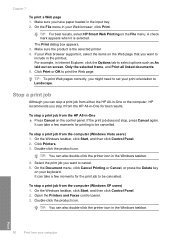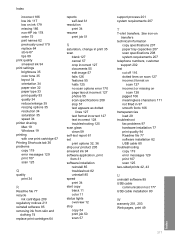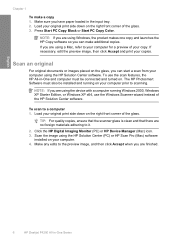HP F4280 Support Question
Find answers below for this question about HP F4280 - Deskjet All-in-One Color Inkjet.Need a HP F4280 manual? We have 6 online manuals for this item!
Question posted by patdolly on July 11th, 2013
Can I Scan And Print A Legal-size Document?
Can I scan and print a legal-size document?
Current Answers
Related HP F4280 Manual Pages
Similar Questions
How To Scan Legal Size Document Hp F4280
(Posted by jefflJackf6 9 years ago)
How Scan And Save In Document With An Hp Deskjet F4280
(Posted by MJAsopenrhy 9 years ago)
Simple: Will This Printer Let Me Scan And/or Print Legal Size Documents. Help.
(Posted by etheltaff 11 years ago)
Scanning A Legal Size Document
Hello, can someone give me step by step instructions on how to configure my HP Officejet 4620 to sca...
Hello, can someone give me step by step instructions on how to configure my HP Officejet 4620 to sca...
(Posted by jsincennes 11 years ago)
Increasing Size Of Print
Document on computer screen is easy to read size..When it prints the size is much smaller
Document on computer screen is easy to read size..When it prints the size is much smaller
(Posted by jwayne75 11 years ago)