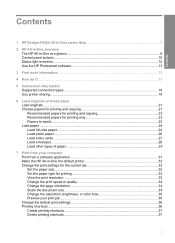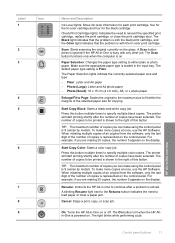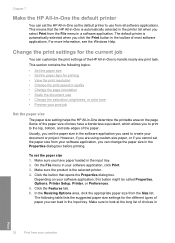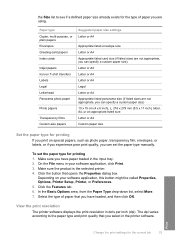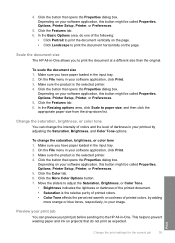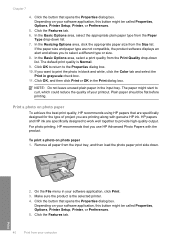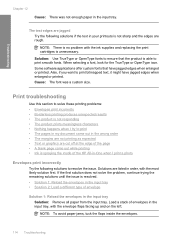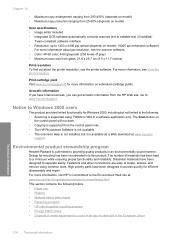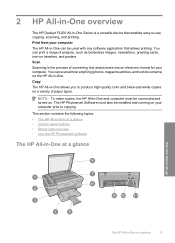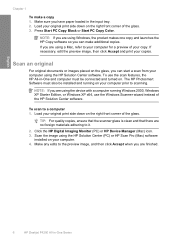HP F4280 Support Question
Find answers below for this question about HP F4280 - Deskjet All-in-One Color Inkjet.Need a HP F4280 manual? We have 6 online manuals for this item!
Question posted by jwayne75 on November 16th, 2012
Increasing Size Of Print
Document on computer screen is easy to read size..When it prints the size is much smaller
Current Answers
Related HP F4280 Manual Pages
Similar Questions
How Do I Print A Custom Sized Piece Of Paper On A Hp F4280 Printer
(Posted by Mowele 9 years ago)
Does Printer Need Both Black And Color In Order To Print?
I have a Mac...always printed with one ink cartridge. Now I see "pen failure" when trying to use jus...
I have a Mac...always printed with one ink cartridge. Now I see "pen failure" when trying to use jus...
(Posted by bay4brighton 10 years ago)
Can I Scan And Print A Legal-size Document?
Can I scan and print a legal-size document?
Can I scan and print a legal-size document?
(Posted by patdolly 10 years ago)
How Do You Increase The Print Size Deskjet F4500 Printer?
(Posted by mike2000mw 13 years ago)