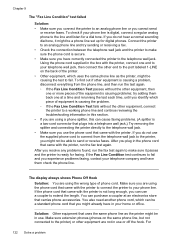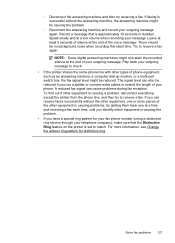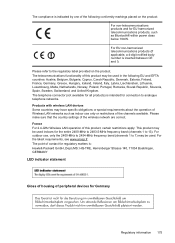HP Officejet Pro 8600 Support Question
Find answers below for this question about HP Officejet Pro 8600.Need a HP Officejet Pro 8600 manual? We have 3 online manuals for this item!
Question posted by dan58558 on March 4th, 2013
Wireless Faxing
Current Answers
Answer #1: Posted by hzplj9 on March 4th, 2013 1:30 PM
I have also added a link to wireless faxing which is on the same site.
http://www.hp.com/global/us/en/wireless/index.html?jumpid=ex_r602_go/wpc-support-hp
You should be able to solve your issues from there.