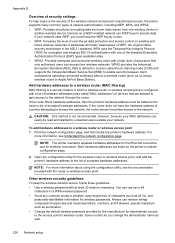HP Officejet Pro 8600 Support Question
Find answers below for this question about HP Officejet Pro 8600.Need a HP Officejet Pro 8600 manual? We have 3 online manuals for this item!
Question posted by ctrmaro on November 20th, 2013
What Is The Default Login And Password For Hp 8600
The person who posted this question about this HP product did not include a detailed explanation. Please use the "Request More Information" button to the right if more details would help you to answer this question.
Current Answers
Answer #1: Posted by waelsaidani1 on November 21st, 2013 6:28 AM
Please follow this help provided by HP: https://h30434.www3.hp.com/t5/contentarchivals/contentarchivedpage/message-uid/1667475
Related HP Officejet Pro 8600 Manual Pages
Similar Questions
How Do You Set Black And White Default Print For Hp 8600 Plus
(Posted by kpVls 10 years ago)
Where Is The Default Location For Hp 8600 Scans
(Posted by Lotnibiru 10 years ago)
How Do I Set Collate As Default On My Hp 8600
(Posted by JjusWineg 10 years ago)
How Do I Setup Black And White Printing As The Default For The Hp 8600
Can it be set on the printer directly? or do I need to set up on the computer
Can it be set on the printer directly? or do I need to set up on the computer
(Posted by johngeorge 12 years ago)