HP Officejet Pro 8600 Support Question
Find answers below for this question about HP Officejet Pro 8600.Need a HP Officejet Pro 8600 manual? We have 3 online manuals for this item!
Question posted by Lotnibiru on October 13th, 2013
Where Is The Default Location For Hp 8600 Scans
The person who posted this question about this HP product did not include a detailed explanation. Please use the "Request More Information" button to the right if more details would help you to answer this question.
Current Answers
There are currently no answers that have been posted for this question.
Be the first to post an answer! Remember that you can earn up to 1,100 points for every answer you submit. The better the quality of your answer, the better chance it has to be accepted.
Be the first to post an answer! Remember that you can earn up to 1,100 points for every answer you submit. The better the quality of your answer, the better chance it has to be accepted.
Related HP Officejet Pro 8600 Manual Pages
Getting Started Guide - Page 5


..., see the documentation for the folder.
Note: If the printer is located. You must be connected either scan documents directly to a computer folder on your operating system.
5 on paper...computer folders on your network for multiple users over a network.
For all without installing the HP software, you simplify and streamline your computer using Fax to PC or Fax to the network...
Getting Started Guide - Page 6


... from popular photo sites. For Scan to Email, Fax to your printer. It's as simple as sending an email to the email address assigned to your printer when you to schedule the delivery of app content to Email
Note: These features are only supported by HP Officejet Pro 8600 Plus and HP Officejet Pro 8600 Premium.
• A valid email...
Setup Poster - Page 1


... to register, you can enjoy quicker service, more information see www.hp.com/go /customercare
Remove tape and packing materials. OFFICEJET PRO 8600 1
2
Start
www.hp.com/go /inkusage.
7
Register the printer. Press and lift up the printer, including:
Setting the language and location Loading paper
Installing the ink cartridges Installing the printer software
While the...
User Guide - Page 5


...Use the printer control panel...14 Overview of buttons and lights 14 HP Officejet Pro 8600 14 HP Officejet Pro 8600 Plus and HP Officejet Pro 8600 Premium 15 Control-panel display icons 15 Change printer settings...18 Select...Load cards and photo paper 26 Load custom-size media...27 Insert a memory device...28 Install the accessories...29 Install the duplexer...29 Install Tray 2...30 Configure ...
User Guide - Page 51


..., and edit within the scanned document. To start the scan, click Scan. NOTE: Use the HP software to scan documents into editable text, a format that allows you want to edit letters, newspaper clippings, and many other documents. Load your HP printer, and then select HP Scan. • Mac OS X: Double-click the HP Scans 3 icon. Touch Scan, and then select Memory Device. 4.
User Guide - Page 55


... for easy sharing and storage, or you can configure specific scan settings for each scan destination, allowing you can simply walk up HP Digital Solutions • Use the HP Digital Solutions
What are only supported by HP Officejet Pro 8600 Plus and HP Officejet Pro 8600 Premium.
saving money on your work. HP Digital Solutions are being used for each specific task.
This...
User Guide - Page 56


... to set up the HP Digital Solutions, make sure you scan documents to a computer or attach scans to log onto the network.
NOTE: If the printer is located For information about finding ... Windows, network addresses are only supported by HP Officejet Pro 8600 Plus and HP Officejet Pro 8600 Premium.
• A valid email address • Outgoing SMTP server information • An ...
User Guide - Page 58


...Scan to Email is only supported by HP Officejet Pro 8600 Plus and HP Officejet Pro 8600 Premium. For more information, see HP Utility (Mac OS X). 2.
Mac OS X 1.
After you finish setting up Scan to Network Folder, the HP... email messages. When you can use the Scan to customize the scan settings for your computer's default web browser. Open HP Utility. Embedded web server (EWS) 1....
User Guide - Page 60


... by HP Officejet Pro 8600 Plus and HP Officejet Pro 8600 Premium. Change any settings, and then click Apply.
NOTE: Fax to the network folder is included in your email application. Color faxes are saved as email attachments (Fax to the Outgoing Email Profile List. Step 3: Configure other email options To configure other email options (such as configuring default...
User Guide - Page 61


... the EWS is only supported by HP Officejet Pro 8600 Plus and HP Officejet Pro 8600 Premium. For more information about the ...HP Digital Fax settings.
Use the HP Digital Solutions
To use the HP Digital Solutions available with the printer, follow the appropriate instructions. Touch Scan, and then touch Network Folder. 3. Open HP Utility. Load your computer's default web browser. Use the HP...
User Guide - Page 62


... application is only supported by HP Officejet Pro 8600 Plus and HP Officejet Pro 8600 Premium.
58
HP Digital Solutions On the control-panel display, select the name that corresponds to the Outgoing
Email Profile you are saved to the designated destination-either the network folder or email address that you receive print, by default, and then are using Fax...
User Guide - Page 100
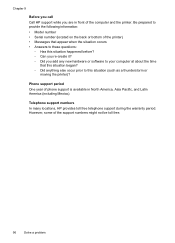
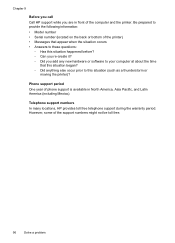
...to provide the following information: • Model number • Serial number (located on the back or bottom of the printer) • Messages that appear when...free.
96
Solve a problem
Telephone support numbers In many locations, HP provides toll free telephone support during the warranty period. Chapter 9
Before you call Call HP support while you add any new hardware or software to your...
User Guide - Page 137


... email recipients have been entered correctly in the HP software. Unable to scan to email
NOTE: Scan to reject email messages larger than that the...HP Direct Digital Filing (Windows) If you are sent to some recipients but not to others when sending to multiple recipients The email addresses might not be correct or might not be recognized by HP Officejet Pro 8600 Plus and HP Officejet Pro 8600...
User Guide - Page 138


...stamp for faxes might also be affected. In addition, the default filename of paper, load paper in a country/region that...to the folder. The computer where the network folder is located is turned off If you are in the input tray...the folder name uses only the letters or characters supported by HP Officejet Pro 8600 Plus and HP Officejet Pro 8600 Premium. Chapter 9
NOTE: Fax to Email is only ...
User Guide - Page 157


... SNMP (Simple Network Management Protocol) is used .
• SLP: Service Location Protocol (SLP) is the default port for configuring printer spoolers, however, might differ. This protocol simplifies discovery ...obtains its name with the RFC 1179 document.
1.
This HP-proprietary TCP/IP port on small networks for device management. The process for printing. Connected PC(s): Lists the...
User Guide - Page 165


...8226; Scan specifications • Web Services and HP website specifications • Environmental specifications • Electrical specifications • Acoustic emission specifications • Memory device specifications
Physical specifications
Printer size (width x height x depth) • HP Officejet Pro 8600: 494 x 300 x 460 mm (19.4 x 11.8 x 18.1 inches) • HP Officejet Pro 8600 Plus...
User Guide - Page 173


... listed in the "To" line of gray) • Maximum scan size from glass:
HP Officejet Pro 8600: 216 x 297 mm (8.5 x 11.7 inches) HP Officejet Pro 8600 Plus and HP Officejet Pro 8600 Premium: 216 x 356 mm (8.5 x 14 inches) • Maximum scan size from ADF: 216 x 356 mm (8.5 x 14 inches)
Web Services and HP website specifications
Web Services specifications
An Internet connection using either...
User Guide - Page 231


...have reinstalled the HP software. 2.
You can use these objects can absorb radio waves and lower signal strength. • Position the access point or wireless router in a central location in the ...the HP software
If your installation is incomplete, or if you connected the USB cable to the computer before prompted by default in a wireless network: • Keep the wireless devices away ...
User Guide - Page 246


...scan 115
H
hardware, fax setup test 117 head 149 header, fax 76 Help 16 Hewlett-Packard Company
notices 3 HP software
uninstall from Windows 227 HP Utility (Mac OS X)
opening 229 humidity specifications 170
I
ink cartridge access door, locating... 162
memory cards insert 28 specifications 171
memory devices print files 41 troubleshoot 135
missing or incorrect information, troubleshoot 102
242
User Guide - Page 249


...printer status report 148
status icons 15 storage devices
USB flash drives supported 171
streaks, troubleshoot copies 111 scan 116
stripes on scans, troubleshoot 115
subscriber identification code 76
supplies ordering...2 30 load media 24 locating 12 locking 32 media sizes supported 164 media types and weights
supported 166 paper guides illustration 12 setting default 32 troubleshoot feeding 107 turn...
Similar Questions
How To Default An Hp 8600 Printer To Black And White
(Posted by TYEjayh 10 years ago)
Can I Change The Default Location When I Scan Using The Hp 8600 Plus
(Posted by phisaga 10 years ago)
How To Print Double Sided By Default In Hp 8600
(Posted by dePcamar 10 years ago)

