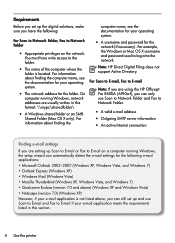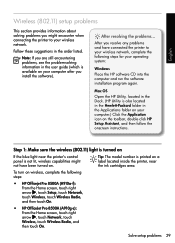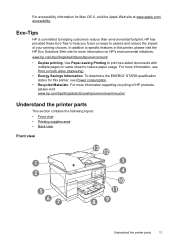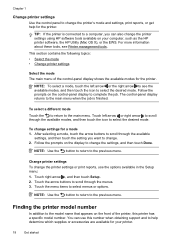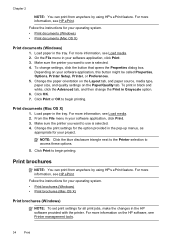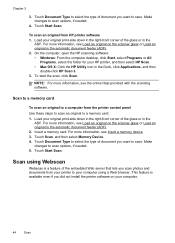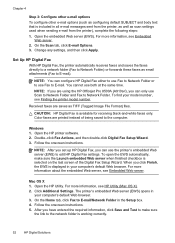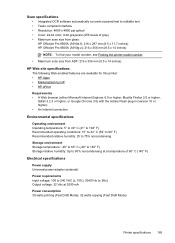HP Officejet Pro 8500A Support Question
Find answers below for this question about HP Officejet Pro 8500A - e-All-in-One Printer - A910.Need a HP Officejet Pro 8500A manual? We have 3 online manuals for this item!
Question posted by marvintboyd on April 16th, 2013
No 2-sided Option In The Print Dialog / Officejet Pro 8500ae-a910a
Ever since I upgraded the Mac OS from version 10.5 to 10.6.8 on my iMac 7.1, there is no 2-sided option in the print dialog anymore. I tried reinstalling the driver which resulted in the printer being identified with a "[FE68C1]" added to "Officejet Pro 8500 A910" and still there is no 2-sided option in the print dialog. But there is a new line stating "AdobePDFPDE800" with a croos-out line through it (?) Please advise. Thanks
Current Answers
Related HP Officejet Pro 8500A Manual Pages
Similar Questions
Does The Hp Officejet Pro 8500 A910 Print Two-sided?
(Posted by tomdues 10 years ago)
Officejet J6480 In Mac Os X 10.7 Is Fax Only Cannot Print
(Posted by queentrajko 10 years ago)
Officejet G85 And Mac Os X 10.6.8
HEllo, HAPPY NEW YEAR first!I have an OfficeJet G85 and I've upgraded my MAC to MAC OS X 10.6.8 sinc...
HEllo, HAPPY NEW YEAR first!I have an OfficeJet G85 and I've upgraded my MAC to MAC OS X 10.6.8 sinc...
(Posted by emilieblanctranslation 10 years ago)
Officejet Pro 8500 A910 How Do I Stop Double Sided Printing
(Posted by jerloakl 10 years ago)
How To Set Officejet Pro 8500 A910 To Print Double Sided
(Posted by journlinzy 10 years ago)