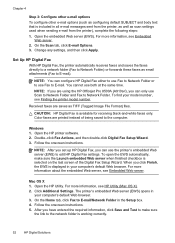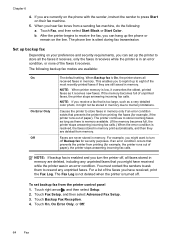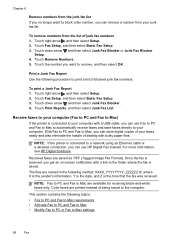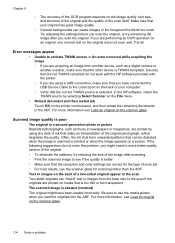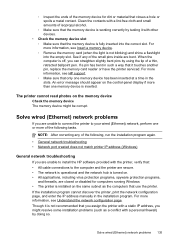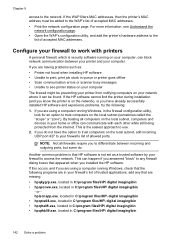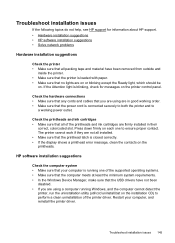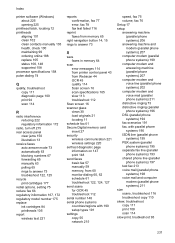HP Officejet Pro 8500A Support Question
Find answers below for this question about HP Officejet Pro 8500A - e-All-in-One Printer - A910.Need a HP Officejet Pro 8500A manual? We have 3 online manuals for this item!
Question posted by amromben on January 20th, 2014
I Get An Error Message Unable To Save The File To The Specified Location When
scaning with hp officejet pro 8500a wireless e-all-in-one
Current Answers
Related HP Officejet Pro 8500A Manual Pages
Similar Questions
Can You Tell Me How To Find Direct Digital Filing Set Up On Officejet Pro 8500
(Posted by to02hersen 10 years ago)
Hp Officejet 8500 Pro When I Try To Scan To Email I Get A Message That My User
name and passoword are wrong
name and passoword are wrong
(Posted by skishm 10 years ago)
Cant Print On Cardstock! Error Msg Says 'paper Size Or Type Incorrect'
This printer wont let me print on heavy card stock. No matter what setting changes I make (ie, cards...
This printer wont let me print on heavy card stock. No matter what setting changes I make (ie, cards...
(Posted by robarella 11 years ago)
Error Message On Our Hp Officejet Pro 8600 'pick Motor Stalled' - What Do I Do?
(Posted by sandy16719 11 years ago)
Hp Officejet 6210 Error Message 'cartridge Access Door Open'
Hi! I own an HP Officejet 6210 purchased in the US. Recently, right after I'dreplaced the ink cartri...
Hi! I own an HP Officejet 6210 purchased in the US. Recently, right after I'dreplaced the ink cartri...
(Posted by thepapadop 12 years ago)