HP Officejet J6400 Support Question
Find answers below for this question about HP Officejet J6400 - All-in-One Printer.Need a HP Officejet J6400 manual? We have 4 online manuals for this item!
Question posted by haleydunbar on June 18th, 2012
Borderless Printing On Custom Size Media
Can I print borderless printing on custom size media?
Current Answers
There are currently no answers that have been posted for this question.
Be the first to post an answer! Remember that you can earn up to 1,100 points for every answer you submit. The better the quality of your answer, the better chance it has to be accepted.
Be the first to post an answer! Remember that you can earn up to 1,100 points for every answer you submit. The better the quality of your answer, the better chance it has to be accepted.
Related HP Officejet J6400 Manual Pages
Wireless Getting Started Guide - Page 14


...OR ANY OTHER LEGAL THEORY AND WHETHER ADVISED OF THE POSSIBILITY OF SUCH DAMAGES. The customer may be available from limiting the statutory rights of a consumer (e.g., the United Kingdom);... equivalent to HP. 8. Hewlett-Packard limited warranty statement
HP product Software Media Printer Print or Ink cartridges
Accessories
Duration of limited warranty
90 days
1 year
Until the HP...
User Guide - Page 5


... original in the automatic document feeder (ADF 19 Select print media ...20 Tips for selecting and using print media 20 Understand specifications for supported media 21 Understand supported sizes 22 Understand supported media types and weights 24 Set minimum margins ...25 Load media ...26 Print on special and custom-sized media 27 Print borderless ...28 Set up speed-dial entries ...30 Set up...
User Guide - Page 19


.../enlarging ◦ Selecting media type and size • Fax menu: Allows you want to top-level menus that appear on special and custom-sized media • Print borderless • Set up new... software • Load originals • Select print media • Load media • Print on the control-panel display. 2 Use the device
This section contains the following sections provide a quick...
User Guide - Page 25
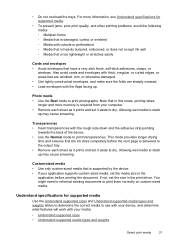
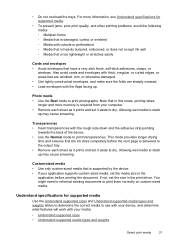
...
windows.
You might need to reformat existing documents to print photographs. Photo media • Use the Best mode to print them correctly on custom-sized media. Custom-sized media • Use only custom-sized media that is required from your application supports custom-sized media, set the size in this mode, printing takes
longer and more information, see Understand specifications...
User Guide - Page 26


... x 7.1 inches)
Cabinet size (120 x 165 mm; 4.7 x 6.5 inches)
13 x 18 cm (5 x 7 inches)
Borderless cabinet (120 x 165 mm; 4.7 x 6.5 inches)
Borderless 13 x 18 cm (5...device
ADF Legal (216 x 356 mm; 8.5 x 14 inches)
A4 (210 x 297 mm; 8.3 x 11.7 inches)
Input tray Duplexer
U.S. Letter (216 x 279 mm; 8.5 x 11 inches)
U.S. Chapter 2
Understand supported sizes
Media size
Standard media sizes...
User Guide - Page 28


...88 x 125mm; 3.5 x 4.9 inches)
Borderless 4 x 6 tab (102 x 152 mm; 4 x 6 inches)
Borderless 10 x 15 cm tab
Input tray
Duplexer
Borderless 4 x 8 tab (10 x 20 cm)
Borderless HV (101 x 180 mm; 4.0 x 7.1 inches)
Borderless double A4 (210 x 594 mm; 8.3 x 23.4 inches)
4 x 6 tab (102 x 152 mm; 4 x 6 inches)
10 x 15 cm tab
4 x 8 tab / 10 x 20 cm tab
Other media
Custom-sized media between 76.2 to 216...
User Guide - Page 30
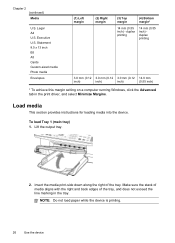
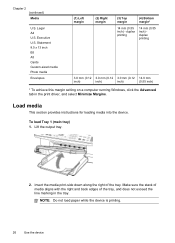
...media print-side down along the right of the tray, and does not exceed the line marking in the print driver, and select Minimize Margins.
Executive U.S.
Statement 8.5 x 13 inch B5 A5 Cards Custom-sized media Photo media...continued) Media
U.S. Legal A4 U.S. NOTE: Do not load paper while the device is printing.
26
Use the device Lift the output tray.
2. Load media
This section provides...
User Guide - Page 31


... the Width and Height boxes, type the dimensions, and then click Save. e.
Select the media size from the Size is drop-down list. Print on special or custom-sized media (Windows) 1. Print on special and custom-sized media
To print on special and custom-sized media
27 With a document open, click Print on the output tray. Pull out the extension on the File menu, and then...
User Guide - Page 32


To select the media type: a. Click Manage Custom Sizes in a software application and assign the image size. d. Click Done or OK, and then click Save. 6. NOTE: Open the file in the Paper Size pull-down menu.
To print a borderless document (Windows) 1. Click Properties or Setup.
28
Use the device Select the media source from the Printing Shortcuts tab. From the drop...
User Guide - Page 33
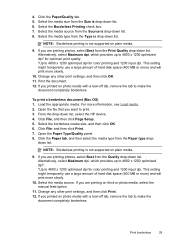
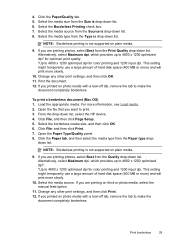
...down list. 6. Change any other print settings, and then click Print. 12. To print a borderless document (Mac OS) 1. NOTE: Borderless printing is drop-down list. 8. 4. Change any other print settings, and then click OK. 11. For more slowly.
10. Select the borderless media size, and then click OK. 6. down list, select the HP device. 4.
Click the Paper/Quality...
User Guide - Page 38
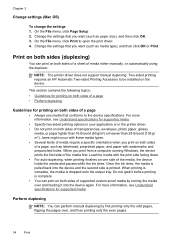
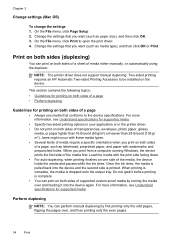
... specifications for printing on both sides of supported custom-sized media by first printing only the odd pages, flipping the pages over and feeding it before printing is printed. Change the settings that conforms to open the print driver. 4. This section contains the following topics: • Guidelines for printing on the device.
Once the ink dries, the media is dropped...
User Guide - Page 147
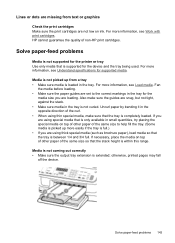
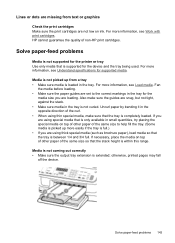
...; Make sure the output tray extension is loaded in the tray for the printer or tray Use only media that the tray is completely loaded. otherwise, printed pages may fall
off the device.
HP cannot guarantee the quality of the same size to the correct markings in the tray. Also make sure that is supported...
User Guide - Page 176
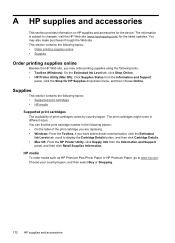
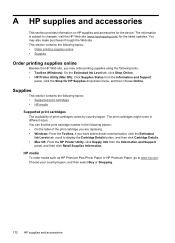
...print cartridge number in different sizes. The information is subject to display the Cartridge Details button, and then click Cartridge Details. • Mac OS: From the HP Printer Utility, click Supply Info from the Information and Support
panel, click the Shop for the device...; Supported print cartridges • HP media Supported print cartridges The availability of the print cartridge you...
User Guide - Page 208


...copy 37
A
accessibility 3 accessories
self-test report 78 acoustic emissions 188 Add Printer installation 110 ADF
media sizes supported 22 ADF (automatic document
feeder) capacity 19 load originals 19 administrator settings...troubleshoot copy 145 print 137 scan 150 blocked fax numbers device control panel
button 13 set up 61 borderless printing Mac OS 29 Windows 28 both sides, print on 34 broadcast ...
User Guide - Page 209
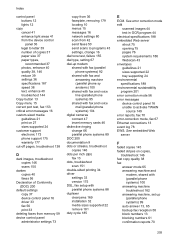
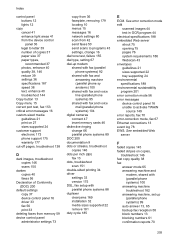
...13 Copy menu 15 correct port test, fax 153 critical error messages 16 custom-sized media
guidelines 21 print on copies,
troubleshoot 146 fast copy quality 38 fax
answer mode 65 answering... 43 envelopes guidelines 21 sizes supported 22 tray supporting 24 environmental specifications 188 environmental sustainability program 201 error correction mode 56 error messages device control panel 16 unable to...
User Guide - Page 210
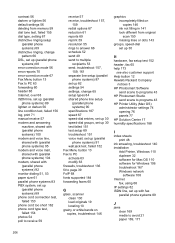
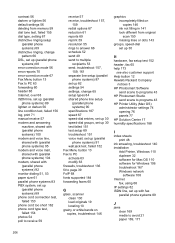
...dialing 51, 53 paper size 61 parallel phone systems ... 173
see also customer support Help button ...print 48
ink smearing, troubleshoot 140 installation
Add Printer..., Windows 110 duplexer 32 software for Mac OS 110 software for Windows 106 troubleshoot 167 Windows network
software 108 Internet
fax, using 68 IP settings 82 ISDN line, set up with fax
parallel phone systems 89
J
jams clear 169 media...
User Guide - Page 211


... media 28 print settings 34 sharing device 111 uninstall software 118 wireless communication setup 115
maintenance align print cartridges 124 clean print cartridges 125 replace print cartridges 121
manual faxing receive 57 send 50, 51
margins setting, specifications 25
media ADF capacity 19 borderless printing 28 clear jams 169 duplexing 34 HP, order 172 load tray 26 print on custom-sized...
User Guide - Page 212


...customer support 175 phone line, answer ring pattern 66 phone support 175 phone support period period for support 176 phone, fax from receive 57 send, 50
photo media guidelines 21 sizes supported 23
Photo Menu button 13 photo paper
copy 37 photos
borderless printing... 184 print driver settings 33 version 175 print quality troubleshoot 138 print-carriage access door, locating 11 printer driver ...
User Guide - Page 214
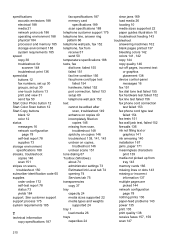
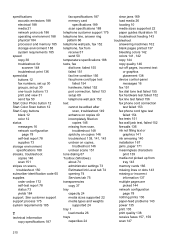
... card
specifications 189 scan specifications 188 telephone customer support 175 telephone line, answer ring pattern...media 26 locating 10 media sizes supported 22 paper guides illustration 10 troubleshoot feeding 143 troubleshoot answering machines 162 blank pages printed 137 bleeding colors 142 colors 141, 142 copy 144 copy quality 146 cut-off pages, incorrect text
or graphics placement 138 device...
User Guide - Page 215
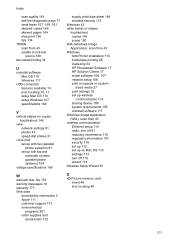
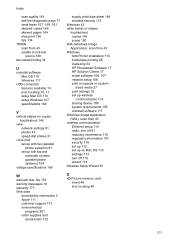
...sized media 27 print settings 33 set up wireless
communication 114 sharing device 108 system requirements 185 uninstall software 117 Windows Image Application (WIA), scan from 43 Windows Add Printer installation 110 borderless printing 28 duplexing 34 HP Photosmart Software 17 HP Solution Center 17 install software 106, 107 network setup 108 print... 3 Apple 111 customer support 173 environmental
...
Similar Questions
How To Print Grayscale Officejet J6400 Printer Pc
(Posted by wikJoezi 9 years ago)
Hp J6400 Printer Paper Feed When Not Called For To Print
(Posted by bhTonydi 10 years ago)
How To Print Custom Sized Media From A Mac To An Hp 4620
(Posted by thmtpo 10 years ago)
Can My Ipad 2 Print To A Hp J6400 Wireless Printer
Can my ipad2 print to my hp j6400 wireless printer
Can my ipad2 print to my hp j6400 wireless printer
(Posted by Stephan6 11 years ago)
My New Hp 6500 A Plus Will Not Let Me Print Custom Sizes
I print personalized greeting cards and I need to print custom sizes. My old HP printer let me do th...
I print personalized greeting cards and I need to print custom sizes. My old HP printer let me do th...
(Posted by marilynsbca 12 years ago)

