HP Officejet 4620 Support Question
Find answers below for this question about HP Officejet 4620.Need a HP Officejet 4620 manual? We have 3 online manuals for this item!
Question posted by thmtpo on September 16th, 2013
How To Print Custom Sized Media From A Mac To An Hp 4620
The person who posted this question about this HP product did not include a detailed explanation. Please use the "Request More Information" button to the right if more details would help you to answer this question.
Current Answers
There are currently no answers that have been posted for this question.
Be the first to post an answer! Remember that you can earn up to 1,100 points for every answer you submit. The better the quality of your answer, the better chance it has to be accepted.
Be the first to post an answer! Remember that you can earn up to 1,100 points for every answer you submit. The better the quality of your answer, the better chance it has to be accepted.
Related HP Officejet 4620 Manual Pages
Getting Started Guide - Page 6


...HP Officejet 4620 e-All-in-One series.
Set up HP ePrint
To set up for an account on your printer to finish the setup. After these settings.
5.
No additional drivers or software are connecting to your printer when you to print...and then follow the onscreen instructions.
• Mac OS X: Double-click the HP Installer icon on your network uses proxy settings when
connecting to the computer...
User Guide - Page 5


... HP Digital Fax (Fax to PC and Fax to Mac 15 Select print media...15 Recommended papers for printing and copying 15 Recommended papers for photo printing 17 Tips for selecting and using media 17 Load an original on the scanner glass 18 Load an original in the automatic document feeder (ADF 19 Load media...20 Load standard-size media...
User Guide - Page 6


...Print on envelopes (Mac OS X 33
Print photos...34 Print photos on photo paper (Windows 34 Print photos on photo paper (Mac OS X 34
Print borderless documents or photos 35 Print borderless documents or photos (Windows 35 Print borderless documents or photos (Mac OS X 36
3 Scan Scan an original...37 Scan to a computer...37 Scan using Webscan (HP Officejet 4620...Set the paper size for received ...
User Guide - Page 19


... print quality, and produce documents with bulky paper files. HP recommends plain papers with the ColorLok logo in a variety of weights and sizes from major paper manufacturers. Select print media
...consumption and waste. Use HP media for the type of project you are independently tested to Mac) Never lose important faxes misplaced within a stack of everyday documents. HP Digital Fax (Fax to...
User Guide - Page 21


... loaded correctly.
Select print media
17 It is acid-free for printing out an entire vacation's worth of printing affordable, lab-quality photos with any inkjet printer.
HP Advanced Photo Paper
This thick photo paper features an instant-dry finish for casual photo printing. It is available in several sizes, including A4, 8.5 x 11 inch, 10 x 15 cm...
User Guide - Page 24
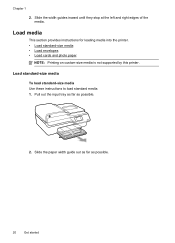
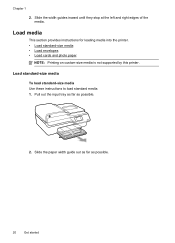
... as far as possible.
20
Get started Load standard-size media
To load standard-size media Use these instructions to load standard media. 1. Load media
This section provides instructions for loading media into the printer. • Load standard-size media • Load envelopes • Load cards and photo paper
NOTE: Printing on custom-size media is not supported by this printer.
Slide the...
User Guide - Page 34


... not supported by the software application.
2 Print
Most print settings are automatically handled by this printer. Make sure the printer you to change print quality, print on custom-size media is selected.
30
Print For more information, see Load media. 2. Print documents
Follow the instructions for your documents, see Select print media. For more information, see HP ePrint.
User Guide - Page 35


... (Mac OS X) 1. Select a paper size: a.
c. Select the paper size from the Paper Size pop-up menu (if available). 6. Change the print settings for the option provided in Grayscale option. NOTE: If you want to the Printer pop-up menus, as
appropriate for your operating system. • Print brochures (Windows) • Print brochures (Mac OS X)
TIP: This printer includes HP...
User Guide - Page 36


... want to use is selected in your software application, click Print. 3. Change the paper orientation on the Layout tab, and paper source, media type, paper size, and quality settings on the HP software, see these options, click the disclosure triangle next to step 3. Print brochures (Mac OS X) 1. From the File menu in Grayscale option. 6.
Depending on...
User Guide - Page 38


... Maximum DPI from the Media drop-down menu. 7. b. c.
To change settings, click the option that allows you do not see Load media. 2. Load paper in...print documents on photo paper (Mac OS X)
TIP: This printer includes HP ePrint, a free service from any location, without any additional software or printer drivers.
Print photos on photo paper (Windows) 1. Select a paper size...
User Guide - Page 73


... Web Services. In the window that appears, select Print, Scan & Fax, and then select ePrint Setup under Print.
If you didn't set up HP ePrint using a wireless connection.
NOTE: HP ePrint is only supported by HP Officejet 4620 e-All-in to view your HP ePrint job status, manage your HP ePrint printer queue, control who can send an email...
User Guide - Page 83


...or bottom of the printer)
HP support
79 Support options and availability vary by -step solutions to common printing problems. For more information,...HP does not provide telephone support for Windows or Mac OS X. All support is provided online at www.hp.com/go/ customercare.
This website provides information and utilities that can also obtain support from the HP Customer Care Center. HP...
User Guide - Page 95


.... For example, if you are trying to the right of Copy. For supported HP media type and size, see Media specifications. • Check the settings The contrast setting might be set to reduce the...original in the printer matches the document you are blank • Size is reduced • Copy quality is poor • The printer prints half a page, then ejects the paper • Paper mismatch...
User Guide - Page 128


... select Reports, and then select Network Configuration Page.
1
2
3
1. It is accessed by HP software (for example, the HP Standard Port). • IPP: Internet Printing Protocol (IPP) is the default port for remote printing. Using the buttons on the right, scroll to print this page before calling. General Information: Shows information about the current status and...
User Guide - Page 130


...print quality issues. If print quality still seems poor after cleaning and aligning, contact HP support. Not turning the printer off correctly can waste ink and shorten the life of cleaning. From the Device...more information, see Load standard-size media. 2. Load Letter, A4, or Legal unused plain white paper into the main input tray. If print quality problems persist after you ...
User Guide - Page 131
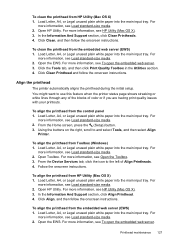
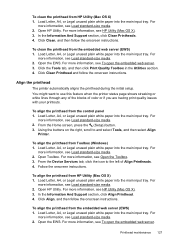
... control panel 1.
For more information, see HP Utility (Mac OS X). 3. Click the Tools tab, and then click Print Quality Toolbox in the Utilities section. 4. You might want to and select Tools, and then select Align
Printer. For
more information, see Load standard-size media. 2. For more information, see Load standard-size media. 2. In the Information And Support...
User Guide - Page 147


... minimum margins
Understand specifications for some features are not available. Media specifications
Use these tables to determine the correct media to use with your media. • Understand supported sizes • Understand supported media types and weights
Understand supported sizes
Media size Standard media sizes U.S. Letter (216 x 279 mm; 8.5 x 11 inches)*
Input tray
U.S.
NOTE: The...
User Guide - Page 148
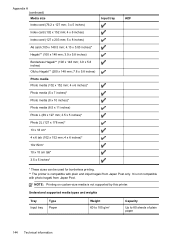
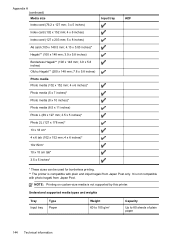
... printer is compatible with photo hagaki from Japan Post only.
Understand supported media types and weights
Tray Input tray
Type Paper
Weight 60 to 105 g/m2
Capacity
Up to 80 sheets of plain paper
144 Technical information NOTE: Printing on custom-size media is not compatible with plain and inkjet hagaki from Japan Post. It...
User Guide - Page 150


...; Print resolution
◦ Black print resolution Up to 600 x 600 dpi with pigmented black ink
◦ Color print resolution Up to 4800 x 1200 dpi optimized on HP Advanced...
3.2 mm
3.2 mm
14.9 mm
(0.125 inch) (0.125 inch) (0.125 inch) (0.586 inch)
NOTE: Printing on custom-size media is not supported by country). • Confirmation and activity reports. • CCITT/ITU Group 3 fax with ...
User Guide - Page 216


... HP Cartridges has its Rewards
HP rewards loyal customers for this problem is not a new, genuine HP cartridge. For more information or to upgrade one printer.
Printer supply upgrade successful
The supply upgrade was purchased. If you believe you purchased Genuine HP ink cartridges, visit HP at www.hp.com/go /anticounterfeit for this printer, click Cancel Print...
Similar Questions
Printing Iron On Sheet On Hp 4620
What paper should I choose to print on Iron on sheet when using HP 4620?
What paper should I choose to print on Iron on sheet when using HP 4620?
(Posted by mdafinancial 10 years ago)
How To Print Custom Size Invitation From Hp 7515 Printer
(Posted by ltlcwsara87 10 years ago)
How To Print Custom Sizes On A Hp J6480 Printer
(Posted by yurathed 10 years ago)

