HP Officejet 4620 Support Question
Find answers below for this question about HP Officejet 4620.Need a HP Officejet 4620 manual? We have 3 online manuals for this item!
Question posted by twm72XT on October 31st, 2013
Hp 4620 Will Not Print Custom Size Paper
The person who posted this question about this HP product did not include a detailed explanation. Please use the "Request More Information" button to the right if more details would help you to answer this question.
Current Answers
There are currently no answers that have been posted for this question.
Be the first to post an answer! Remember that you can earn up to 1,100 points for every answer you submit. The better the quality of your answer, the better chance it has to be accepted.
Be the first to post an answer! Remember that you can earn up to 1,100 points for every answer you submit. The better the quality of your answer, the better chance it has to be accepted.
Related HP Officejet 4620 Manual Pages
Getting Started Guide - Page 7


... email addresses in the "To" field.
English
Use the printer
Use HP ePrint
To print documents using the email application on your printer, press the (HP ePrint) button from the Home screen on this page.
3. On your computer or mobile device, open your HP printer in the other types of your email application.
Only enter...
Getting Started Guide - Page 10


...the printer, connect one provided with the printer, HP recommends that carries phone accessories to fax successfully. Because...ink cartridges • Loaded A4-
For more information about connecting and setting up additional devices or services with the printer.
For more information, see the boxes in the box...size paper in your home or office can be able to extend the length.
Getting Started Guide - Page 15


... of fax pages that is turned on and you have disabled the Automatic Reduction feature, the printer prints the fax on two pages.
Make sure the printer is loaded. Remove any originals from memory &#...For information about configuring this setting, see "Where is not currently set to use legal-size paper, the printer reduces the fax so that it fits on the phone with can receive ...
Getting Started Guide - Page 18


... the onscreen instructions. What is only applicable to HP Officejet 4620 e-All-in the order listed to establish a wireless connection to the printer. In addition, if you cannot find the wireless network name and password or cannot remember this tool, visit the HP Wireless Printing Center (www.hp.com/go/wirelessprinting), and then
If you are...
Getting Started Guide - Page 23


... you are having problems sending a fax manually from a phone that is only applicable to HP Officejet 4620 e-All-in the user guide. (For information about solving problems you need to insert some... page 4.) Or visit the HP Wireless Printing Center (www.hp.com/go/wirelessprinting). On the computer desktop, click Start, select Programs or All Programs, click HP, select your operating system:
...
User Guide - Page 20


..., as well as business graphics for less smearing, bolder blacks, and vivid colors. HP Office Paper
HP Office Paper is available in several sizes, including A4, 8.5 x 11 inch, 10 x 15 cm (4 x 6 inch), 13 x 18 cm (5 x 7 inch), and two finishes -
It is a high-quality multifunction paper. It resists water, smears, fingerprints, and humidity. Go to a store processed photo...
User Guide - Page 24
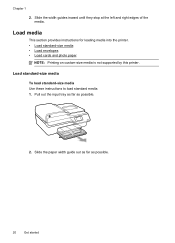
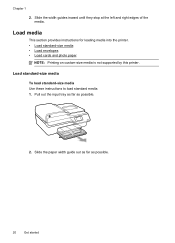
... the input tray as far as possible.
20
Get started Load media
This section provides instructions for loading media into the printer. • Load standard-size media • Load envelopes • Load cards and photo paper
NOTE: Printing on custom-size media is not supported by this printer.
User Guide - Page 34


...is not supported by the software application. Print documents (Windows) 1. Load paper in your HP ePrint-enabled printer anytime, from HP that allows you to continue:
Print documents
Print brochures
Print on envelopes
Print photos
Print borderless documents or photos
NOTE: Printing on custom-size media is selected.
30
Print 2 Print
Most print settings are automatically handled by this...
User Guide - Page 35


... the OK button.
6.
Select the paper size from the Paper Size pop-up menu (if available). 6. Select the paper size from the Paper Size pop-up menus, as
appropriate for your HP ePrint-enabled printer anytime, from HP that opens the Properties dialog box. Click Print to print documents on your operating system. • Print brochures (Windows) • Print brochures (Mac OS X)
TIP: This...
User Guide - Page 38


...-up menu, and then click OK. 3. This creates smooth and natural shades of your software application, click Print. 4. Make sure the printer you to use is selected. 4. Select the paper size from HP that opens the printer Properties dialog box. Make sure the printer you want to use is selected in black and white...
User Guide - Page 57


... when fax forwarding is loaded in the main tray when you receive a Legal-size fax and Letter-size paper is printed on the first page is loaded in your forwarded faxes.
NOTE: If an incorrect paper size is set up the printer to print the fax. To set up , it receives a fax that does not fit on...
User Guide - Page 95


...8226; The reduce/enlarge or other copy feature might be jammed. Wait for information about HP support.
• No copy came out • Check the power Make sure that is...are blank • Size is reduced • Copy quality is poor • The printer prints half a page, then ejects the paper • Paper mismatch
No copy came out • Copies are printing letter-size but have been ...
User Guide - Page 101


...light or dark ◦ Try adjusting the settings. See the HP printer software Help for cleaning instructions. ◦ The defects might ...be dirty or scratched;
Scan defects are correct. • Size is dirty, the image produced does not have optimum clarity. ...original image might be very light or dark or might be printed on colored paper. • Unwanted lines, black dots or streaks ◦...
User Guide - Page 117


... printer is connected to your network over a Virtual Private Network (VPN) • After resolving the problems
Solve wireless problems (HP Officejet 4620 e-All-in the order presented.
If you still are unable to and select Print Reports, and then select Wireless Test Report. Sometimes, turning off the router, printer, and your computer. If a problem...
User Guide - Page 148
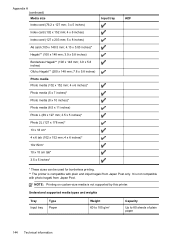
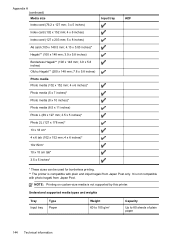
... is compatible with photo hagaki from Japan Post only.
NOTE: Printing on custom-size media is not compatible with plain and inkjet hagaki from Japan Post.
It is not supported by this printer. Understand supported media types and weights
Tray Input tray
Type Paper
Weight 60 to 105 g/m2
Capacity
Up to 80 sheets...
User Guide - Page 150


...125 inch)
3.2 mm
3.2 mm
3.2 mm
14.9 mm
(0.125 inch) (0.125 inch) (0.125 inch) (0.586 inch)
NOTE: Printing on custom-size media is not supported by country). • Confirmation and activity reports. • CCITT/ITU Group 3 fax with Error Correction Mode. ...-up to 99-page memory (based on HP Advanced Photo Paper with automatic fax/answering machine switching.
146 Technical information
User Guide - Page 201


... www.hp.com/ie/faxconfig www.hp.com/it is loaded in the report to your particular home or office setup instructions. 2. A blank or incorrect fax setting can test your phone line connection The printer prints a report with the results of phone cord is connected to the printer • Checks that full-size paper is...
User Guide - Page 202


... Printing Center (www.hp.com/go/wirelessprinting). Depending on the back or side of security required, your computer or with your wireless network might be prompted to your wireless network
without your network administrator or the person who set up the wireless network.
198 Network setup (HP Officejet 4620 e-All-in -One series). While connecting...
User Guide - Page 203


...retrieve this information for some systems. To use this tool, visit the HP Wireless Printing Center (www.hp.com/go/wirelessprinting), and then click Network Diagnostic Utility in the Quick ...using WPS if your wireless router or wireless access point supports
WPS. NOTE: To use the HP printer software that support WPS often have already been using the Push Button Method
1.
Wait for...
User Guide - Page 216


..., then replace with the printhead.
Using Genuine HP Cartridges has its Rewards
HP rewards loyal customers for using genuine HP
212 Errors (Windows) To report suspected fraud, visit HP at www.hp.com/go /anticounterfeit. For more information or to upgrade one printer. HP rewards loyal customers for using a non-HP supply will not be used to report fraud...
Similar Questions
How To Adjust Settings For Hp 4620 Fax Legal Size Paper
(Posted by jomy1na 10 years ago)
How To Print Custom Size Paper In Hp 6500 E710n-z
(Posted by 9INmo 10 years ago)
How To Print Custom Sized Media From A Mac To An Hp 4620
(Posted by thmtpo 10 years ago)

