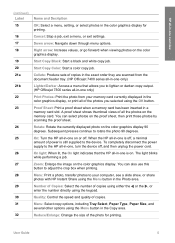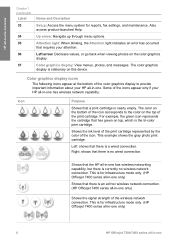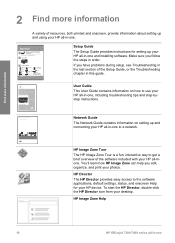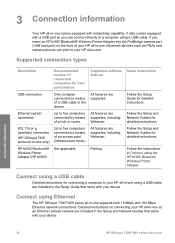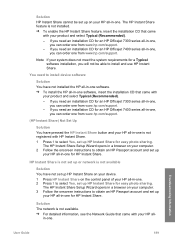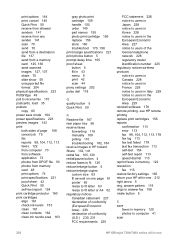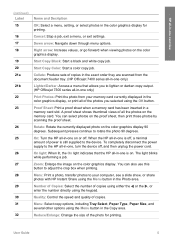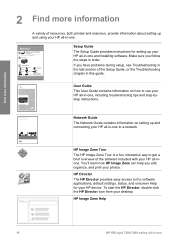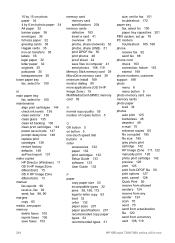HP Officejet 7300 Support Question
Find answers below for this question about HP Officejet 7300 - All-in-One Printer.Need a HP Officejet 7300 manual? We have 4 online manuals for this item!
Question posted by nicr0yy on January 22nd, 2014
How To Print On Postcards On Hp Officejet 7300 Series
The person who posted this question about this HP product did not include a detailed explanation. Please use the "Request More Information" button to the right if more details would help you to answer this question.
Current Answers
Related HP Officejet 7300 Manual Pages
Similar Questions
How To Get Hp Officejet 7300 Series From Offline To Online
(Posted by Morweweepa 10 years ago)
How To Print Postcard Hp Officejet 6500
(Posted by recudd 10 years ago)
How To Increase Font Size On Prints From Hp Officejet 4500 Wireless Printer
I Can't Find Anyplace Explaining How To Get Larger Fonts From My Printer. I Have Called Several Numb...
I Can't Find Anyplace Explaining How To Get Larger Fonts From My Printer. I Have Called Several Numb...
(Posted by OCALAREBEL 11 years ago)
Dash Board Icon For Hp Officejet 7300 Printing
I cannot find the icon for printing on the HP Officejet 7310 that I can put in the dash board on my ...
I cannot find the icon for printing on the HP Officejet 7310 that I can put in the dash board on my ...
(Posted by chwebb 12 years ago)
Is Hp Officejet 7300 Can Use On Window 7?
I used HP oficejet 7300 to print out document in Thai language on window 7. But when its printed did...
I used HP oficejet 7300 to print out document in Thai language on window 7. But when its printed did...
(Posted by info70848 12 years ago)