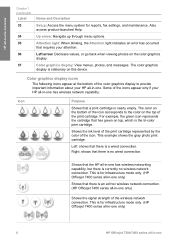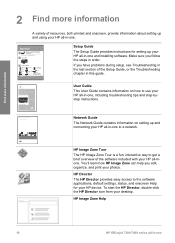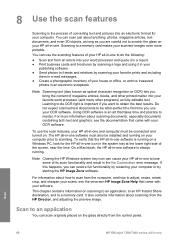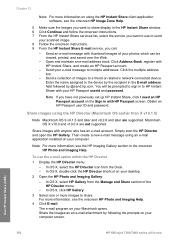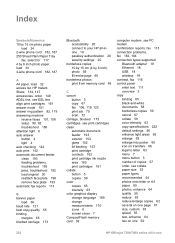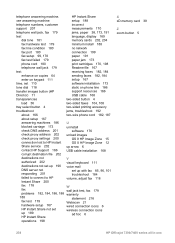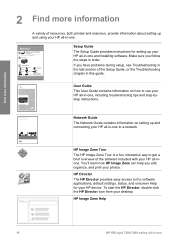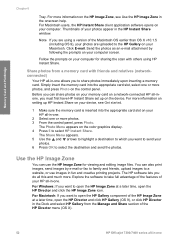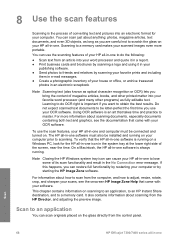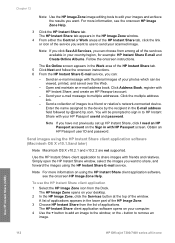HP Officejet 7300 Support Question
Find answers below for this question about HP Officejet 7300 - All-in-One Printer.Need a HP Officejet 7300 manual? We have 4 online manuals for this item!
Question posted by chwebb on October 2nd, 2011
Dash Board Icon For Hp Officejet 7300 Printing
I cannot find the icon for printing on the HP Officejet 7310 that I can put in the dash board on my Mac
Current Answers
Related HP Officejet 7300 Manual Pages
Similar Questions
Is The Hp Officejet 7300 Wireless?
(Posted by MaerJa 9 years ago)
How To Keep Hp Officejet 7310 All-in-one On Automatic Two Sided Printing?
(Posted by Huvenvisu 10 years ago)
Why Does My Hp Officejet Pro Print The Color With Stripes? Lousy Quality
When printing color copies, there are vertical stripes in the reds and yellows. I use this copier fo...
When printing color copies, there are vertical stripes in the reds and yellows. I use this copier fo...
(Posted by saintannsbythesea 10 years ago)
Hp Officejet 7500a Prints Blueish, No Reds In Color Copies
HP Officejet 7500A prints blueish, no reds in color copies. Can you explain how to adjust it?
HP Officejet 7500A prints blueish, no reds in color copies. Can you explain how to adjust it?
(Posted by luapsel58 11 years ago)
Is Hp Officejet 7300 Can Use On Window 7?
I used HP oficejet 7300 to print out document in Thai language on window 7. But when its printed did...
I used HP oficejet 7300 to print out document in Thai language on window 7. But when its printed did...
(Posted by info70848 12 years ago)