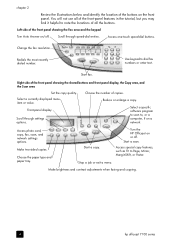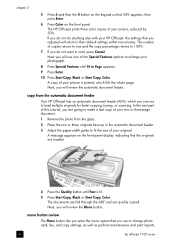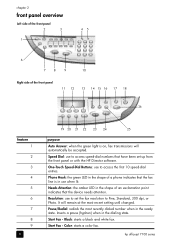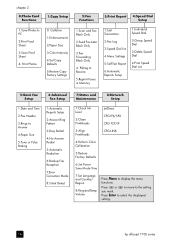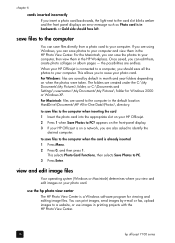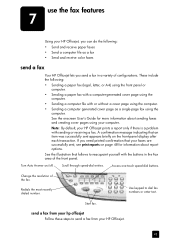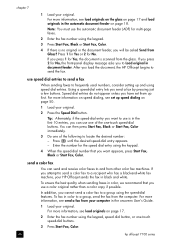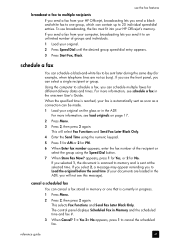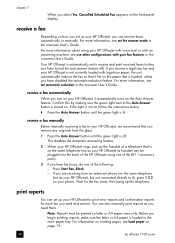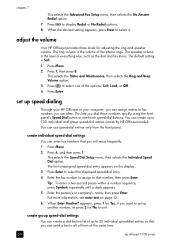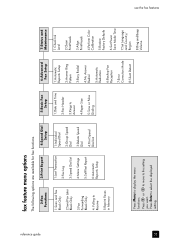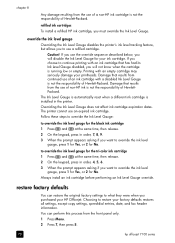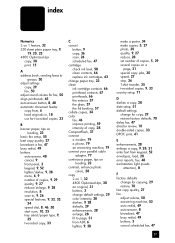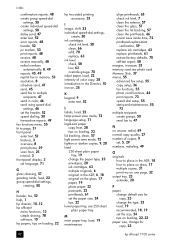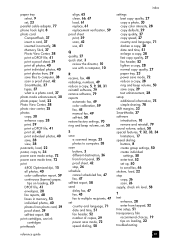HP Officejet 7100 Support Question
Find answers below for this question about HP Officejet 7100 - All-in-One Printer.Need a HP Officejet 7100 manual? We have 3 online manuals for this item!
Question posted by flymvrober on August 1st, 2014
How To Send Fax 7100 Series Hp
The person who posted this question about this HP product did not include a detailed explanation. Please use the "Request More Information" button to the right if more details would help you to answer this question.
Current Answers
Related HP Officejet 7100 Manual Pages
Similar Questions
Can You Send Faxes From The Hp 7510 Series Printer
(Posted by suhaSirke 9 years ago)
T7100 Does Not Print Images
i have a HP design jet printer that i need to get working again for posters. if i send a picture to ...
i have a HP design jet printer that i need to get working again for posters. if i send a picture to ...
(Posted by cornelisbart 9 years ago)
How Do I Get Fax And Send Fax From My Hp Photosmart Eprint D110 Printer
(Posted by tmatuamber 10 years ago)
I Cannot Send Fax From My Hp Officejet Pro 8600
I cannot send fax from myHP Officejet Pro 8600
I cannot send fax from myHP Officejet Pro 8600
(Posted by gmamacleean 11 years ago)
Elite 7100 Mt Window-7 Supported Ethernet Driver.
Elite 7100 MT window-7 supported Ethernet driver not found.Please send me Download link. Thank you
Elite 7100 MT window-7 supported Ethernet driver not found.Please send me Download link. Thank you
(Posted by sukhenmisra 11 years ago)