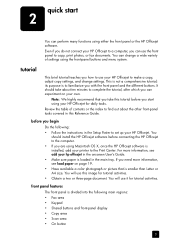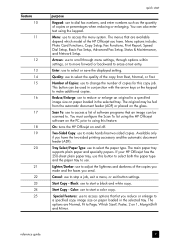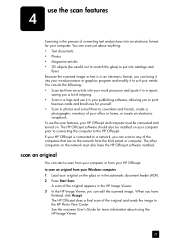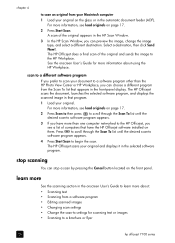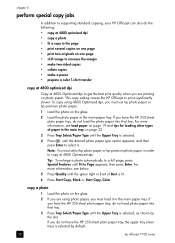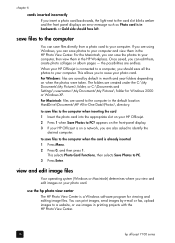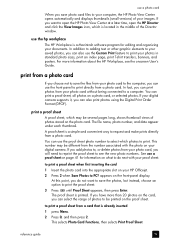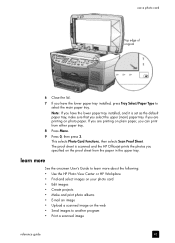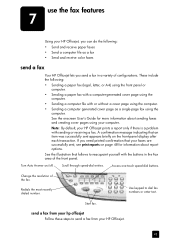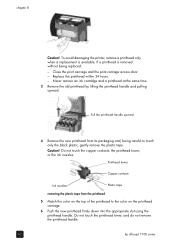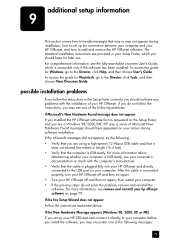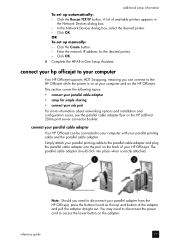HP Officejet 7100 Support Question
Find answers below for this question about HP Officejet 7100 - All-in-One Printer.Need a HP Officejet 7100 manual? We have 3 online manuals for this item!
Question posted by cornelisbart on June 16th, 2014
T7100 Does Not Print Images
i have a HP design jet printer that i need to get working again for posters. if i send a picture to it, all i get is the name of the file printed at the bottom. the rest of tha paper remains empty. the plotter often compains about 61.01 unsupported format. i have updated the firmware to the latest version, but the problem persists. i can select HPGL2 and CAL4 format or automatic, but neither of those solves the issue. i would need to be able to print regular images without having to save them in certain formats etc. does anyone know what is wrong with the settigns?
Current Answers
Related HP Officejet 7100 Manual Pages
Similar Questions
Problem In Downloading Hp Laser Jet Pro M 1218 Nfs Printer
How to download HP Laser Jet Pro M 1218 nfs printer in I Pad and I Phone
How to download HP Laser Jet Pro M 1218 nfs printer in I Pad and I Phone
(Posted by ashokbdk 9 years ago)
Hp Office Jet Pro 8600, How To Shrink Pictures To Print
(Posted by kbfujos 9 years ago)
My Printer Wont Work
I cannot get my printer to print from my laptop everything is connected
I cannot get my printer to print from my laptop everything is connected
(Posted by tmackie128 11 years ago)
Printing On Postcard Paper
My HP Officejet Pro 8600 Premium printer will not print on postcard paper. I am using Avery 8387, Ma...
My HP Officejet Pro 8600 Premium printer will not print on postcard paper. I am using Avery 8387, Ma...
(Posted by diannabrentnell 11 years ago)
Printing On Photo Paper
I am unable to print photographs on my HP Officejet Pro 8600 Pro, which I purchased a couple of week...
I am unable to print photographs on my HP Officejet Pro 8600 Pro, which I purchased a couple of week...
(Posted by hodgdon128 12 years ago)