HP Officejet 7100 Support Question
Find answers below for this question about HP Officejet 7100 - All-in-One Printer.Need a HP Officejet 7100 manual? We have 3 online manuals for this item!
Question posted by sukhenmisra on June 30th, 2012
Elite 7100 Mt Window-7 Supported Ethernet Driver.
Elite 7100 MT window-7 supported Ethernet driver not found.Please send me Download link.
Thank you
Current Answers
There are currently no answers that have been posted for this question.
Be the first to post an answer! Remember that you can earn up to 1,100 points for every answer you submit. The better the quality of your answer, the better chance it has to be accepted.
Be the first to post an answer! Remember that you can earn up to 1,100 points for every answer you submit. The better the quality of your answer, the better chance it has to be accepted.
Related HP Officejet 7100 Manual Pages
HP Officejet 7100 series all-in-one - (English) Reference Guide - Page 1


hp officejet 7100 series all-in-one
reference guide
HP Officejet 7100 series all-in-one - (English) Reference Guide - Page 2


...Printed in U.S.A., Mexico, Germany, Singapore, or China
Windows®, Windows NT®, Windows ME®, Windows XP®, and Windows 2000® are registered trademarks of Intel Corporation....OfficeJet 7100 Series includes printer driver technology licensed from fire or electric shock. The Hewlett-Packard Company shall not be found in the "Technical information" section of the Support...
HP Officejet 7100 series all-in-one - (English) Reference Guide - Page 3


... feeder 6 menu button review 6 front panel overview 8 use your hp officejet with a computer 10 review the hp director 10 hp officejet menu functions 13
3 load originals and load paper 15 print using 4800... optimized dpi 15 print using 4800 optimized dpi in Windows 15 print using 4800 ...
HP Officejet 7100 series all-in-one - (English) Reference Guide - Page 4


... 45 send a fax from your hp officejet 45 use speed dial entries to send a fax 46 send a color fax 46 broadcast a fax to multiple recipients 47 schedule a fax 47 cancel a scheduled fax 47 receive a fax 48 receive a fax automatically 48 receive a fax manually 48 print reports 48 generate automated reports 49
ii
hp officejet 7100 series
HP Officejet 7100 series all-in-one - (English) Reference Guide - Page 7
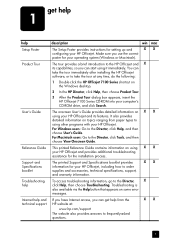
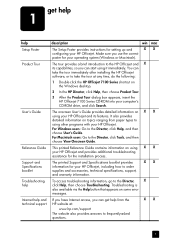
... that appears on the Windows desktop.
2 In the HP Director, click Help, then choose Product Tour.
3 After the Product Tour dialog box appears, insert the HP Officejet 7100 Series CD-ROM into ...Double-click the HP Officejet 7100 Series shortcut on some error
messages. Make sure you can get help
1
help Setup Poster Product Tour
User's Guide
Reference Guide Support and Specifications booklet ...
HP Officejet 7100 series all-in-one - (English) Reference Guide - Page 8
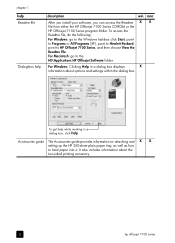
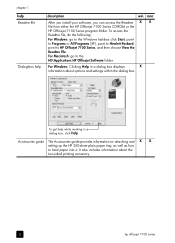
... help
description
win mac
After you install your software, you can access the Readme X X file from either the HP Officejet 7100 Series CD-ROM or the HP Officejet 7100 Series program folder.
For Macintosh: go to the Windows taskbar, click Start, point to Programs or All Programs (XP), point to Hewlett-Packard, point to HP...
HP Officejet 7100 series all-in-one - (English) Reference Guide - Page 10
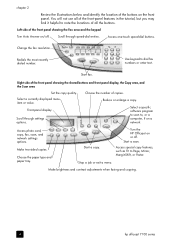
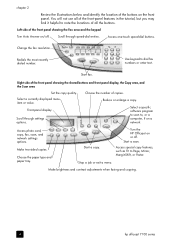
... Reduce or enlarge a copy.
Make brightness and contrast adjustments when faxing and copying.
4
hp officejet 7100 series You will not use all the buttons.
Choose the paper type and paper tray. Access one...front panel showing the Fax area and the keypad
Turn Auto Answer on/off . Turn the HP Officejet on or off . Start a scan.
Select a specific software program to scan to dial fax ...
HP Officejet 7100 series all-in-one - (English) Reference Guide - Page 12
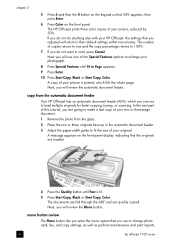
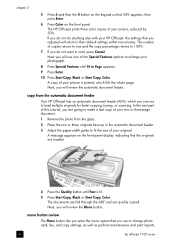
... copy settings, as well as perform maintenance and print reports.
6
hp officejet 7100 series A copy of your HP Officejet, the settings that you adjusted will review the Menu button.
menu button review... or three-page document.
1 Remove the photo from the automatic document feeder
Your HP Officejet has an automatic document feeder (ADF), which fills the whole page.
copy from the ...
HP Officejet 7100 series all-in-one - (English) Reference Guide - Page 14
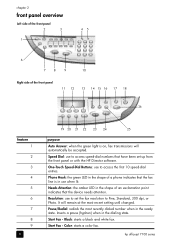
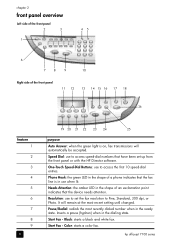
...been set the fax resolution to Fine, Standard, 300 dpi, or Photo. Inserts a pause (hyphen) when in the dialing state. hp officejet 7100 series
It will automatically be accepted. Black: starts a black and white fax. Phone Hook: the green LED in the shape of a... fax.
Start Fax - Start Fax -
One-Touch Speed-Dial Buttons: use to access speed-dial numbers that the device needs attention.
HP Officejet 7100 series all-in-one - (English) Reference Guide - Page 15
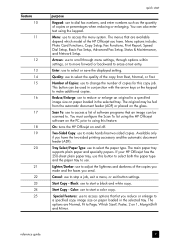
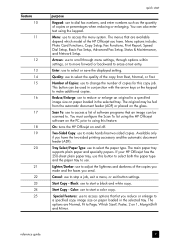
... settings.
Special Features: use to access options that let you send.
Reduce/Enlarge: use to reduce or enlarge an original to ...document feeder (ADF). reference guide
9 On: turns the HP Officejet on the PC prior to access the menu system.
Start Copy... Status & Maintenance, and Network Setup. The main paper tray supports plain paper and specialty papers. Color: use to start a black...
HP Officejet 7100 series all-in-one - (English) Reference Guide - Page 16


... figure shows some of the features available through the desktop shortcut.
See the HP Officejet 7100 Series: Onscreen User's Guide for Windows.
10
hp officejet 7100 series For Macintosh Users: Double-click the HP Director icon on the Windows desktop.
• In the Windows taskbar, click Start, point to Programs or All Programs (XP), point to the...
HP Officejet 7100 series all-in-one - (English) Reference Guide - Page 18


... 11 The Director for assistance with the HP Officejet software.
Scan: scans a document or photo into the HP Scan Window, where you can select a destination. Scan Chooser: provides a short cut to the chooser, where you can select the HP Officejet 7100 Series as the scanning device. Fax: scans a document and opens the fax program. Tools...
HP Officejet 7100 series all-in-one - (English) Reference Guide - Page 26


... plain paper tray ` Review the Accessories guide that have clasps or windows. • If you are printing one envelope, slide the envelope into the main tray print-side down until it stops.
20
hp officejet 7100 series load envelopes
Your HP Officejet provides two methods for information on the left, as shown in the...
HP Officejet 7100 series all-in-one - (English) Reference Guide - Page 32
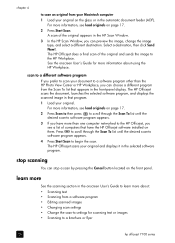
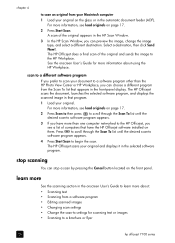
...Send Now!. scan to a different software program
If you prefer to scan your document to a software program other than one computer networked to the HP Officejet...Window.
3 In the HP Scan Window, you can stop a scan by pressing the Cancel button located on the front panel. The HP Officejet...8226; Scanning to a brochure or flyer
26
hp officejet 7100 series
Press to scroll through the Scan To list...
HP Officejet 7100 series all-in-one - (English) Reference Guide - Page 36
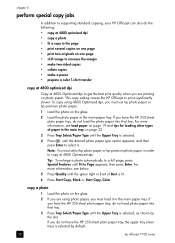
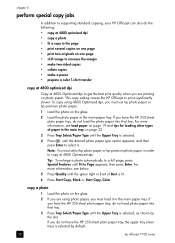
....
4 Press until the Upper Tray is selected, as shown by default.
30
hp officejet 7100 series For more information, see load paper on page 22.
3 Press Tray Select/Paper... Copy, Black or Start Copy, Color.
chapter 5
perform special copy jobs
In addition to supporting standard copying, your HP Officejet can also do the following: • copy at 4800 optimized dpi • copy a ...
HP Officejet 7100 series all-in-one - (English) Reference Guide - Page 44
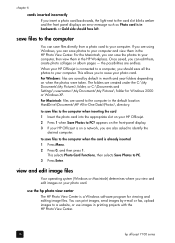
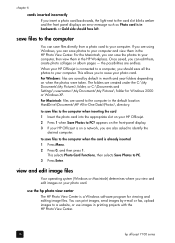
...appropriate slot on a network, you are using Windows, you can print images, send images by default in month and year folders depending ...Windows or Macintosh) determines where you view and edit images on when the photos were taken. When your HP Officejet is connected to a computer, you should face left. use images in printing projects with the HP Photo View Center.
38
hp officejet 7100...
HP Officejet 7100 series all-in-one - (English) Reference Guide - Page 45
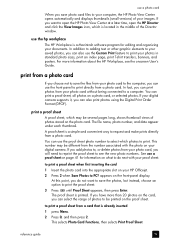
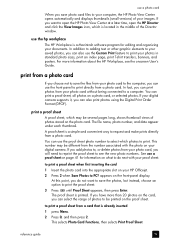
...use the Custom Print feature to print your digital camera supports it, you can also print photos using the Digital ...for information on the proof sheet. use a proof sheet on your HP Officejet.
2 Press 2 when Save Photos to PC?
to print a proof...opens automatically and displays thumbnails (small versions) of the Director window. A proof sheet is a simple and convenient way to ...
HP Officejet 7100 series all-in-one - (English) Reference Guide - Page 82
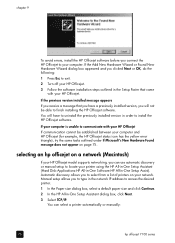
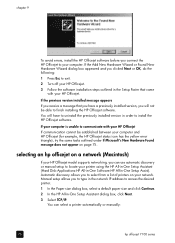
... outlined in -One Setup Assist).
selecting an hp officejet on a network (Macintosh)
If your HP Officejet model supports networking, you will have a previously installed version, you can select a printer automatically or manually:
76
hp officejet 7100 series
You can use automatic discovery or manual setup to locate your printer using the HP All-in-One Setup Assistant...
HP Officejet 7100 series all-in-one - (English) Reference Guide - Page 84


...into the back of your computer
78
hp officejet 7100 series
Note: There can be used with USB is not supported. Simply plug one of the following communication ...your computers.
The list below shows the supported combinations of the HP Officejet.
The following configurations: HP Officejet to two Windows computers or HP Officejet to the USB port on your computer...
HP Officejet 7100 series all-in-one - (English) Reference Guide - Page 86


to uninstall from a Windows computer
1 On the Windows taskbar, click Start, choose Programs or All Programs (XP), choose Hewlett-Packard, choose hp officejet 7100 series, then choose HP Uninstaller.
2 Follow the directions on the screen.
learn more
See the additional setup information section in -One Software folder.
2 Double-click ...
Similar Questions
How To Send Fax 7100 Series Hp
(Posted by flymvrober 9 years ago)
How Many Printers Version Hp Officejet 4500 Driver Support
(Posted by moredn 10 years ago)
Printer Driver Web Download
My CD drive does not work, need driver for my new computer
My CD drive does not work, need driver for my new computer
(Posted by airwellinc 11 years ago)
My Hppsc 1310 Series Doesn't Have A Driver. Where Can I Download One? :) Thanks.
Printer problem
Printer problem
(Posted by Anonymous-59341 11 years ago)
How And What Free Driver To Download For Hp Psc 1600 Model #: Sdgob-0401-01
Hello, my computer needed repair and now my printer needs to be connected to my pc again...I someho...
Hello, my computer needed repair and now my printer needs to be connected to my pc again...I someho...
(Posted by verony69 12 years ago)

