HP Officejet 6700 Support Question
Find answers below for this question about HP Officejet 6700.Need a HP Officejet 6700 manual? We have 3 online manuals for this item!
Question posted by shcwcr on September 16th, 2014
Can I Send Fax Thru Internet Officejet 6700
The person who posted this question about this HP product did not include a detailed explanation. Please use the "Request More Information" button to the right if more details would help you to answer this question.
Current Answers
There are currently no answers that have been posted for this question.
Be the first to post an answer! Remember that you can earn up to 1,100 points for every answer you submit. The better the quality of your answer, the better chance it has to be accepted.
Be the first to post an answer! Remember that you can earn up to 1,100 points for every answer you submit. The better the quality of your answer, the better chance it has to be accepted.
Related HP Officejet 6700 Manual Pages
Getting Started Guide - Page 4


... documents and photos, scan documents to a connected computer, make copies, and send and receive faxes.
on the following website: www.hp.eu/certificates.
4 Also, an Adobe...; Detailed instructions for using the printer software or embedded web server (EWS). To scan, copy, and send faxes, you can also use the printer's control panel. For information about these tools, see the user guide...
Getting Started Guide - Page 14


...point, you are entering, touch * repeatedly, until the fax transmission
4. You can fax either from the scanner glass.
2.
Send a standard fax
1. You can also send documents on the display. Touch Fax.
3.
When you can also send faxes manually from memory • Schedule a fax to send later • Send a fax to send and receive faxes. feeder (ADF) or from an extension phone...
Getting Started Guide - Page 15


...
2. Set the Rings to Answer setting to a high number to allow you hear fax tones from a sending fax
connected to the printer (through the 2-EXT port) or a
machine, do the following topics:
• Reprint received faxes from memory • Poll to receive a fax • Forward faxes to another number • Set the paper size for received...
Getting Started Guide - Page 21


... software, make sure that you have when setting up fax, check the following list of possible problems and solutions:
21 The test will fail if the printer is set up and use fax" on page 12.
Step 2: Check the list of possible problems
If you might experience problems when sending faxes, receiving faxes, or both.
Getting Started Guide - Page 22


...Try adding them back one or more of the other devices and run the test again. If you do not ...fax.
• Check the sound quality of the voice message.
• Other equipment using either a PBX or an ISDN converter/terminal adapter, make sure that the Distinctive Ring feature on the printer is set to All Rings.
• If Auto Answer is set
up modem to send email or access the Internet...
Getting Started Guide - Page 23


... folder in the user
guide. (For information about solving problems you are having problems sending a fax manually from a phone that is connected directly to the printer the printer-and if ... Center (www.hp.com/go/wirelessprinting). English
Solve setup problems
The printer cannot send faxes but can receive faxes
• The printer might encounter when connecting the printer to ). on the ...
User Guide - Page 49


...the recipient before sending any faxes.
You might have set up speed-dial entries • Change fax settings • Fax and digital phone services • Fax over Internet Protocol • Use reports
Send a fax
You can send a fax in Error Correction Mode
Send a standard fax
You can use the printer to send and receive faxes, including color faxes. You can also send a fax manually from...
User Guide - Page 50


... on the display.
4. Touch Fax. 3.
Send a standard fax from the computer
You can send a document on the HP software CD provided with the quality of the fax you sent, you can also send a fax manually from the printer. Windows 1. To send a standard fax from your computer by this method use the printer's fax connection, not your Internet connection or computer modem...
User Guide - Page 51


... your original print-side down in the automatic document feeder (ADF). 2. NOTE: If you can send the fax directly to the fax machine when you to use a calling card to send your phone to send them a fax before sending the fax. Touch Fax. 3. Send a fax
47
Select the printer that you are going to dial the recipient's number. Mac OS X 1. Open...
User Guide - Page 52


....
For more information, see Load an original on to reach is useful if the fax number you can scan a black-and-white fax into memory and then send the fax from the receiving fax machine. To send a fax using a calling card and do not enter your PIN fast enough, the printer might occur. When you would dial...
User Guide - Page 53
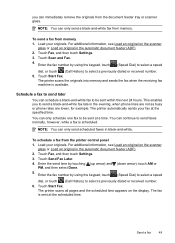
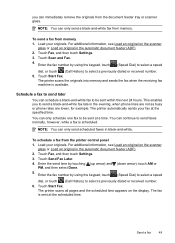
... are lower, for example. This enables you can schedule a black-and-white fax to send a black-and-white fax late in the automatic document feeder (ADF). 2. Load your originals. Touch Send Fax Later. 4. Touch Start Fax. Load your originals. Touch Scan and Fax. 4. Schedule a fax to send later
You can immediately remove the originals from the printer control panel...
User Guide - Page 54
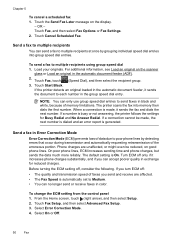
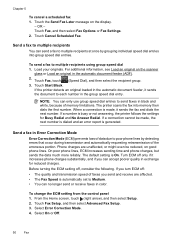
... document to multiple recipients using group speed dial 1.
From the Home screen, touch (right arrow), and then select Setup. 2. Select Error Correction Mode. 4. Touch the Send Fax Later message on the scanner
glass or Load an original in exchange for Busy Redial and No Answer Redial.
Touch Start Black. If a number is...
User Guide - Page 56


... you can set backup fax from a sending fax machine, do the following backup fax modes are still saved in an error condition, or none of paper), the printer stops answering incoming fax calls. Causes the printer to eight of paper). The printer continues to receive the fax, you to reprint up to store faxes in memory only...
User Guide - Page 107


...machine • The phone cord that can help you might experience problems when sending faxes, receiving faxes, or both. TIP: You can visit the HP online support website at www...scanned image. If you are having problems sending a manual fax • The printer cannot receive faxes, but can send faxes • The printer cannot send faxes, but can print a fax test report to try. For more ...
User Guide - Page 117
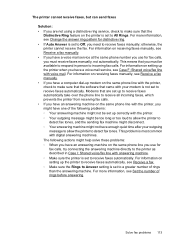
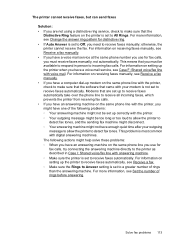
... feature on the printer is set to receive faxes manually; Solve fax problems 113 The printer cannot receive faxes, but can send faxes
Solution: • If you are set up to receive faxes automatically take over the phone line to receive all incoming faxes, which prevents the printer from receiving fax calls. • If you have an answering...
User Guide - Page 118


...: • The printer might not retain the recorded silence at a low volume when recording your outgoing message.
The printer cannot send faxes, but can cause problems during fax reception. For example, if you use a splitter or connect extra cables to access an outside line, you to listen to match. Speak slowly and at...
User Guide - Page 186
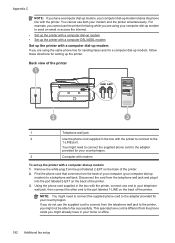
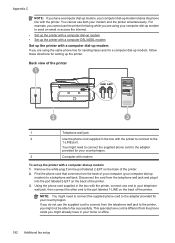
... cannot use the printer for faxing while you are using your computer dial-up modem to send an email or access the Internet. • Set up the... printer with a computer dial-up modem • Set up the printer with a computer DSL/ADSL modem Set up the printer with a computer dial-up modem If you are using the same phone line for sending faxes...
User Guide - Page 221


... ring pattern 61 phone support 79 phone support period period for support 80 phone, fax from receive 51 send, 47 photo media sizes supported 143 Photo screen 14 photos insert memory cards 24 troubleshoot memory
devices 118 poll to receive fax 53 ports, specifications 139 power
specifications 148 troubleshoot 83 power input, locating 12...
User Guide - Page 222


... 139 processor and memory 140 storage environment 147 system requirements 140 speed troubleshoot for scanner 99 speed dial send fax 45 status network configuration
page 130 printer status report 130 status icons 14 storage devices USB flash drives
supported 148 storage environment
specifications 147 streaks, troubleshoot
copies 98 scan 103 stripes on scans...
User Guide - Page 223


... picked up from
tray 94
memory devices 117 missing or incorrect
information 86 multiple pages are
picked 95 network configuration
page 130 nothing prints 83 paper-feed problems 94 power 83 print 82 printer status report 129 receive faxes 110, 113 scan 99 scan quality 101 send faxes 110, 112, 114 skewed copies 98...
Similar Questions
Says Phone Line Is In Use When Sending Fax Hp Officejet 4620
(Posted by SusLi 10 years ago)
Can't Send Or Receive Faxes From Officejet 6700 All In One Printer
(Posted by tlrauka 10 years ago)

